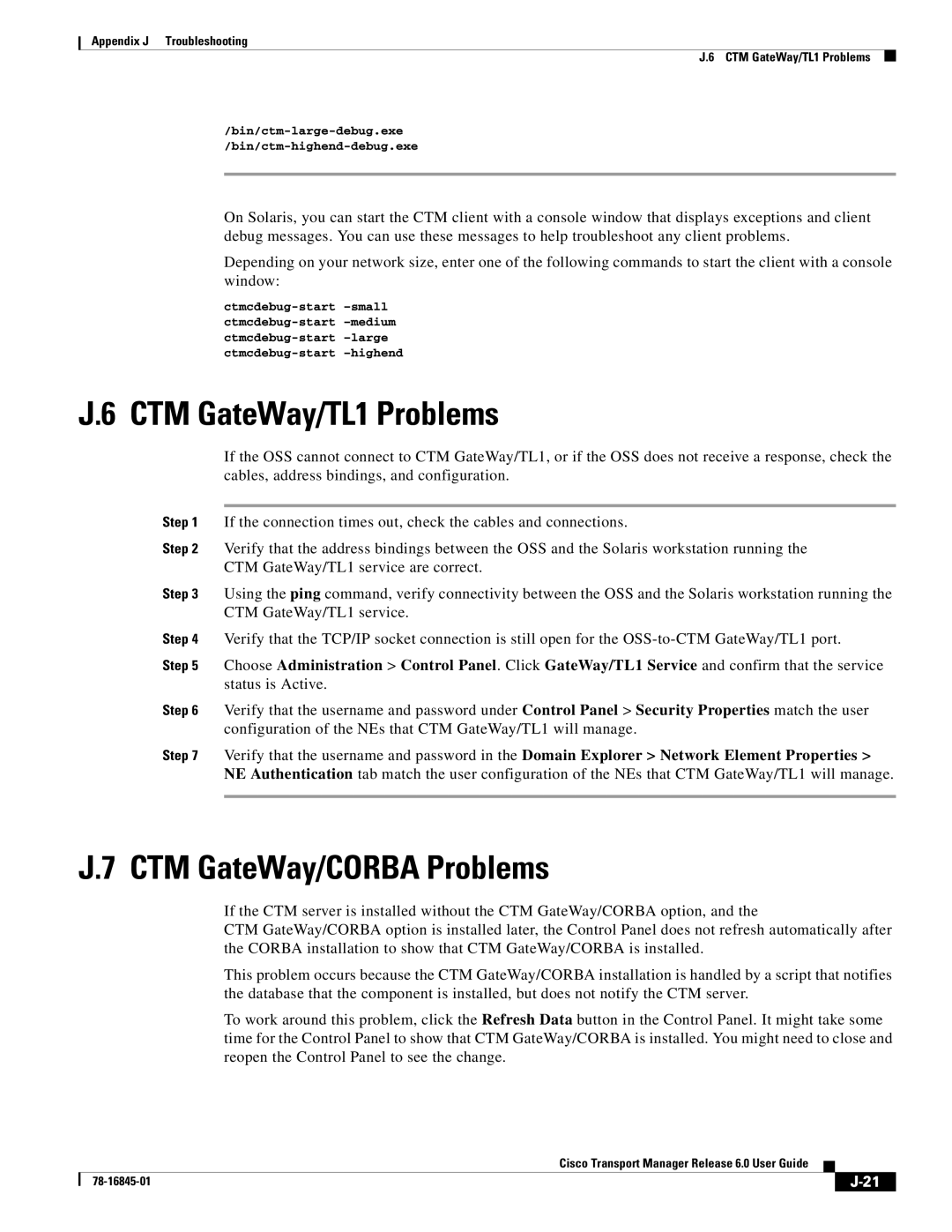Appendix J Troubleshooting
J.6 CTM GateWay/TL1 Problems
On Solaris, you can start the CTM client with a console window that displays exceptions and client debug messages. You can use these messages to help troubleshoot any client problems.
Depending on your network size, enter one of the following commands to start the client with a console window:
J.6 CTM GateWay/TL1 Problems
If the OSS cannot connect to CTM GateWay/TL1, or if the OSS does not receive a response, check the cables, address bindings, and configuration.
Step 1 If the connection times out, check the cables and connections.
Step 2 Verify that the address bindings between the OSS and the Solaris workstation running the CTM GateWay/TL1 service are correct.
Step 3 Using the ping command, verify connectivity between the OSS and the Solaris workstation running the CTM GateWay/TL1 service.
Step 4 Verify that the TCP/IP socket connection is still open for the
Step 5 Choose Administration > Control Panel. Click GateWay/TL1 Service and confirm that the service status is Active.
Step 6 Verify that the username and password under Control Panel > Security Properties match the user configuration of the NEs that CTM GateWay/TL1 will manage.
Step 7 Verify that the username and password in the Domain Explorer > Network Element Properties > NE Authentication tab match the user configuration of the NEs that CTM GateWay/TL1 will manage.
J.7 CTM GateWay/CORBA Problems
If the CTM server is installed without the CTM GateWay/CORBA option, and the
CTM GateWay/CORBA option is installed later, the Control Panel does not refresh automatically after the CORBA installation to show that CTM GateWay/CORBA is installed.
This problem occurs because the CTM GateWay/CORBA installation is handled by a script that notifies the database that the component is installed, but does not notify the CTM server.
To work around this problem, click the Refresh Data button in the Control Panel. It might take some time for the Control Panel to show that CTM GateWay/CORBA is installed. You might need to close and reopen the Control Panel to see the change.
Cisco Transport Manager Release 6.0 User Guide
| ||
|