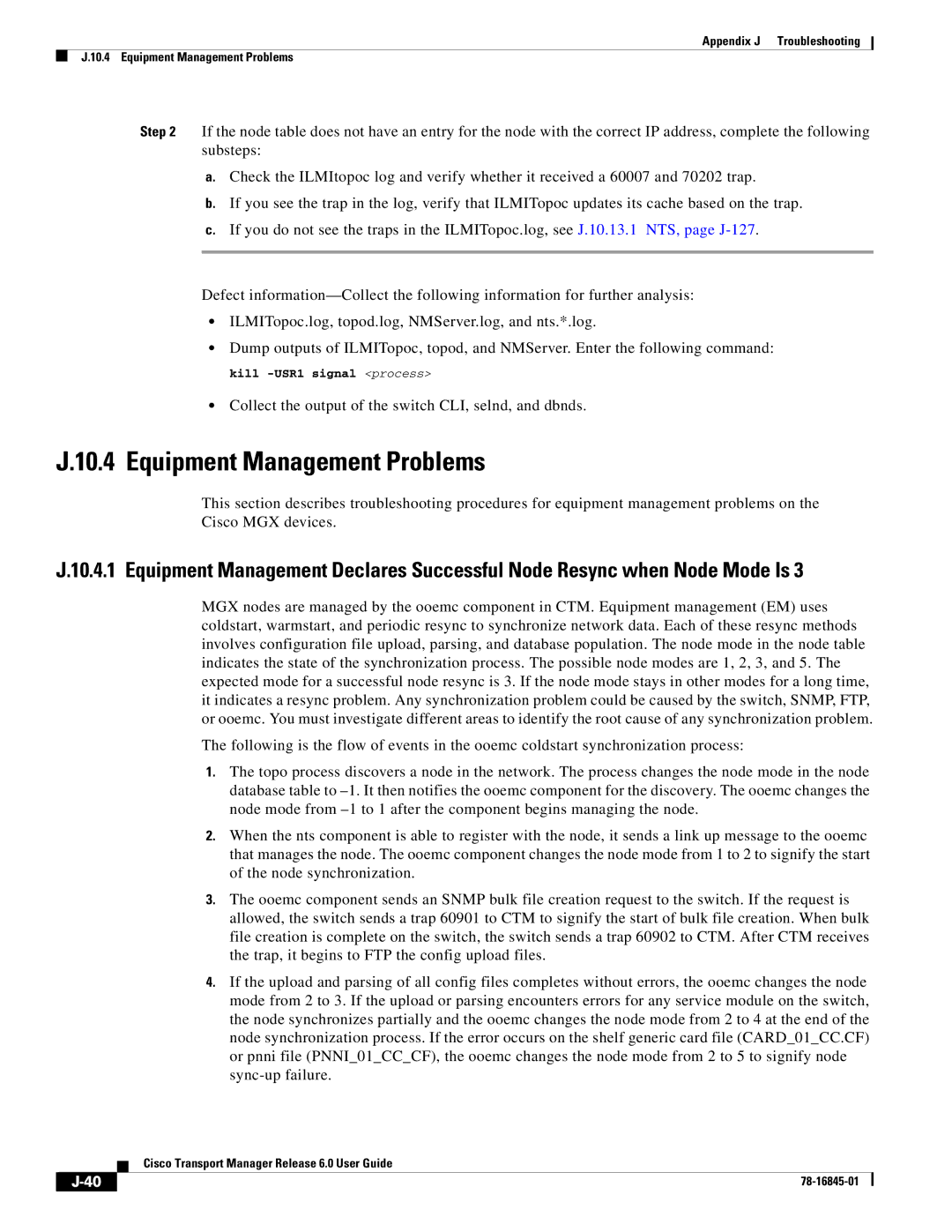Appendix J Troubleshooting
J.10.4 Equipment Management Problems
Step 2 If the node table does not have an entry for the node with the correct IP address, complete the following substeps:
a.Check the ILMItopoc log and verify whether it received a 60007 and 70202 trap.
b.If you see the trap in the log, verify that ILMITopoc updates its cache based on the trap.
c.If you do not see the traps in the ILMITopoc.log, see J.10.13.1 NTS, page
Defect
•ILMITopoc.log, topod.log, NMServer.log, and nts.*.log.
•Dump outputs of ILMITopoc, topod, and NMServer. Enter the following command:
kill
•Collect the output of the switch CLI, selnd, and dbnds.
J.10.4 Equipment Management Problems
This section describes troubleshooting procedures for equipment management problems on the Cisco MGX devices.
J.10.4.1 Equipment Management Declares Successful Node Resync when Node Mode Is 3
MGX nodes are managed by the ooemc component in CTM. Equipment management (EM) uses coldstart, warmstart, and periodic resync to synchronize network data. Each of these resync methods involves configuration file upload, parsing, and database population. The node mode in the node table indicates the state of the synchronization process. The possible node modes are 1, 2, 3, and 5. The expected mode for a successful node resync is 3. If the node mode stays in other modes for a long time, it indicates a resync problem. Any synchronization problem could be caused by the switch, SNMP, FTP, or ooemc. You must investigate different areas to identify the root cause of any synchronization problem.
The following is the flow of events in the ooemc coldstart synchronization process:
1.The topo process discovers a node in the network. The process changes the node mode in the node database table to
2.When the nts component is able to register with the node, it sends a link up message to the ooemc that manages the node. The ooemc component changes the node mode from 1 to 2 to signify the start of the node synchronization.
3.The ooemc component sends an SNMP bulk file creation request to the switch. If the request is allowed, the switch sends a trap 60901 to CTM to signify the start of bulk file creation. When bulk file creation is complete on the switch, the switch sends a trap 60902 to CTM. After CTM receives the trap, it begins to FTP the config upload files.
4.If the upload and parsing of all config files completes without errors, the ooemc changes the node mode from 2 to 3. If the upload or parsing encounters errors for any service module on the switch, the node synchronizes partially and the ooemc changes the node mode from 2 to 4 at the end of the node synchronization process. If the error occurs on the shelf generic card file (CARD_01_CC.CF) or pnni file (PNNI_01_CC_CF), the ooemc changes the node mode from 2 to 5 to signify node
Cisco Transport Manager Release 6.0 User Guide
|
| ||
|
|