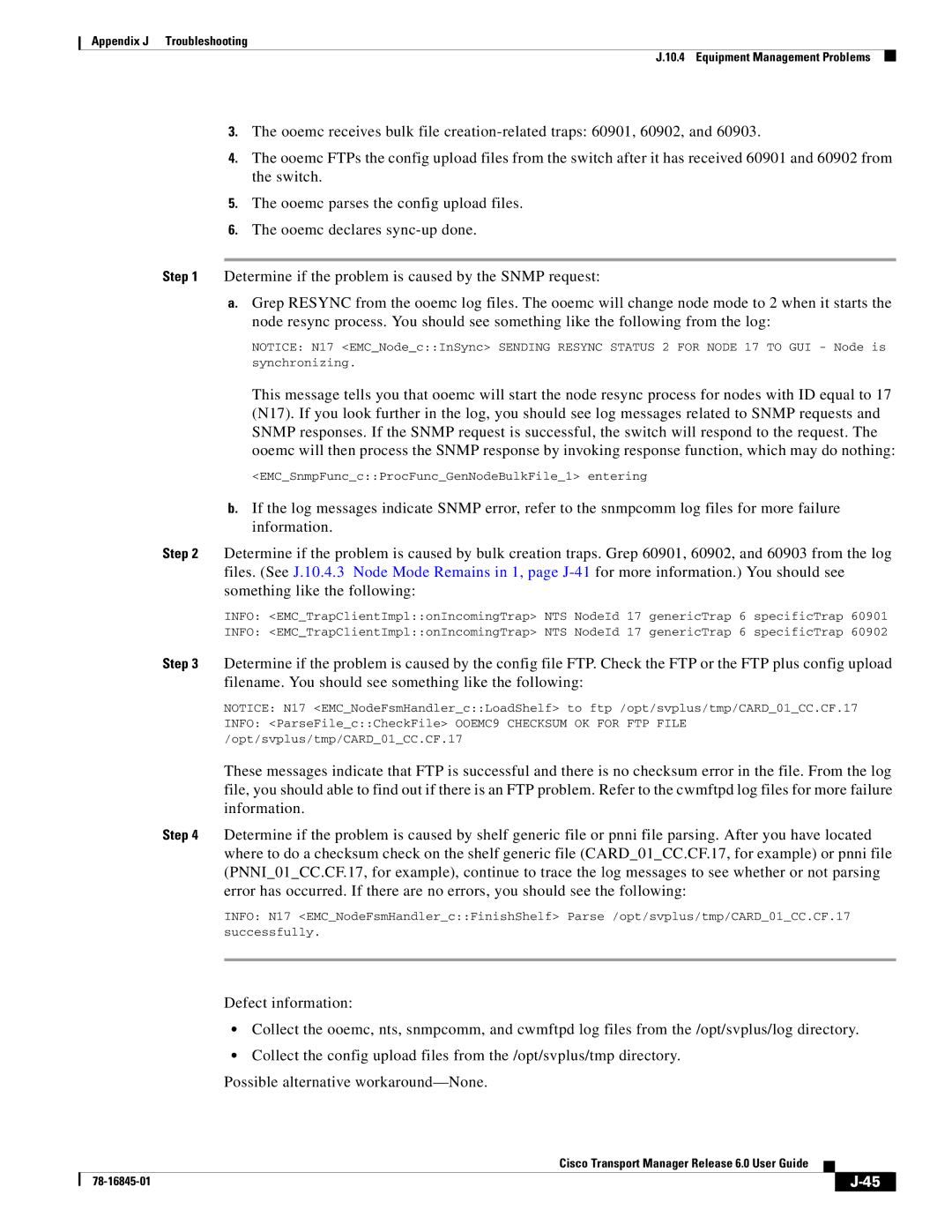Appendix J Troubleshooting
J.10.4 Equipment Management Problems
3.The ooemc receives bulk file
4.The ooemc FTPs the config upload files from the switch after it has received 60901 and 60902 from the switch.
5.The ooemc parses the config upload files.
6.The ooemc declares
Step 1 Determine if the problem is caused by the SNMP request:
a.Grep RESYNC from the ooemc log files. The ooemc will change node mode to 2 when it starts the node resync process. You should see something like the following from the log:
NOTICE: N17 <EMC_Node_c::InSync> SENDING RESYNC STATUS 2 FOR NODE 17 TO GUI - Node is synchronizing.
This message tells you that ooemc will start the node resync process for nodes with ID equal to 17 (N17). If you look further in the log, you should see log messages related to SNMP requests and SNMP responses. If the SNMP request is successful, the switch will respond to the request. The ooemc will then process the SNMP response by invoking response function, which may do nothing:
<EMC_SnmpFunc_c::ProcFunc_GenNodeBulkFile_1> entering
b.If the log messages indicate SNMP error, refer to the snmpcomm log files for more failure information.
Step 2 Determine if the problem is caused by bulk creation traps. Grep 60901, 60902, and 60903 from the log files. (See J.10.4.3 Node Mode Remains in 1, page
INFO: <EMC_TrapClientImpl::onIncomingTrap> NTS NodeId 17 genericTrap 6 specificTrap 60901
INFO: <EMC_TrapClientImpl::onIncomingTrap> NTS NodeId 17 genericTrap 6 specificTrap 60902
Step 3 Determine if the problem is caused by the config file FTP. Check the FTP or the FTP plus config upload filename. You should see something like the following:
NOTICE: N17 <EMC_NodeFsmHandler_c::LoadShelf> to ftp /opt/svplus/tmp/CARD_01_CC.CF.17
INFO: <ParseFile_c::CheckFile> OOEMC9 CHECKSUM OK FOR FTP FILE /opt/svplus/tmp/CARD_01_CC.CF.17
These messages indicate that FTP is successful and there is no checksum error in the file. From the log file, you should able to find out if there is an FTP problem. Refer to the cwmftpd log files for more failure information.
Step 4 Determine if the problem is caused by shelf generic file or pnni file parsing. After you have located where to do a checksum check on the shelf generic file (CARD_01_CC.CF.17, for example) or pnni file (PNNI_01_CC.CF.17, for example), continue to trace the log messages to see whether or not parsing error has occurred. If there are no errors, you should see the following:
INFO: N17 <EMC_NodeFsmHandler_c::FinishShelf> Parse /opt/svplus/tmp/CARD_01_CC.CF.17 successfully.
Defect information:
•Collect the ooemc, nts, snmpcomm, and cwmftpd log files from the /opt/svplus/log directory.
•Collect the config upload files from the /opt/svplus/tmp directory.
Possible alternative
Cisco Transport Manager Release 6.0 User Guide
| ||
|