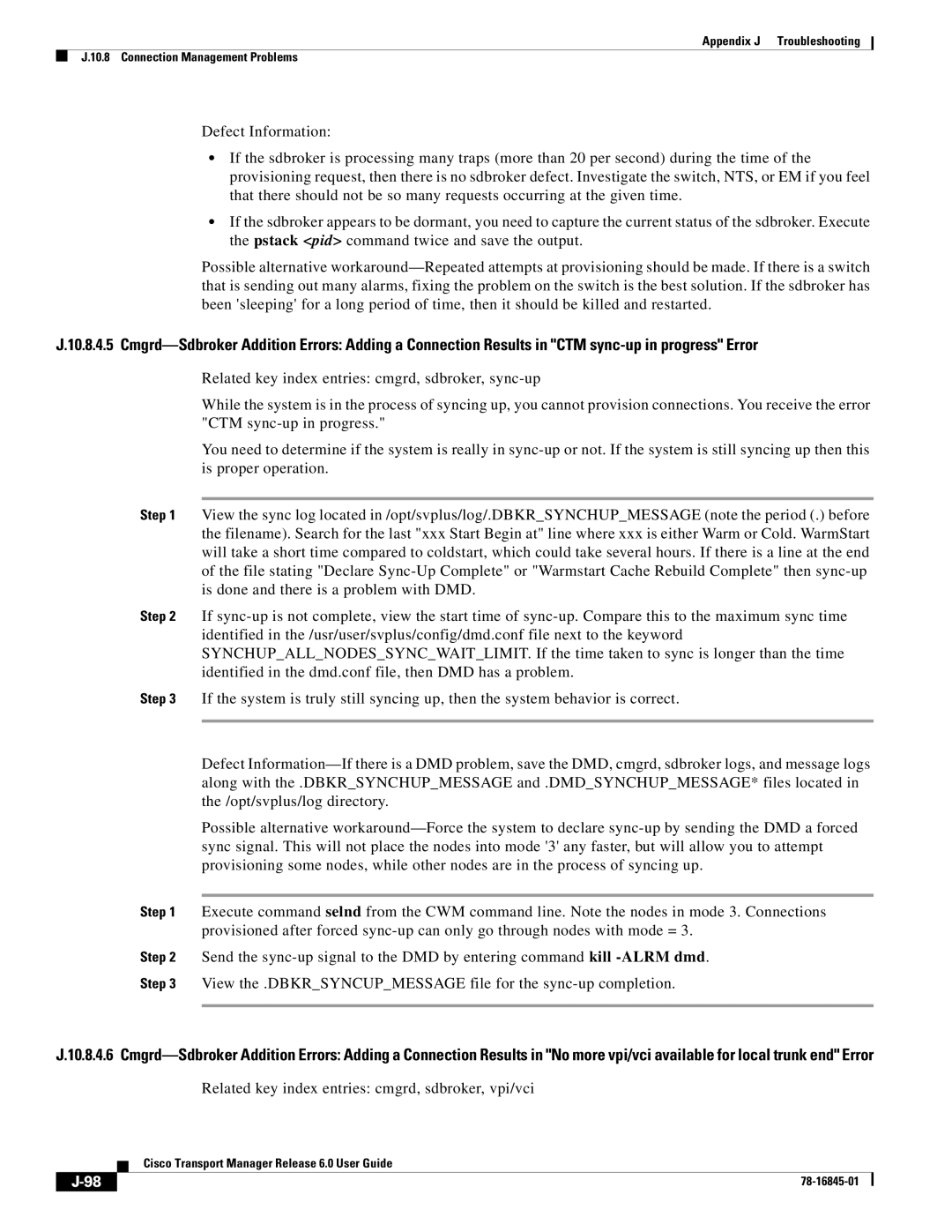Appendix J Troubleshooting
J.10.8 Connection Management Problems
Defect Information:
•If the sdbroker is processing many traps (more than 20 per second) during the time of the provisioning request, then there is no sdbroker defect. Investigate the switch, NTS, or EM if you feel that there should not be so many requests occurring at the given time.
•If the sdbroker appears to be dormant, you need to capture the current status of the sdbroker. Execute the pstack <pid> command twice and save the output.
Possible alternative workaround—Repeated attempts at provisioning should be made. If there is a switch that is sending out many alarms, fixing the problem on the switch is the best solution. If the sdbroker has been 'sleeping' for a long period of time, then it should be killed and restarted.
J.10.8.4.5 Cmgrd—Sdbroker Addition Errors: Adding a Connection Results in "CTM sync-up in progress" Error
Related key index entries: cmgrd, sdbroker, sync-up
While the system is in the process of syncing up, you cannot provision connections. You receive the error "CTM sync-up in progress."
You need to determine if the system is really in sync-up or not. If the system is still syncing up then this is proper operation.
Step 1 View the sync log located in /opt/svplus/log/.DBKR_SYNCHUP_MESSAGE (note the period (.) before the filename). Search for the last "xxx Start Begin at" line where xxx is either Warm or Cold. WarmStart will take a short time compared to coldstart, which could take several hours. If there is a line at the end of the file stating "Declare Sync-Up Complete" or "Warmstart Cache Rebuild Complete" then sync-up is done and there is a problem with DMD.
Step 2 If sync-up is not complete, view the start time of sync-up. Compare this to the maximum sync time identified in the /usr/user/svplus/config/dmd.conf file next to the keyword SYNCHUP_ALL_NODES_SYNC_WAIT_LIMIT. If the time taken to sync is longer than the time identified in the dmd.conf file, then DMD has a problem.
Step 3 If the system is truly still syncing up, then the system behavior is correct.
Defect Information—If there is a DMD problem, save the DMD, cmgrd, sdbroker logs, and message logs along with the .DBKR_SYNCHUP_MESSAGE and .DMD_SYNCHUP_MESSAGE* files located in the /opt/svplus/log directory.
Possible alternative workaround—Force the system to declare sync-up by sending the DMD a forced sync signal. This will not place the nodes into mode '3' any faster, but will allow you to attempt provisioning some nodes, while other nodes are in the process of syncing up.
Step 1 Execute command selnd from the CWM command line. Note the nodes in mode 3. Connections provisioned after forced sync-up can only go through nodes with mode = 3.
Step 2 Send the sync-up signal to the DMD by entering command kill -ALRM dmd.
Step 3 View the .DBKR_SYNCUP_MESSAGE file for the sync-up completion.
J.10.8.4.6 Cmgrd—Sdbroker Addition Errors: Adding a Connection Results in "No more vpi/vci available for local trunk end" Error
Related key index entries: cmgrd, sdbroker, vpi/vci
Cisco Transport Manager Release 6.0 User Guide