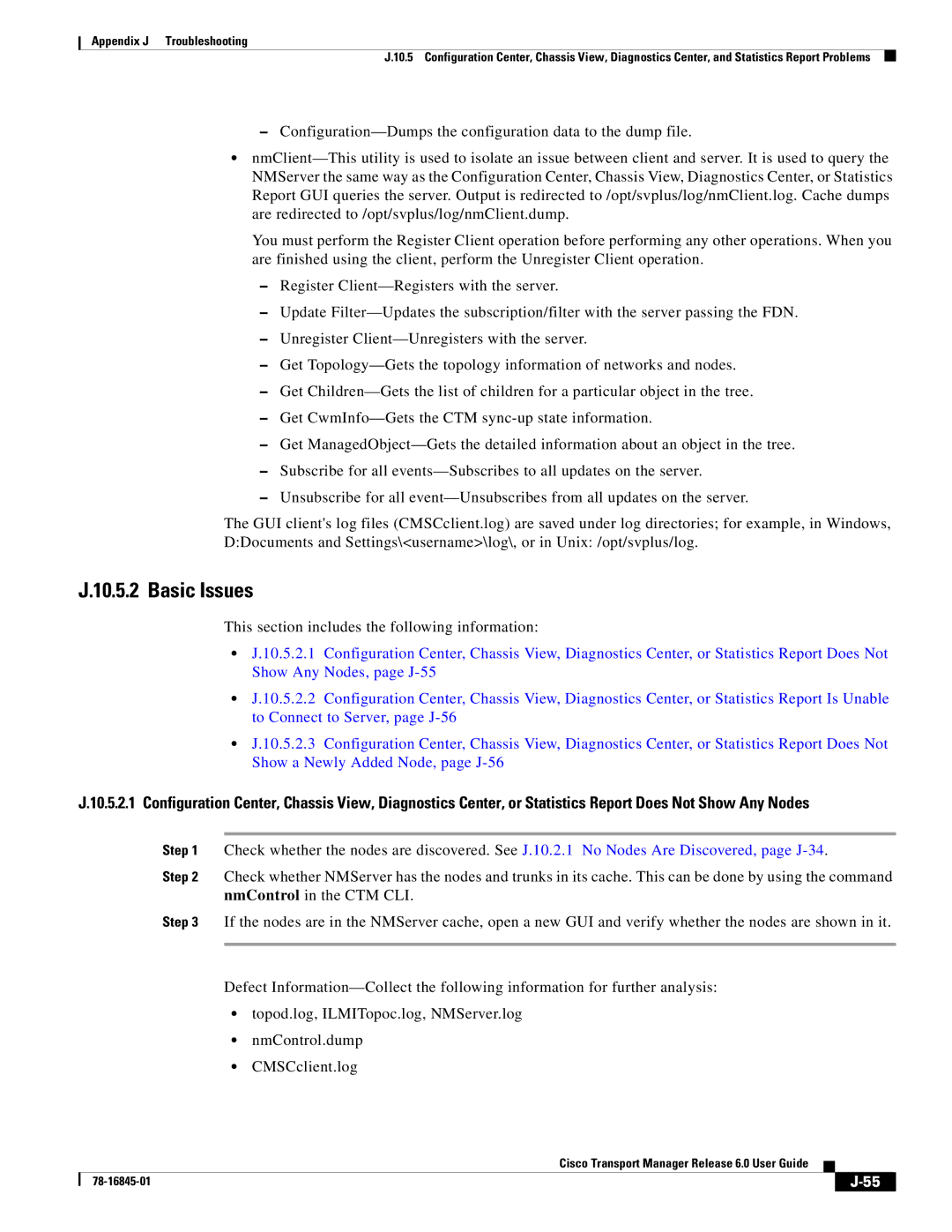Appendix J Troubleshooting
J.10.5 Configuration Center, Chassis View, Diagnostics Center, and Statistics Report Problems
–
•
You must perform the Register Client operation before performing any other operations. When you are finished using the client, perform the Unregister Client operation.
–Register
–Update
–Unregister
–Get
–Get
–Get
–Get
–Subscribe for all
–Unsubscribe for all
The GUI client's log files (CMSCclient.log) are saved under log directories; for example, in Windows, D:Documents and Settings\<username>\log\, or in Unix: /opt/svplus/log.
J.10.5.2 Basic Issues
This section includes the following information:
•J.10.5.2.1 Configuration Center, Chassis View, Diagnostics Center, or Statistics Report Does Not Show Any Nodes, page
•J.10.5.2.2 Configuration Center, Chassis View, Diagnostics Center, or Statistics Report Is Unable to Connect to Server, page
•J.10.5.2.3 Configuration Center, Chassis View, Diagnostics Center, or Statistics Report Does Not Show a Newly Added Node, page
J.10.5.2.1 Configuration Center, Chassis View, Diagnostics Center, or Statistics Report Does Not Show Any Nodes
Step 1 Check whether the nodes are discovered. See J.10.2.1 No Nodes Are Discovered, page
Step 2 Check whether NMServer has the nodes and trunks in its cache. This can be done by using the command nmControl in the CTM CLI.
Step 3 If the nodes are in the NMServer cache, open a new GUI and verify whether the nodes are shown in it.
Defect
•topod.log, ILMITopoc.log, NMServer.log
•nmControl.dump
•CMSCclient.log
Cisco Transport Manager Release 6.0 User Guide
| ||
|