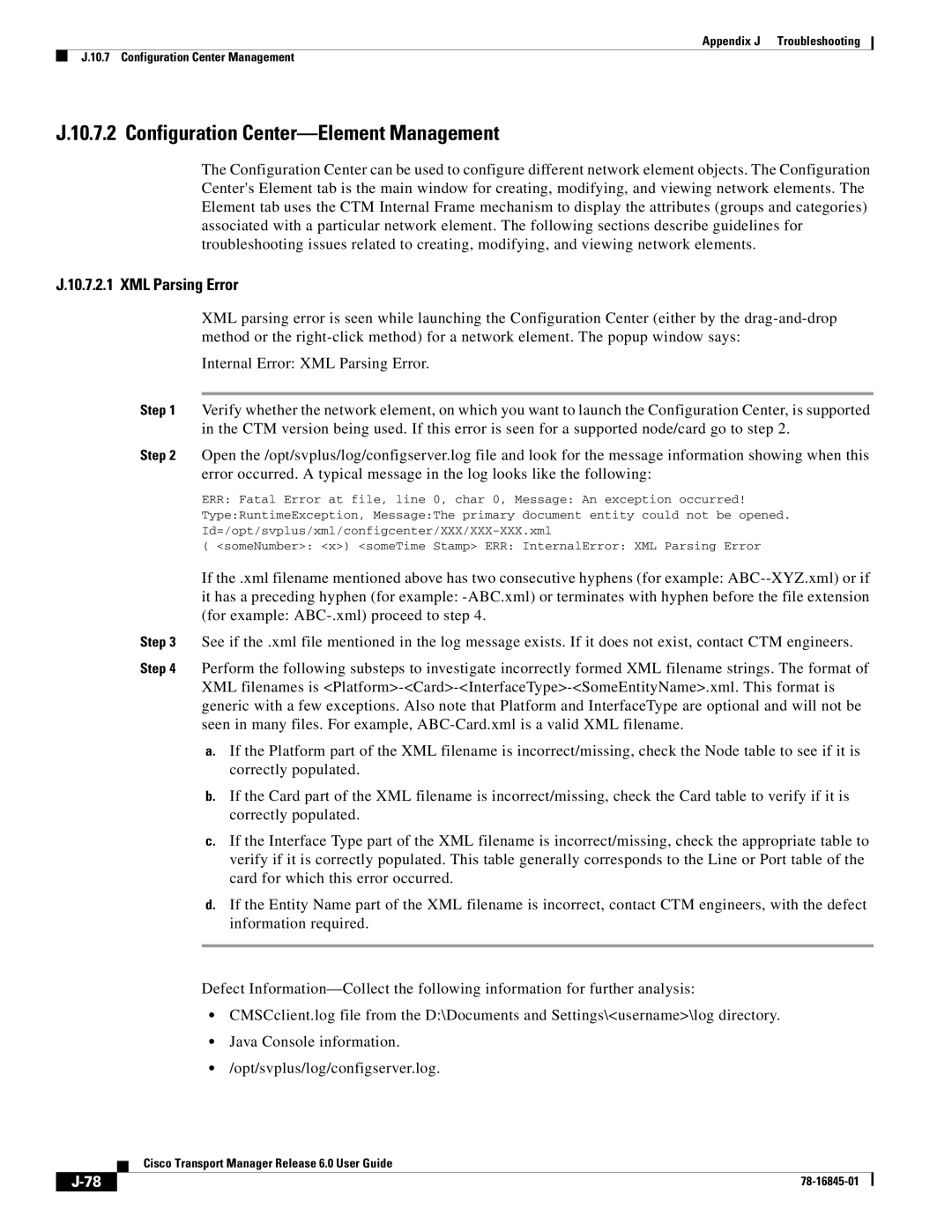Appendix J Troubleshooting
J.10.7 Configuration Center Management
J.10.7.2 Configuration Center—Element Management
The Configuration Center can be used to configure different network element objects. The Configuration Center's Element tab is the main window for creating, modifying, and viewing network elements. The Element tab uses the CTM Internal Frame mechanism to display the attributes (groups and categories) associated with a particular network element. The following sections describe guidelines for troubleshooting issues related to creating, modifying, and viewing network elements.
J.10.7.2.1 XML Parsing Error
XML parsing error is seen while launching the Configuration Center (either by the
Internal Error: XML Parsing Error.
Step 1 Verify whether the network element, on which you want to launch the Configuration Center, is supported in the CTM version being used. If this error is seen for a supported node/card go to step 2.
Step 2 Open the /opt/svplus/log/configserver.log file and look for the message information showing when this error occurred. A typical message in the log looks like the following:
ERR: Fatal Error at file, line 0, char 0, Message: An exception occurred! Type:RuntimeException, Message:The primary document entity could not be opened.
( <someNumber>: <x>) <someTime Stamp> ERR: InternalError: XML Parsing Error
If the .xml filename mentioned above has two consecutive hyphens (for example:
it has a preceding hyphen (for example:
(for example:
Step 3 See if the .xml file mentioned in the log message exists. If it does not exist, contact CTM engineers.
Step 4 Perform the following substeps to investigate incorrectly formed XML filename strings. The format of XML filenames is
a.If the Platform part of the XML filename is incorrect/missing, check the Node table to see if it is correctly populated.
b.If the Card part of the XML filename is incorrect/missing, check the Card table to verify if it is correctly populated.
c.If the Interface Type part of the XML filename is incorrect/missing, check the appropriate table to verify if it is correctly populated. This table generally corresponds to the Line or Port table of the card for which this error occurred.
d.If the Entity Name part of the XML filename is incorrect, contact CTM engineers, with the defect information required.
Defect
•CMSCclient.log file from the D:\Documents and Settings\<username>\log directory.
•Java Console information.
•/opt/svplus/log/configserver.log.
Cisco Transport Manager Release 6.0 User Guide
|
| ||
|
|