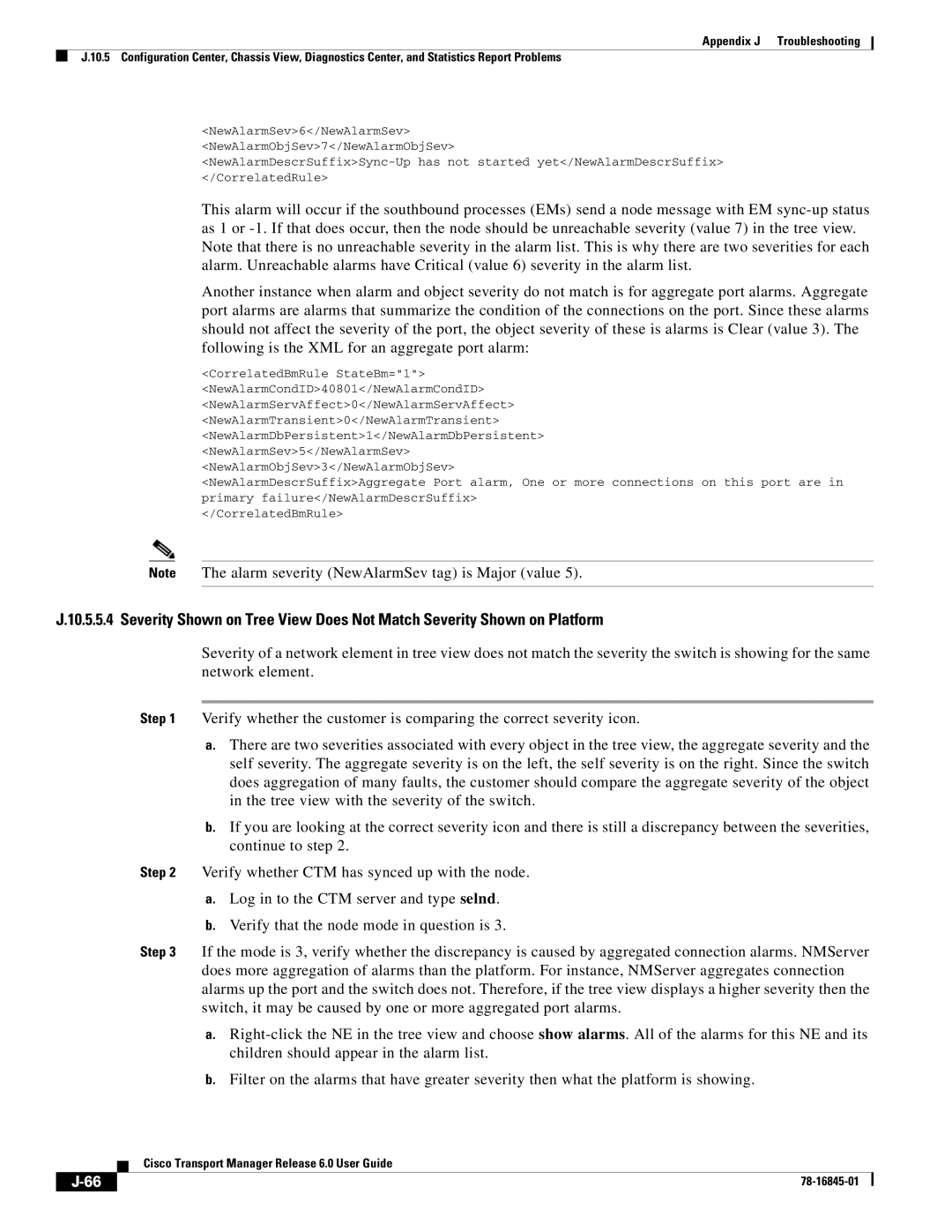Appendix J Troubleshooting
J.10.5 Configuration Center, Chassis View, Diagnostics Center, and Statistics Report Problems
<NewAlarmSev>6</NewAlarmSev>
<NewAlarmObjSev>7</NewAlarmObjSev>
This alarm will occur if the southbound processes (EMs) send a node message with EM
Another instance when alarm and object severity do not match is for aggregate port alarms. Aggregate port alarms are alarms that summarize the condition of the connections on the port. Since these alarms should not affect the severity of the port, the object severity of these is alarms is Clear (value 3). The following is the XML for an aggregate port alarm:
<CorrelatedBmRule StateBm="1"> <NewAlarmCondID>40801</NewAlarmCondID> <NewAlarmServAffect>0</NewAlarmServAffect> <NewAlarmTransient>0</NewAlarmTransient> <NewAlarmDbPersistent>1</NewAlarmDbPersistent> <NewAlarmSev>5</NewAlarmSev> <NewAlarmObjSev>3</NewAlarmObjSev>
<NewAlarmDescrSuffix>Aggregate Port alarm, One or more connections on this port are in primary failure</NewAlarmDescrSuffix>
</CorrelatedBmRule>
Note The alarm severity (NewAlarmSev tag) is Major (value 5).
J.10.5.5.4 Severity Shown on Tree View Does Not Match Severity Shown on Platform
Severity of a network element in tree view does not match the severity the switch is showing for the same network element.
Step 1 Verify whether the customer is comparing the correct severity icon.
a.There are two severities associated with every object in the tree view, the aggregate severity and the self severity. The aggregate severity is on the left, the self severity is on the right. Since the switch does aggregation of many faults, the customer should compare the aggregate severity of the object in the tree view with the severity of the switch.
b.If you are looking at the correct severity icon and there is still a discrepancy between the severities, continue to step 2.
Step 2 Verify whether CTM has synced up with the node.
a.Log in to the CTM server and type selnd.
b.Verify that the node mode in question is 3.
Step 3 If the mode is 3, verify whether the discrepancy is caused by aggregated connection alarms. NMServer does more aggregation of alarms than the platform. For instance, NMServer aggregates connection alarms up the port and the switch does not. Therefore, if the tree view displays a higher severity then the switch, it may be caused by one or more aggregated port alarms.
a.
b.Filter on the alarms that have greater severity then what the platform is showing.
Cisco Transport Manager Release 6.0 User Guide
|
|
| |
|
|