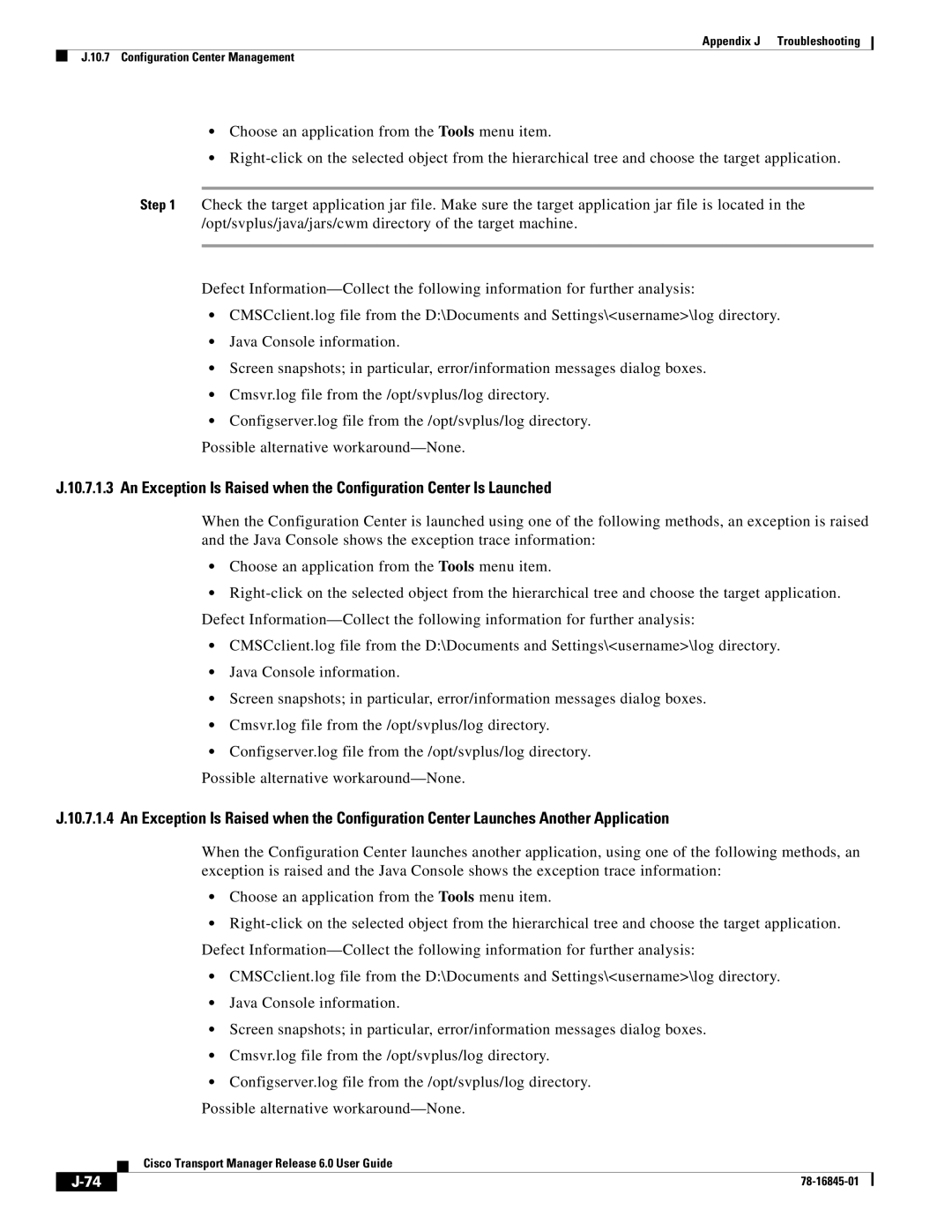Appendix J Troubleshooting
J.10.7 Configuration Center Management
•Choose an application from the Tools menu item.
•
Step 1 Check the target application jar file. Make sure the target application jar file is located in the /opt/svplus/java/jars/cwm directory of the target machine.
Defect
•CMSCclient.log file from the D:\Documents and Settings\<username>\log directory.
•Java Console information.
•Screen snapshots; in particular, error/information messages dialog boxes.
•Cmsvr.log file from the /opt/svplus/log directory.
•Configserver.log file from the /opt/svplus/log directory.
Possible alternative
J.10.7.1.3 An Exception Is Raised when the Configuration Center Is Launched
When the Configuration Center is launched using one of the following methods, an exception is raised and the Java Console shows the exception trace information:
•Choose an application from the Tools menu item.
•
•CMSCclient.log file from the D:\Documents and Settings\<username>\log directory.
•Java Console information.
•Screen snapshots; in particular, error/information messages dialog boxes.
•Cmsvr.log file from the /opt/svplus/log directory.
•Configserver.log file from the /opt/svplus/log directory.
Possible alternative
J.10.7.1.4 An Exception Is Raised when the Configuration Center Launches Another Application
When the Configuration Center launches another application, using one of the following methods, an exception is raised and the Java Console shows the exception trace information:
•Choose an application from the Tools menu item.
•
•CMSCclient.log file from the D:\Documents and Settings\<username>\log directory.
•Java Console information.
•Screen snapshots; in particular, error/information messages dialog boxes.
•Cmsvr.log file from the /opt/svplus/log directory.
•Configserver.log file from the /opt/svplus/log directory.
Possible alternative
Cisco Transport Manager Release 6.0 User Guide
|
| ||
|
|