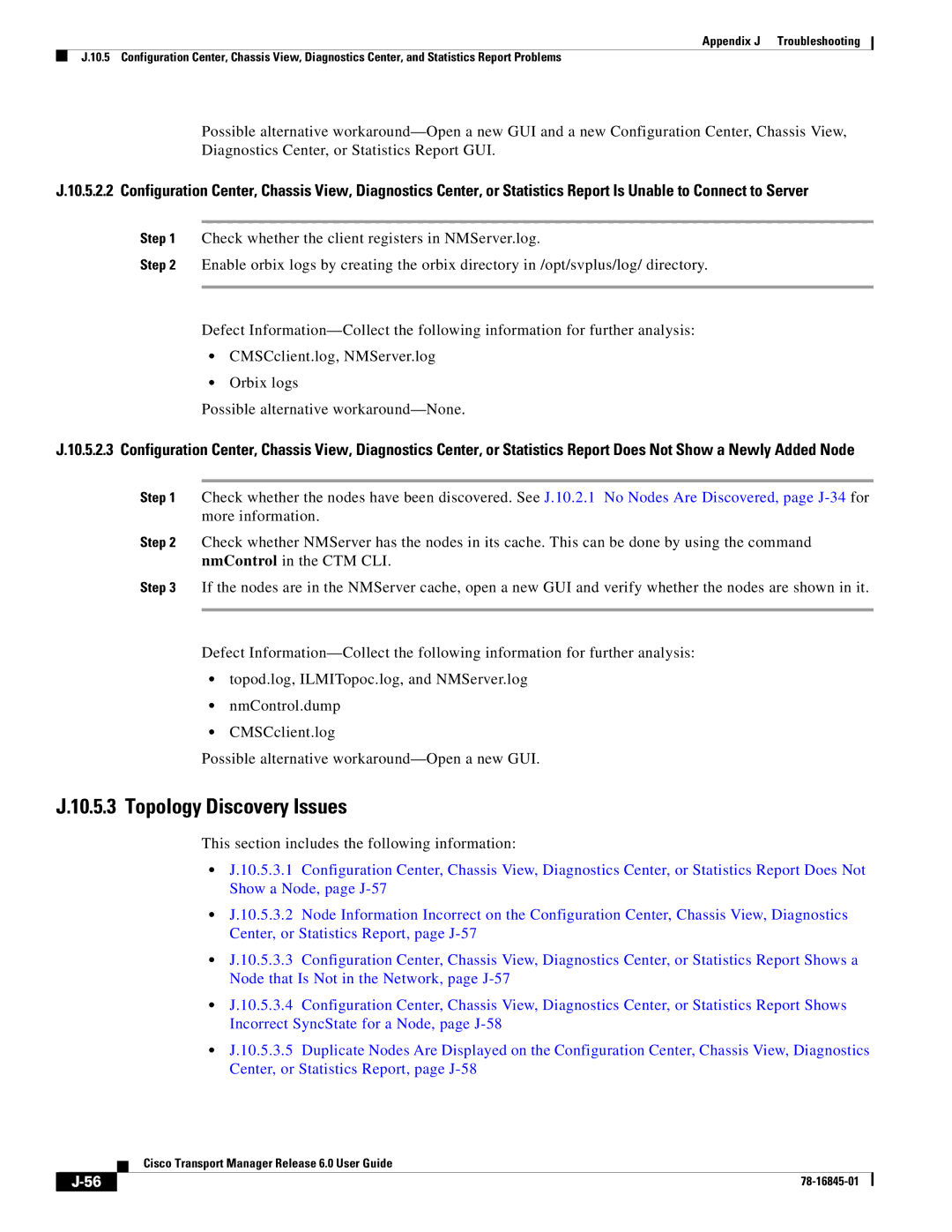Appendix J Troubleshooting
J.10.5 Configuration Center, Chassis View, Diagnostics Center, and Statistics Report Problems
Possible alternative
J.10.5.2.2 Configuration Center, Chassis View, Diagnostics Center, or Statistics Report Is Unable to Connect to Server
Step 1 Check whether the client registers in NMServer.log.
Step 2 Enable orbix logs by creating the orbix directory in /opt/svplus/log/ directory.
Defect
•CMSCclient.log, NMServer.log
•Orbix logs
Possible alternative
J.10.5.2.3 Configuration Center, Chassis View, Diagnostics Center, or Statistics Report Does Not Show a Newly Added Node
Step 1 Check whether the nodes have been discovered. See J.10.2.1 No Nodes Are Discovered, page
Step 2 Check whether NMServer has the nodes in its cache. This can be done by using the command nmControl in the CTM CLI.
Step 3 If the nodes are in the NMServer cache, open a new GUI and verify whether the nodes are shown in it.
Defect
•topod.log, ILMITopoc.log, and NMServer.log
•nmControl.dump
•CMSCclient.log
Possible alternative
J.10.5.3 Topology Discovery Issues
This section includes the following information:
•J.10.5.3.1 Configuration Center, Chassis View, Diagnostics Center, or Statistics Report Does Not Show a Node, page
•J.10.5.3.2 Node Information Incorrect on the Configuration Center, Chassis View, Diagnostics Center, or Statistics Report, page
•J.10.5.3.3 Configuration Center, Chassis View, Diagnostics Center, or Statistics Report Shows a Node that Is Not in the Network, page
•J.10.5.3.4 Configuration Center, Chassis View, Diagnostics Center, or Statistics Report Shows Incorrect SyncState for a Node, page
•J.10.5.3.5 Duplicate Nodes Are Displayed on the Configuration Center, Chassis View, Diagnostics Center, or Statistics Report, page
Cisco Transport Manager Release 6.0 User Guide
|
| ||
|
|