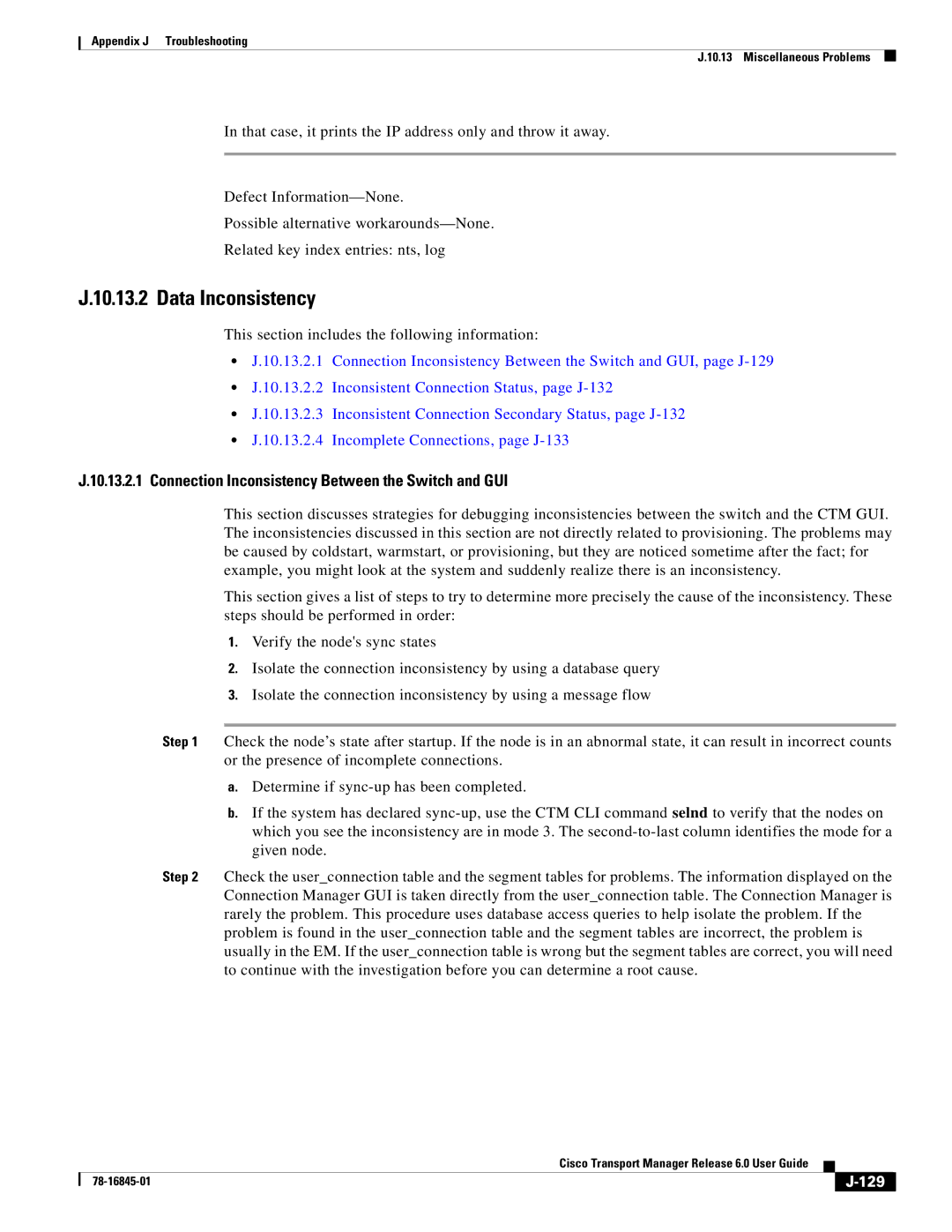Appendix J Troubleshooting
J.10.13 Miscellaneous Problems
In that case, it prints the IP address only and throw it away.
Defect
Possible alternative
Related key index entries: nts, log
J.10.13.2 Data Inconsistency
This section includes the following information:
•J.10.13.2.1 Connection Inconsistency Between the Switch and GUI, page
•J.10.13.2.2 Inconsistent Connection Status, page
•J.10.13.2.3 Inconsistent Connection Secondary Status, page
•J.10.13.2.4 Incomplete Connections, page
J.10.13.2.1 Connection Inconsistency Between the Switch and GUI
This section discusses strategies for debugging inconsistencies between the switch and the CTM GUI. The inconsistencies discussed in this section are not directly related to provisioning. The problems may be caused by coldstart, warmstart, or provisioning, but they are noticed sometime after the fact; for example, you might look at the system and suddenly realize there is an inconsistency.
This section gives a list of steps to try to determine more precisely the cause of the inconsistency. These steps should be performed in order:
1.Verify the node's sync states
2.Isolate the connection inconsistency by using a database query
3.Isolate the connection inconsistency by using a message flow
Step 1 Check the node’s state after startup. If the node is in an abnormal state, it can result in incorrect counts or the presence of incomplete connections.
a.Determine if
b.If the system has declared
Step 2 Check the user_connection table and the segment tables for problems. The information displayed on the Connection Manager GUI is taken directly from the user_connection table. The Connection Manager is rarely the problem. This procedure uses database access queries to help isolate the problem. If the problem is found in the user_connection table and the segment tables are incorrect, the problem is usually in the EM. If the user_connection table is wrong but the segment tables are correct, you will need to continue with the investigation before you can determine a root cause.
|
| Cisco Transport Manager Release 6.0 User Guide |
|
|
|
|
|
| |||
|
|
|
|
| |
|
|
|
|