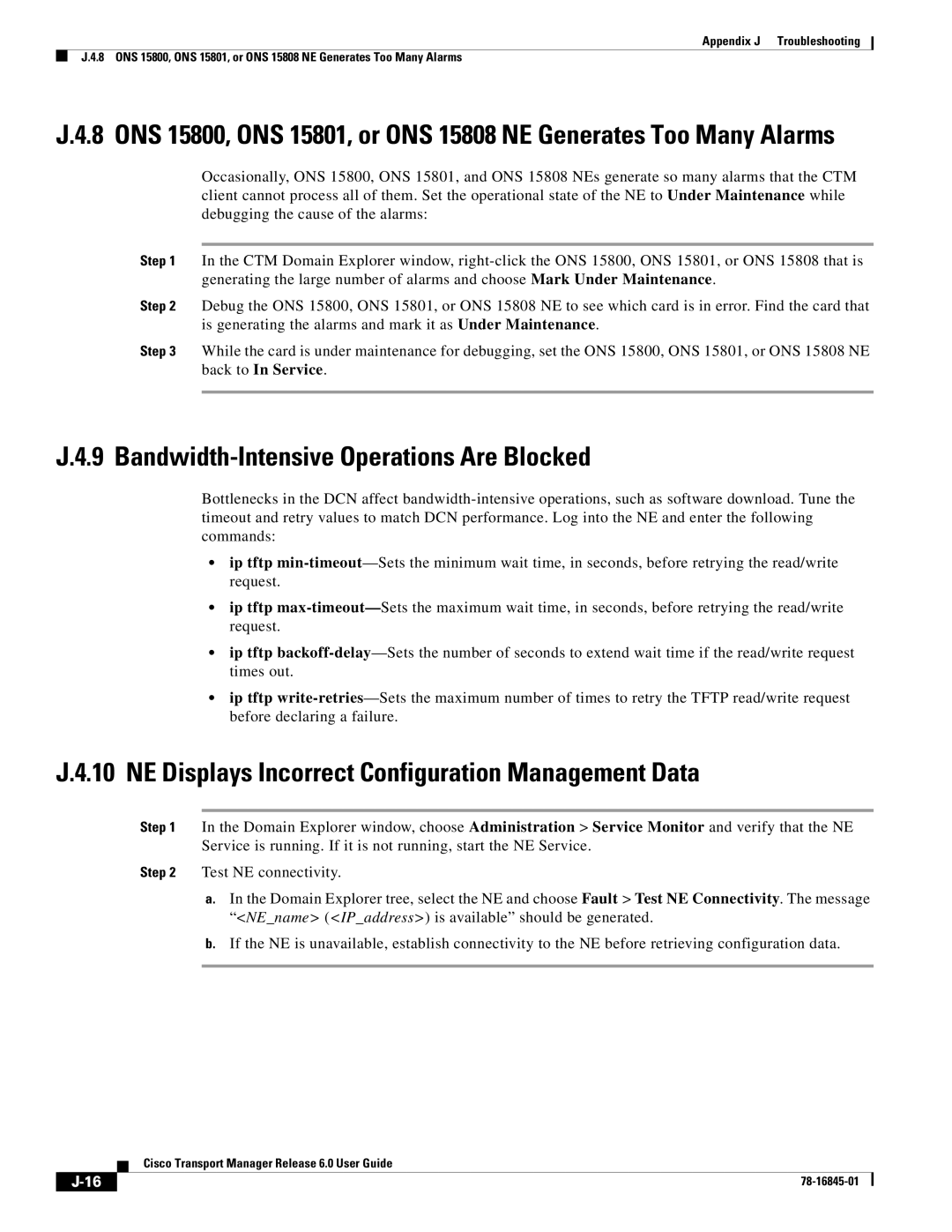Appendix J Troubleshooting
J.4.8 ONS 15800, ONS 15801, or ONS 15808 NE Generates Too Many Alarms
J.4.8 ONS 15800, ONS 15801, or ONS 15808 NE Generates Too Many Alarms
Occasionally, ONS 15800, ONS 15801, and ONS 15808 NEs generate so many alarms that the CTM client cannot process all of them. Set the operational state of the NE to Under Maintenance while debugging the cause of the alarms:
Step 1 In the CTM Domain Explorer window,
Step 2 Debug the ONS 15800, ONS 15801, or ONS 15808 NE to see which card is in error. Find the card that is generating the alarms and mark it as Under Maintenance.
Step 3 While the card is under maintenance for debugging, set the ONS 15800, ONS 15801, or ONS 15808 NE back to In Service.
J.4.9 Bandwidth-Intensive Operations Are Blocked
Bottlenecks in the DCN affect
•ip tftp
•ip tftp
•ip tftp
•ip tftp
J.4.10 NE Displays Incorrect Configuration Management Data
Step 1 In the Domain Explorer window, choose Administration > Service Monitor and verify that the NE Service is running. If it is not running, start the NE Service.
Step 2 Test NE connectivity.
a.In the Domain Explorer tree, select the NE and choose Fault > Test NE Connectivity. The message “<NE_name> (<IP_address>) is available” should be generated.
b.If the NE is unavailable, establish connectivity to the NE before retrieving configuration data.
Cisco Transport Manager Release 6.0 User Guide
|
| ||
|
|