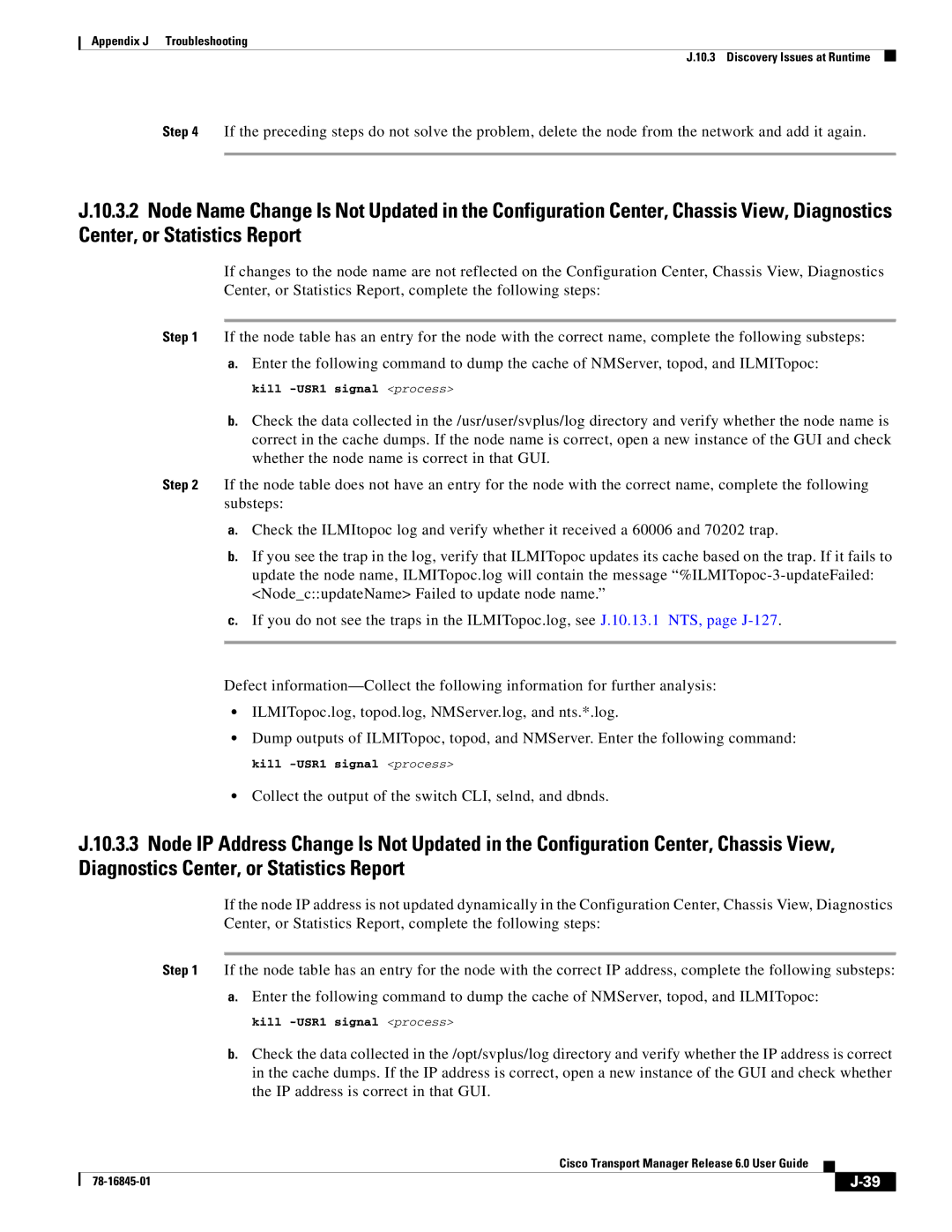Appendix J Troubleshooting
J.10.3 Discovery Issues at Runtime
Step 4 If the preceding steps do not solve the problem, delete the node from the network and add it again.
J.10.3.2 Node Name Change Is Not Updated in the Configuration Center, Chassis View, Diagnostics Center, or Statistics Report
If changes to the node name are not reflected on the Configuration Center, Chassis View, Diagnostics Center, or Statistics Report, complete the following steps:
Step 1 If the node table has an entry for the node with the correct name, complete the following substeps:
a.Enter the following command to dump the cache of NMServer, topod, and ILMITopoc:
kill
b.Check the data collected in the /usr/user/svplus/log directory and verify whether the node name is correct in the cache dumps. If the node name is correct, open a new instance of the GUI and check whether the node name is correct in that GUI.
Step 2 If the node table does not have an entry for the node with the correct name, complete the following substeps:
a.Check the ILMItopoc log and verify whether it received a 60006 and 70202 trap.
b.If you see the trap in the log, verify that ILMITopoc updates its cache based on the trap. If it fails to update the node name, ILMITopoc.log will contain the message
c.If you do not see the traps in the ILMITopoc.log, see J.10.13.1 NTS, page
Defect
•ILMITopoc.log, topod.log, NMServer.log, and nts.*.log.
•Dump outputs of ILMITopoc, topod, and NMServer. Enter the following command:
kill
•Collect the output of the switch CLI, selnd, and dbnds.
J.10.3.3 Node IP Address Change Is Not Updated in the Configuration Center, Chassis View, Diagnostics Center, or Statistics Report
If the node IP address is not updated dynamically in the Configuration Center, Chassis View, Diagnostics Center, or Statistics Report, complete the following steps:
Step 1 If the node table has an entry for the node with the correct IP address, complete the following substeps:
a.Enter the following command to dump the cache of NMServer, topod, and ILMITopoc:
kill
b.Check the data collected in the /opt/svplus/log directory and verify whether the IP address is correct in the cache dumps. If the IP address is correct, open a new instance of the GUI and check whether the IP address is correct in that GUI.
Cisco Transport Manager Release 6.0 User Guide
| ||
|