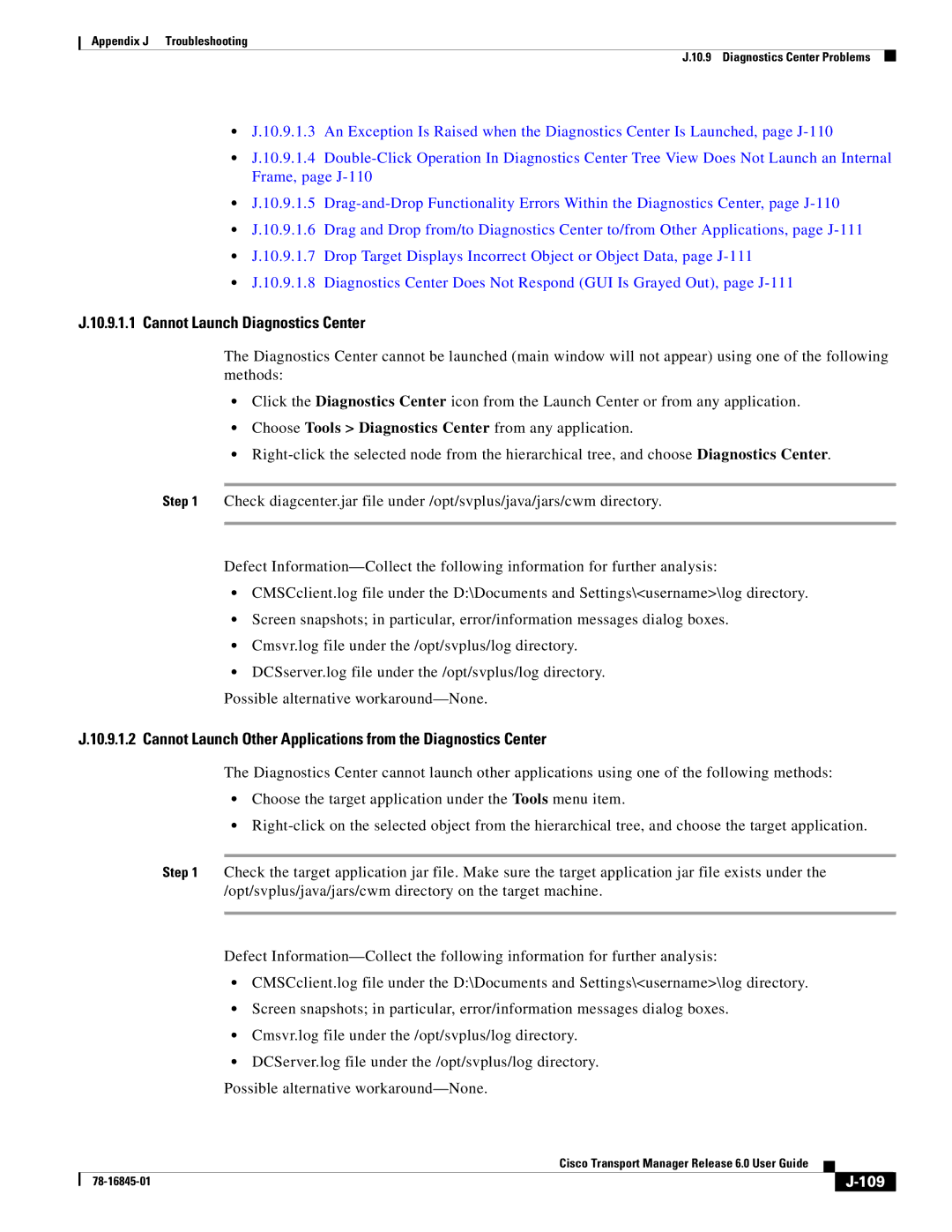Appendix J Troubleshooting
J.10.9 Diagnostics Center Problems
•J.10.9.1.3 An Exception Is Raised when the Diagnostics Center Is Launched, page
•J.10.9.1.4
•J.10.9.1.5
•J.10.9.1.6 Drag and Drop from/to Diagnostics Center to/from Other Applications, page
•J.10.9.1.7 Drop Target Displays Incorrect Object or Object Data, page
•J.10.9.1.8 Diagnostics Center Does Not Respond (GUI Is Grayed Out), page
J.10.9.1.1 Cannot Launch Diagnostics Center
The Diagnostics Center cannot be launched (main window will not appear) using one of the following methods:
•Click the Diagnostics Center icon from the Launch Center or from any application.
•Choose Tools > Diagnostics Center from any application.
•
Step 1 Check diagcenter.jar file under /opt/svplus/java/jars/cwm directory.
Defect
•CMSCclient.log file under the D:\Documents and Settings\<username>\log directory.
•Screen snapshots; in particular, error/information messages dialog boxes.
•Cmsvr.log file under the /opt/svplus/log directory.
•DCSserver.log file under the /opt/svplus/log directory.
Possible alternative
J.10.9.1.2 Cannot Launch Other Applications from the Diagnostics Center
The Diagnostics Center cannot launch other applications using one of the following methods:
•Choose the target application under the Tools menu item.
•
Step 1 Check the target application jar file. Make sure the target application jar file exists under the /opt/svplus/java/jars/cwm directory on the target machine.
Defect
•CMSCclient.log file under the D:\Documents and Settings\<username>\log directory.
•Screen snapshots; in particular, error/information messages dialog boxes.
•Cmsvr.log file under the /opt/svplus/log directory.
•DCServer.log file under the /opt/svplus/log directory.
Possible alternative
|
| Cisco Transport Manager Release 6.0 User Guide |
|
|
|
|
|
| |||
|
|
|
|
| |
|
|
|
|