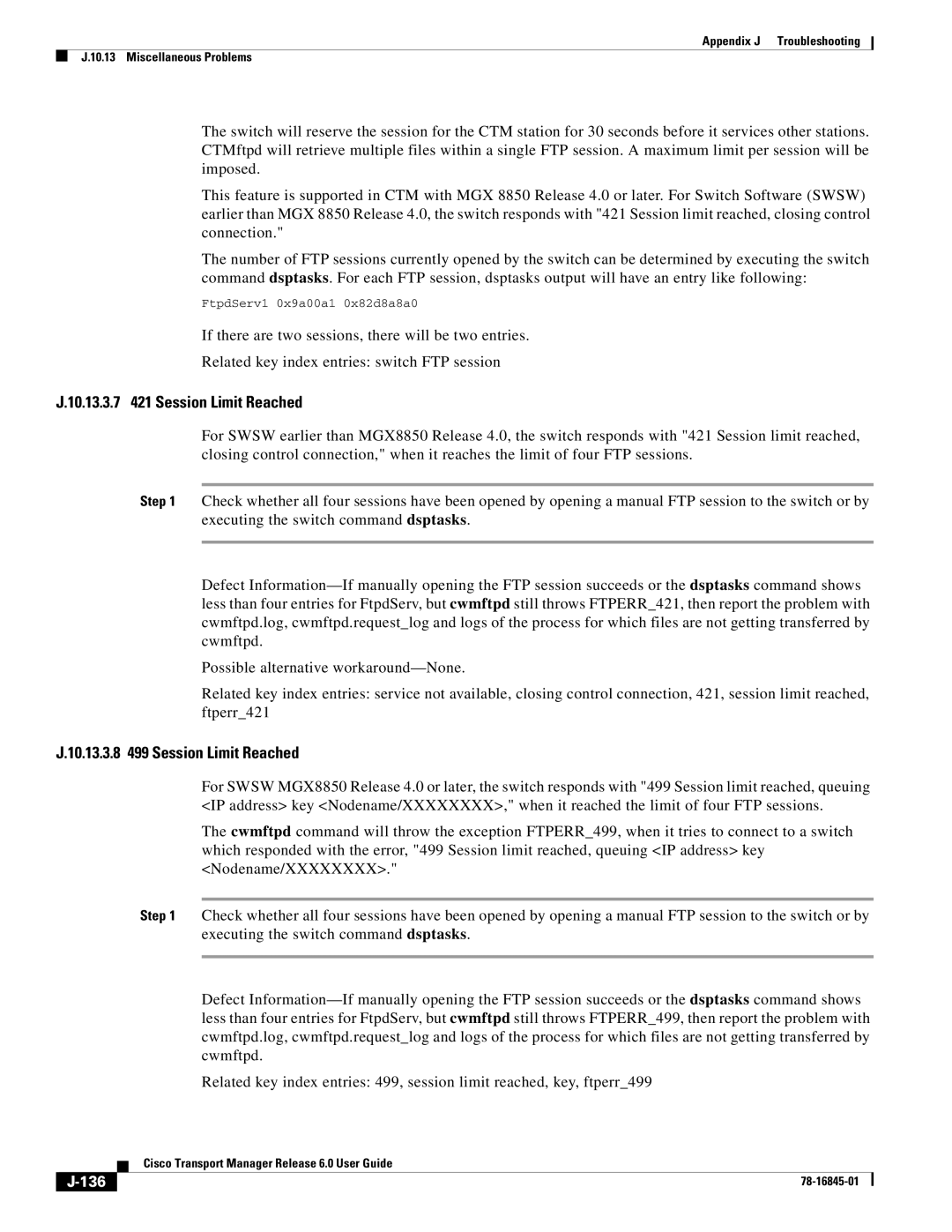Appendix J Troubleshooting
J.10.13 Miscellaneous Problems
The switch will reserve the session for the CTM station for 30 seconds before it services other stations. CTMftpd will retrieve multiple files within a single FTP session. A maximum limit per session will be imposed.
This feature is supported in CTM with MGX 8850 Release 4.0 or later. For Switch Software (SWSW) earlier than MGX 8850 Release 4.0, the switch responds with "421 Session limit reached, closing control connection."
The number of FTP sessions currently opened by the switch can be determined by executing the switch command dsptasks. For each FTP session, dsptasks output will have an entry like following:
FtpdServ1 0x9a00a1 0x82d8a8a0
If there are two sessions, there will be two entries.
Related key index entries: switch FTP session
J.10.13.3.7 421 Session Limit Reached
For SWSW earlier than MGX8850 Release 4.0, the switch responds with "421 Session limit reached, closing control connection," when it reaches the limit of four FTP sessions.
Step 1 Check whether all four sessions have been opened by opening a manual FTP session to the switch or by executing the switch command dsptasks.
Defect
Possible alternative
Related key index entries: service not available, closing control connection, 421, session limit reached, ftperr_421
J.10.13.3.8 499 Session Limit Reached
For SWSW MGX8850 Release 4.0 or later, the switch responds with "499 Session limit reached, queuing <IP address> key <Nodename/XXXXXXXX>," when it reached the limit of four FTP sessions.
The cwmftpd command will throw the exception FTPERR_499, when it tries to connect to a switch which responded with the error, "499 Session limit reached, queuing <IP address> key <Nodename/XXXXXXXX>."
Step 1 Check whether all four sessions have been opened by opening a manual FTP session to the switch or by executing the switch command dsptasks.
Defect
Related key index entries: 499, session limit reached, key, ftperr_499
| Cisco Transport Manager Release 6.0 User Guide |
|