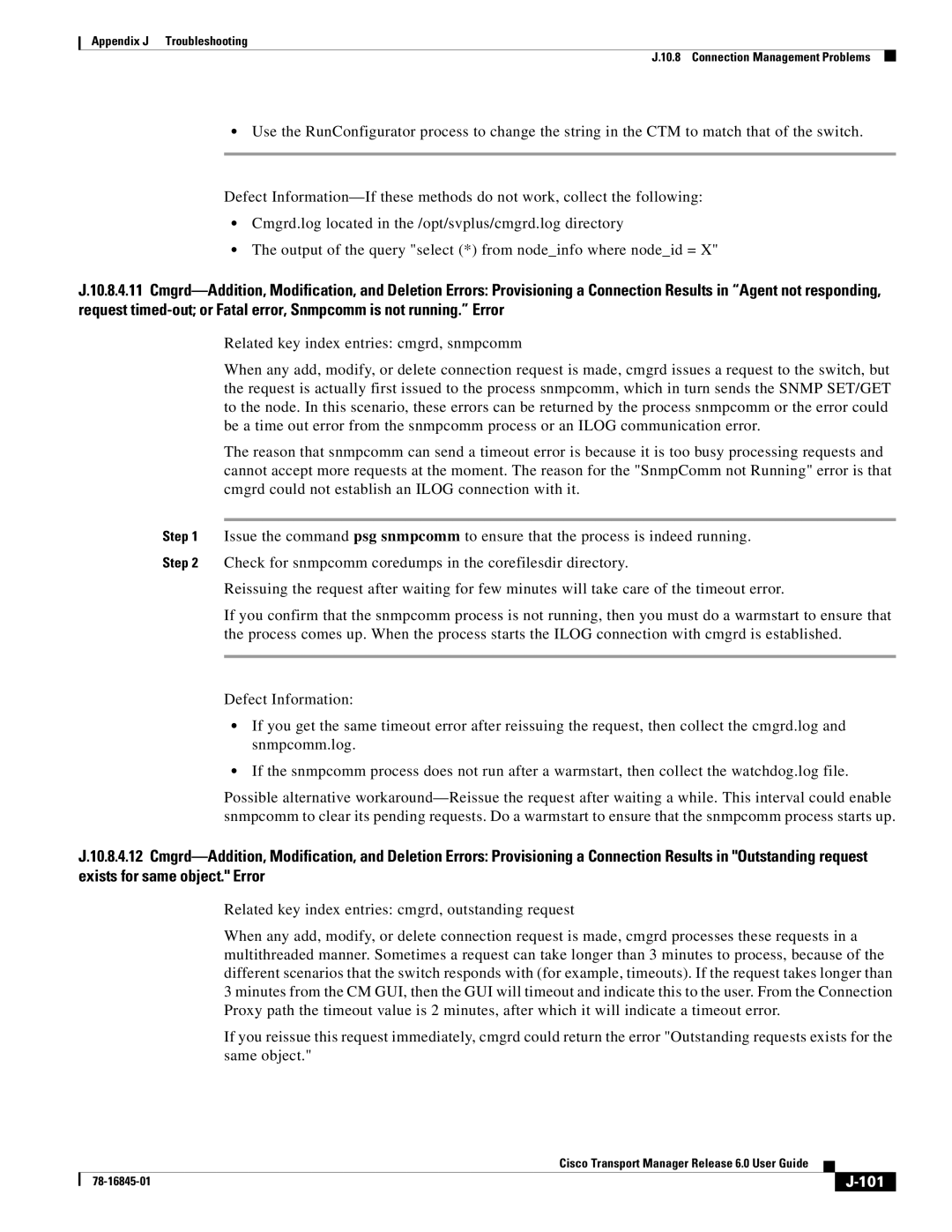Appendix J Troubleshooting
J.10.8 Connection Management Problems
•Use the RunConfigurator process to change the string in the CTM to match that of the switch.
Defect
•Cmgrd.log located in the /opt/svplus/cmgrd.log directory
•The output of the query "select (*) from node_info where node_id = X"
J.10.8.4.11
Related key index entries: cmgrd, snmpcomm
When any add, modify, or delete connection request is made, cmgrd issues a request to the switch, but the request is actually first issued to the process snmpcomm, which in turn sends the SNMP SET/GET to the node. In this scenario, these errors can be returned by the process snmpcomm or the error could be a time out error from the snmpcomm process or an ILOG communication error.
The reason that snmpcomm can send a timeout error is because it is too busy processing requests and cannot accept more requests at the moment. The reason for the "SnmpComm not Running" error is that cmgrd could not establish an ILOG connection with it.
Step 1 Issue the command psg snmpcomm to ensure that the process is indeed running.
Step 2 Check for snmpcomm coredumps in the corefilesdir directory.
Reissuing the request after waiting for few minutes will take care of the timeout error.
If you confirm that the snmpcomm process is not running, then you must do a warmstart to ensure that the process comes up. When the process starts the ILOG connection with cmgrd is established.
Defect Information:
•If you get the same timeout error after reissuing the request, then collect the cmgrd.log and snmpcomm.log.
•If the snmpcomm process does not run after a warmstart, then collect the watchdog.log file.
Possible alternative
J.10.8.4.12
Related key index entries: cmgrd, outstanding request
When any add, modify, or delete connection request is made, cmgrd processes these requests in a multithreaded manner. Sometimes a request can take longer than 3 minutes to process, because of the different scenarios that the switch responds with (for example, timeouts). If the request takes longer than 3 minutes from the CM GUI, then the GUI will timeout and indicate this to the user. From the Connection Proxy path the timeout value is 2 minutes, after which it will indicate a timeout error.
If you reissue this request immediately, cmgrd could return the error "Outstanding requests exists for the same object."
|
| Cisco Transport Manager Release 6.0 User Guide |
|
|
|
|
|
| |||
|
|
|
|
| |
|
|
|
|