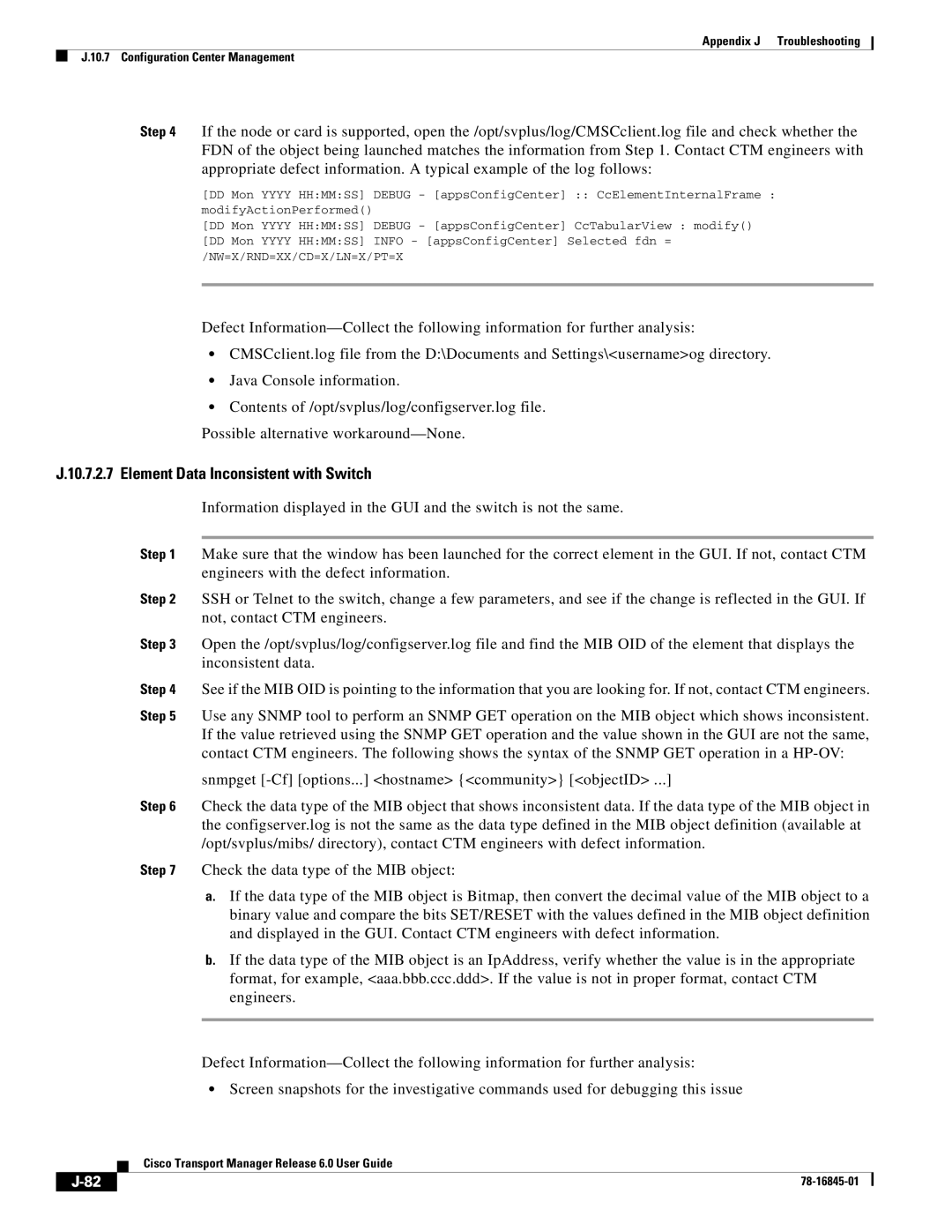Appendix J Troubleshooting
J.10.7 Configuration Center Management
Step 4 If the node or card is supported, open the /opt/svplus/log/CMSCclient.log file and check whether the FDN of the object being launched matches the information from Step 1. Contact CTM engineers with appropriate defect information. A typical example of the log follows:
[DD Mon YYYY HH:MM:SS] DEBUG - [appsConfigCenter] :: CcElementInternalFrame : modifyActionPerformed()
[DD Mon YYYY HH:MM:SS] DEBUG - [appsConfigCenter] CcTabularView : modify() [DD Mon YYYY HH:MM:SS] INFO - [appsConfigCenter] Selected fdn = /NW=X/RND=XX/CD=X/LN=X/PT=X
Defect
•CMSCclient.log file from the D:\Documents and Settings\<username>og directory.
•Java Console information.
•Contents of /opt/svplus/log/configserver.log file.
Possible alternative
J.10.7.2.7 Element Data Inconsistent with Switch
Information displayed in the GUI and the switch is not the same.
Step 1 Make sure that the window has been launched for the correct element in the GUI. If not, contact CTM engineers with the defect information.
Step 2 SSH or Telnet to the switch, change a few parameters, and see if the change is reflected in the GUI. If not, contact CTM engineers.
Step 3 Open the /opt/svplus/log/configserver.log file and find the MIB OID of the element that displays the inconsistent data.
Step 4 See if the MIB OID is pointing to the information that you are looking for. If not, contact CTM engineers.
Step 5 Use any SNMP tool to perform an SNMP GET operation on the MIB object which shows inconsistent. If the value retrieved using the SNMP GET operation and the value shown in the GUI are not the same, contact CTM engineers. The following shows the syntax of the SNMP GET operation in a
snmpget
Step 6 Check the data type of the MIB object that shows inconsistent data. If the data type of the MIB object in the configserver.log is not the same as the data type defined in the MIB object definition (available at /opt/svplus/mibs/ directory), contact CTM engineers with defect information.
Step 7 Check the data type of the MIB object:
a.If the data type of the MIB object is Bitmap, then convert the decimal value of the MIB object to a binary value and compare the bits SET/RESET with the values defined in the MIB object definition and displayed in the GUI. Contact CTM engineers with defect information.
b.If the data type of the MIB object is an IpAddress, verify whether the value is in the appropriate format, for example, <aaa.bbb.ccc.ddd>. If the value is not in proper format, contact CTM engineers.
Defect
•Screen snapshots for the investigative commands used for debugging this issue
Cisco Transport Manager Release 6.0 User Guide
|
| ||
|
|