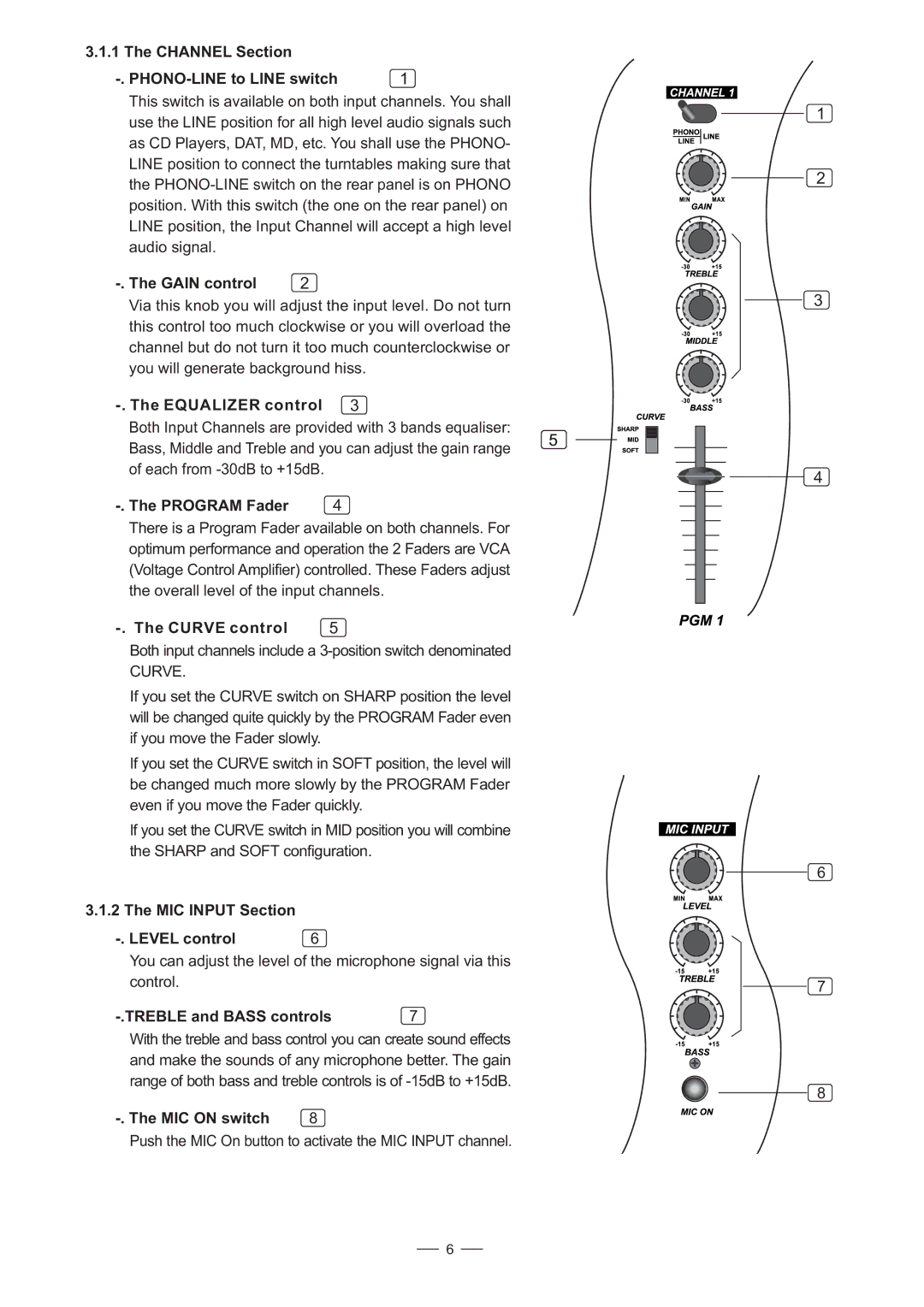3.1.1 The CHANNEL Section |
|
| 1 |
This switch is available on both input channels. You shall use the LINE position for all high level audio signals such as CD Players, DAT, MD, etc. You shall use the PHONO- LINE position to connect the turntables making sure that the
| 2 |
Via this knob you will adjust the input level. Do not turn this control too much clockwise or you will overload the channel but do not turn it too much counterclockwise or you will generate background hiss.
-. The EQUALIZER control 3
Both Input Channels are provided with 3 bands equaliser:
Bass, Middle and Treble and you can adjust the gain range 5 of each from
| 4 |
There is a Program Fader available on both channels. For optimum performance and operation the 2 Faders are VCA (Voltage Control Amplifier) controlled. These Faders adjust the overall level of the input channels.
| 5 |
Both input channels include a
CURVE.
If you set the CURVE switch on SHARP position the level will be changed quite quickly by the PROGRAM Fader even if you move the Fader slowly.
If you set the CURVE switch in SOFT position, the level will be changed much more slowly by the PROGRAM Fader even if you move the Fader quickly.
If you set the CURVE switch in MID position you will combine the SHARP and SOFT configuration.
6
You can adjust the level of the microphone signal via this control.
7
With the treble and bass control you can create sound effects and make the sounds of any microphone better. The gain range of both bass and treble controls is of
8
Push the MIC On button to activate the MIC INPUT channel.
1
2
3
4
6
7
8
6