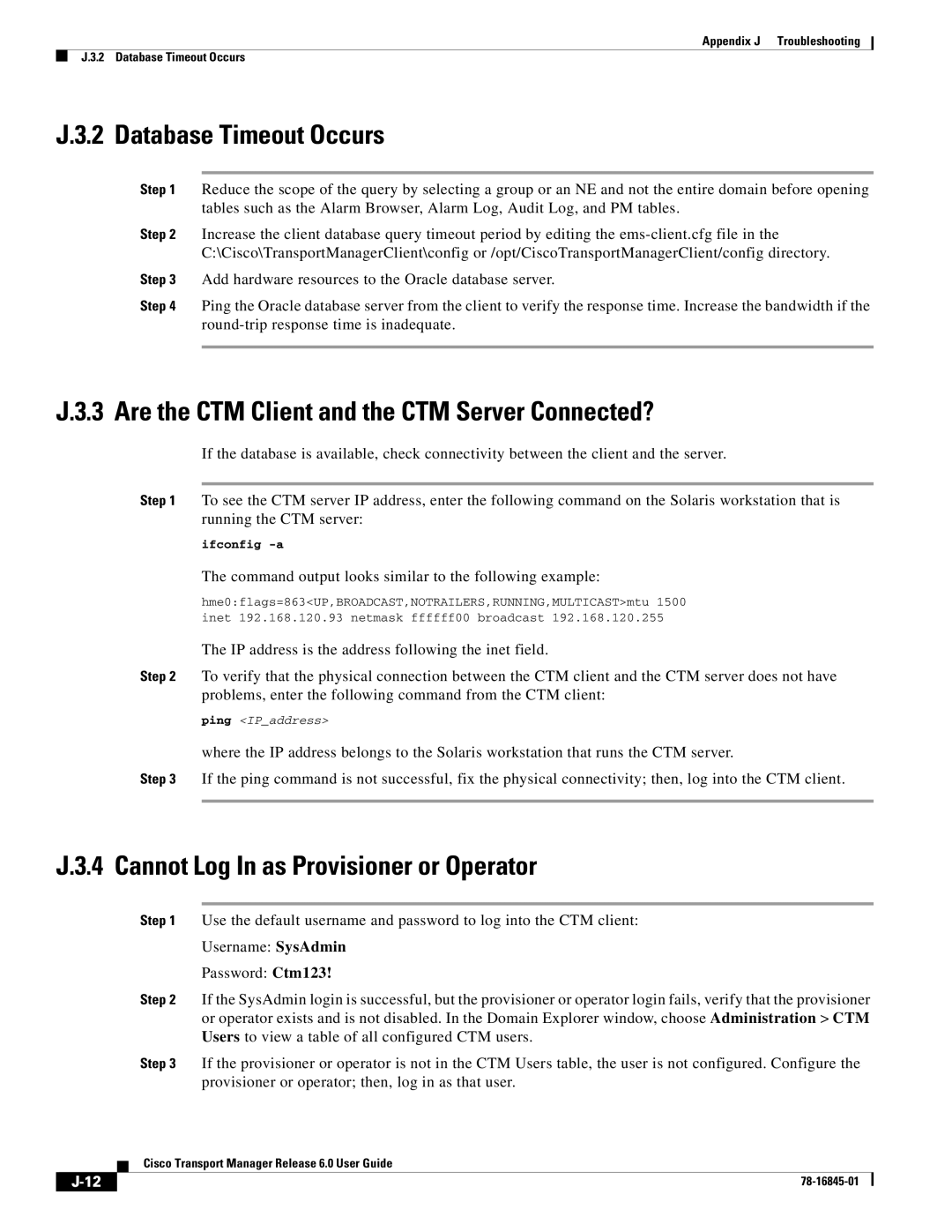Appendix J Troubleshooting
J.3.2 Database Timeout Occurs
J.3.2 Database Timeout Occurs
Step 1 Reduce the scope of the query by selecting a group or an NE and not the entire domain before opening tables such as the Alarm Browser, Alarm Log, Audit Log, and PM tables.
Step 2 Increase the client database query timeout period by editing the
Step 3 Add hardware resources to the Oracle database server.
Step 4 Ping the Oracle database server from the client to verify the response time. Increase the bandwidth if the
J.3.3 Are the CTM Client and the CTM Server Connected?
If the database is available, check connectivity between the client and the server.
Step 1 To see the CTM server IP address, enter the following command on the Solaris workstation that is running the CTM server:
ifconfig
The command output looks similar to the following example:
hme0:flags=863<UP,BROADCAST,NOTRAILERS,RUNNING,MULTICAST>mtu 1500 inet 192.168.120.93 netmask ffffff00 broadcast 192.168.120.255
The IP address is the address following the inet field.
Step 2 To verify that the physical connection between the CTM client and the CTM server does not have problems, enter the following command from the CTM client:
ping <IP_address>
where the IP address belongs to the Solaris workstation that runs the CTM server.
Step 3 If the ping command is not successful, fix the physical connectivity; then, log into the CTM client.
J.3.4 Cannot Log In as Provisioner or Operator
Step 1 Use the default username and password to log into the CTM client:
Username: SysAdmin
Password: Ctm123!
Step 2 If the SysAdmin login is successful, but the provisioner or operator login fails, verify that the provisioner or operator exists and is not disabled. In the Domain Explorer window, choose Administration > CTM Users to view a table of all configured CTM users.
Step 3 If the provisioner or operator is not in the CTM Users table, the user is not configured. Configure the provisioner or operator; then, log in as that user.
Cisco Transport Manager Release 6.0 User Guide
|
| ||
|
|