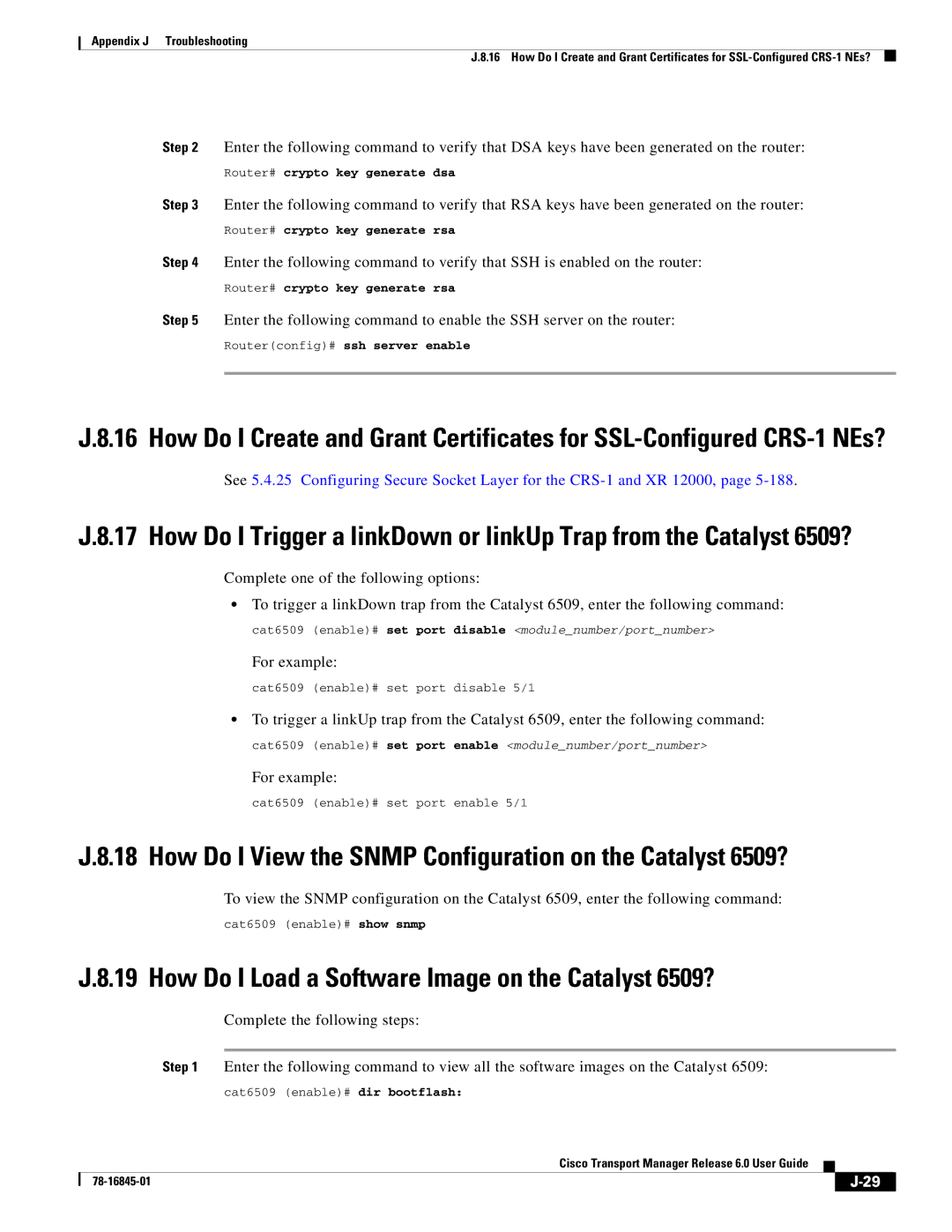Appendix J Troubleshooting
J.8.16 How Do I Create and Grant Certificates for
Step 2 Enter the following command to verify that DSA keys have been generated on the router:
Router# crypto key generate dsa
Step 3 Enter the following command to verify that RSA keys have been generated on the router:
Router# crypto key generate rsa
Step 4 Enter the following command to verify that SSH is enabled on the router:
Router# crypto key generate rsa
Step 5 Enter the following command to enable the SSH server on the router:
Router(config)# ssh server enable
J.8.16 How Do I Create and Grant Certificates for
See 5.4.25 Configuring Secure Socket Layer for the
J.8.17 How Do I Trigger a linkDown or linkUp Trap from the Catalyst 6509?
Complete one of the following options:
•To trigger a linkDown trap from the Catalyst 6509, enter the following command:
cat6509 (enable)# set port disable <module_number/port_number>
For example:
cat6509 (enable)# set port disable 5/1
•To trigger a linkUp trap from the Catalyst 6509, enter the following command:
cat6509 (enable)# set port enable <module_number/port_number>
For example:
cat6509 (enable)# set port enable 5/1
J.8.18 How Do I View the SNMP Configuration on the Catalyst 6509?
To view the SNMP configuration on the Catalyst 6509, enter the following command:
cat6509 (enable)# show snmp
J.8.19 How Do I Load a Software Image on the Catalyst 6509?
Complete the following steps:
Step 1 Enter the following command to view all the software images on the Catalyst 6509:
cat6509 (enable)# dir bootflash:
Cisco Transport Manager Release 6.0 User Guide
| ||
|