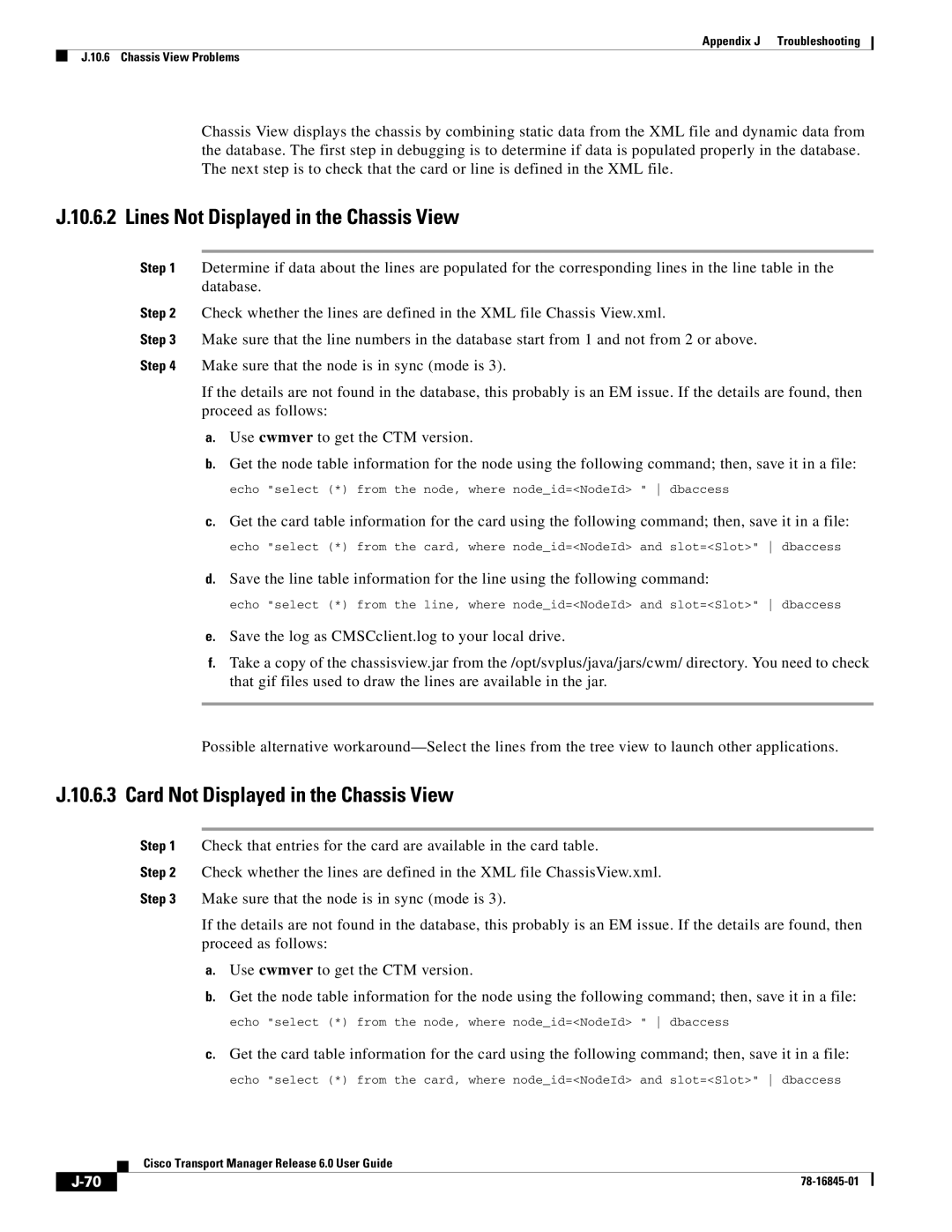Appendix J Troubleshooting
J.10.6 Chassis View Problems
Chassis View displays the chassis by combining static data from the XML file and dynamic data from the database. The first step in debugging is to determine if data is populated properly in the database. The next step is to check that the card or line is defined in the XML file.
J.10.6.2 Lines Not Displayed in the Chassis View
Step 1 Determine if data about the lines are populated for the corresponding lines in the line table in the database.
Step 2 Check whether the lines are defined in the XML file Chassis View.xml.
Step 3 Make sure that the line numbers in the database start from 1 and not from 2 or above. Step 4 Make sure that the node is in sync (mode is 3).
If the details are not found in the database, this probably is an EM issue. If the details are found, then proceed as follows:
a.Use cwmver to get the CTM version.
b.Get the node table information for the node using the following command; then, save it in a file:
echo "select (*) from the node, where node_id=<NodeId> " dbaccess
c.Get the card table information for the card using the following command; then, save it in a file:
echo "select (*) from the card, where node_id=<NodeId> and slot=<Slot>" dbaccess
d.Save the line table information for the line using the following command:
echo "select (*) from the line, where node_id=<NodeId> and slot=<Slot>" dbaccess
e.Save the log as CMSCclient.log to your local drive.
f.Take a copy of the chassisview.jar from the /opt/svplus/java/jars/cwm/ directory. You need to check that gif files used to draw the lines are available in the jar.
Possible alternative
J.10.6.3 Card Not Displayed in the Chassis View
Step 1 Check that entries for the card are available in the card table.
Step 2 Check whether the lines are defined in the XML file ChassisView.xml.
Step 3 Make sure that the node is in sync (mode is 3).
If the details are not found in the database, this probably is an EM issue. If the details are found, then proceed as follows:
a.Use cwmver to get the CTM version.
b.Get the node table information for the node using the following command; then, save it in a file:
echo "select (*) from the node, where node_id=<NodeId> " dbaccess
c.Get the card table information for the card using the following command; then, save it in a file:
echo "select (*) from the card, where node_id=<NodeId> and slot=<Slot>" dbaccess
Cisco Transport Manager Release 6.0 User Guide
|
| ||
|
|