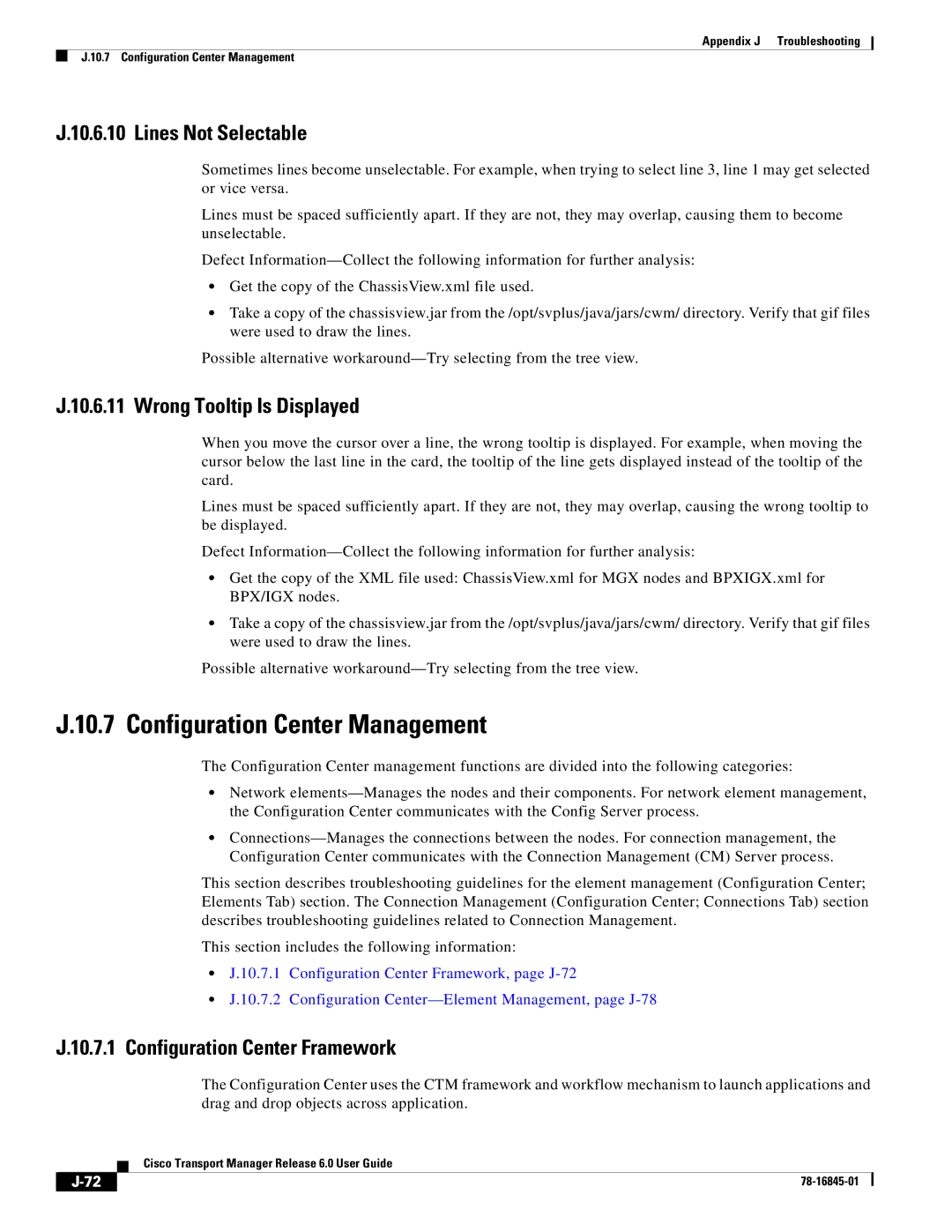Appendix J Troubleshooting
J.10.7 Configuration Center Management
J.10.6.10 Lines Not Selectable
Sometimes lines become unselectable. For example, when trying to select line 3, line 1 may get selected or vice versa.
Lines must be spaced sufficiently apart. If they are not, they may overlap, causing them to become unselectable.
Defect
•Get the copy of the ChassisView.xml file used.
•Take a copy of the chassisview.jar from the /opt/svplus/java/jars/cwm/ directory. Verify that gif files were used to draw the lines.
Possible alternative
J.10.6.11 Wrong Tooltip Is Displayed
When you move the cursor over a line, the wrong tooltip is displayed. For example, when moving the cursor below the last line in the card, the tooltip of the line gets displayed instead of the tooltip of the card.
Lines must be spaced sufficiently apart. If they are not, they may overlap, causing the wrong tooltip to be displayed.
Defect
•Get the copy of the XML file used: ChassisView.xml for MGX nodes and BPXIGX.xml for BPX/IGX nodes.
•Take a copy of the chassisview.jar from the /opt/svplus/java/jars/cwm/ directory. Verify that gif files were used to draw the lines.
Possible alternative
J.10.7 Configuration Center Management
The Configuration Center management functions are divided into the following categories:
•Network
•
This section describes troubleshooting guidelines for the element management (Configuration Center; Elements Tab) section. The Connection Management (Configuration Center; Connections Tab) section describes troubleshooting guidelines related to Connection Management.
This section includes the following information:
•J.10.7.1 Configuration Center Framework, page
•J.10.7.2 Configuration
J.10.7.1 Configuration Center Framework
The Configuration Center uses the CTM framework and workflow mechanism to launch applications and drag and drop objects across application.
Cisco Transport Manager Release 6.0 User Guide
|
| ||
|
|