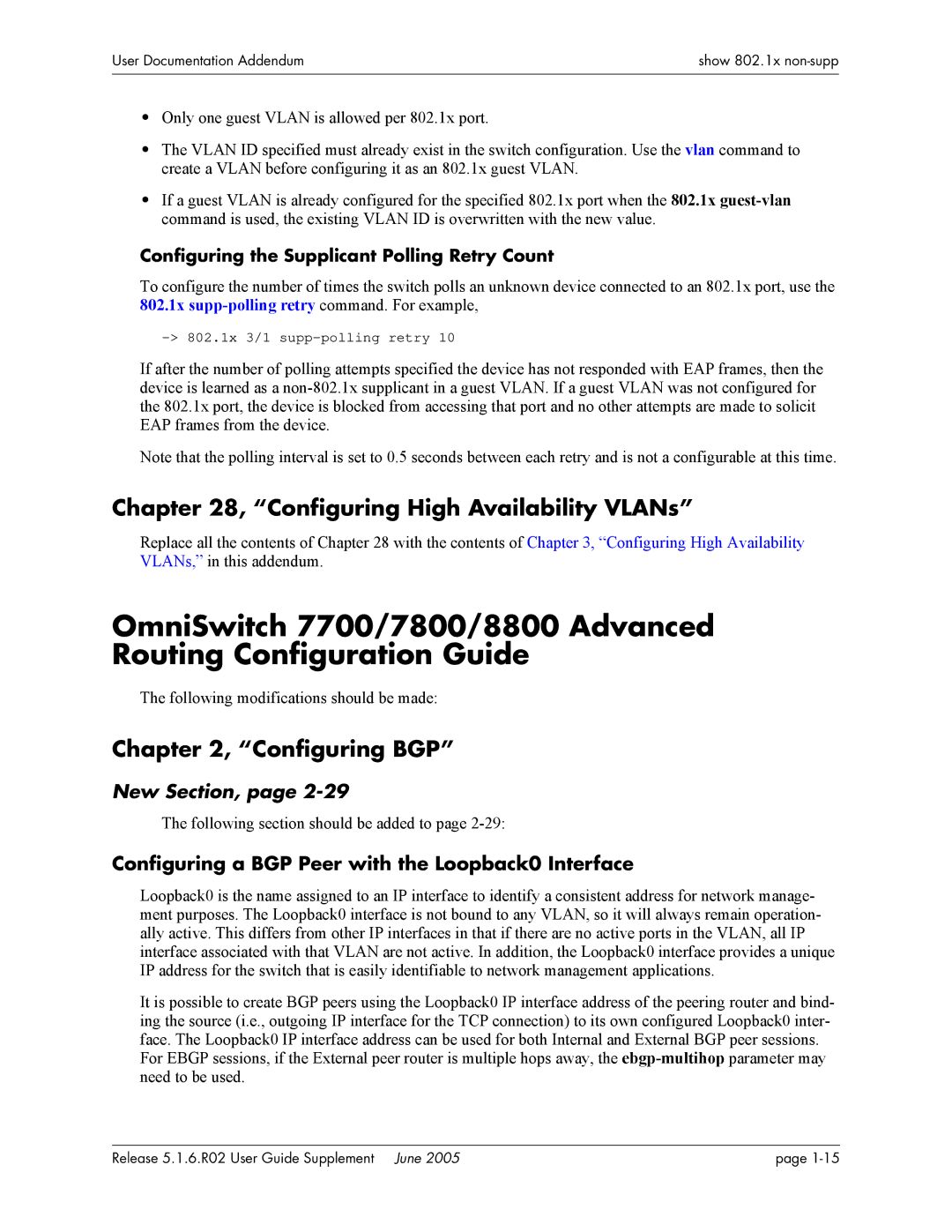User Documentation Addendum | show 802.1x |
|
|
|
|
•Only one guest VLAN is allowed per 802.1x port.
•The VLAN ID specified must already exist in the switch configuration. Use the vlan command to create a VLAN before configuring it as an 802.1x guest VLAN.
•If a guest VLAN is already configured for the specified 802.1x port when the 802.1x
Configuring the Supplicant Polling Retry Count
To configure the number of times the switch polls an unknown device connected to an 802.1x port, use the 802.1x
If after the number of polling attempts specified the device has not responded with EAP frames, then the device is learned as a
Note that the polling interval is set to 0.5 seconds between each retry and is not a configurable at this time.
Chapter 28, “Configuring High Availability VLANs”
Replace all the contents of Chapter 28 with the contents of Chapter 3, “Configuring High Availability VLANs,” in this addendum.
OmniSwitch 7700/7800/8800 Advanced Routing Configuration Guide
The following modifications should be made:
Chapter 2, “Configuring BGP”
New Section, page 2-29
The following section should be added to page
Configuring a BGP Peer with the Loopback0 Interface
Loopback0 is the name assigned to an IP interface to identify a consistent address for network manage- ment purposes. The Loopback0 interface is not bound to any VLAN, so it will always remain operation- ally active. This differs from other IP interfaces in that if there are no active ports in the VLAN, all IP interface associated with that VLAN are not active. In addition, the Loopback0 interface provides a unique IP address for the switch that is easily identifiable to network management applications.
It is possible to create BGP peers using the Loopback0 IP interface address of the peering router and bind- ing the source (i.e., outgoing IP interface for the TCP connection) to its own configured Loopback0 inter- face. The Loopback0 IP interface address can be used for both Internal and External BGP peer sessions.
For EBGP sessions, if the External peer router is multiple hops away, the
Release 5.1.6.R02 User Guide Supplement June 2005 | page |