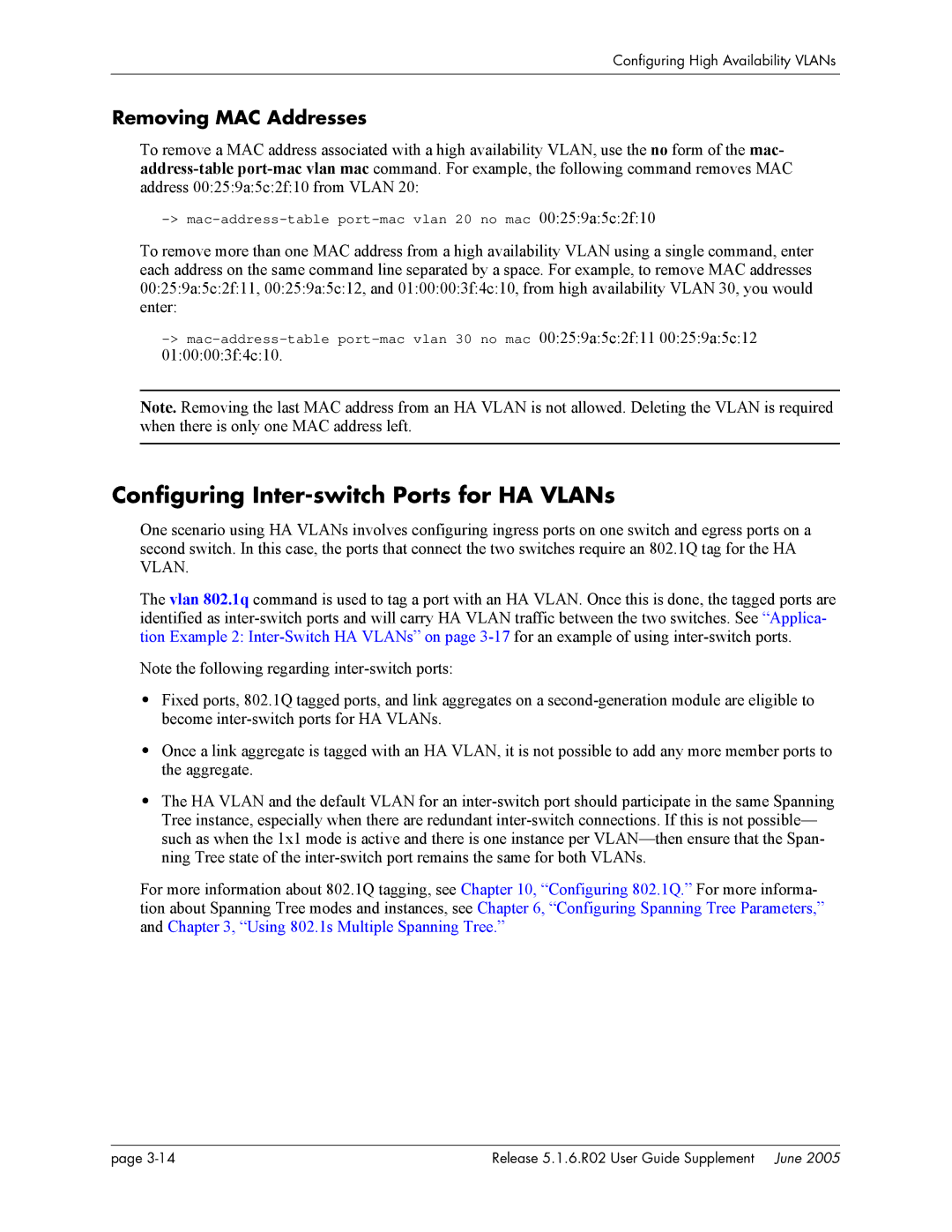Configuring High Availability VLANs
Removing MAC Addresses
To remove a MAC address associated with a high availability VLAN, use the no form of the mac-
To remove more than one MAC address from a high availability VLAN using a single command, enter each address on the same command line separated by a space. For example, to remove MAC addresses 00:25:9a:5c:2f:11, 00:25:9a:5c:12, and 01:00:00:3f:4c:10, from high availability VLAN 30, you would enter:
Note. Removing the last MAC address from an HA VLAN is not allowed. Deleting the VLAN is required when there is only one MAC address left.
Configuring Inter-switch Ports for HA VLANs
One scenario using HA VLANs involves configuring ingress ports on one switch and egress ports on a second switch. In this case, the ports that connect the two switches require an 802.1Q tag for the HA VLAN.
The vlan 802.1q command is used to tag a port with an HA VLAN. Once this is done, the tagged ports are identified as
Note the following regarding
•Fixed ports, 802.1Q tagged ports, and link aggregates on a
•Once a link aggregate is tagged with an HA VLAN, it is not possible to add any more member ports to the aggregate.
•The HA VLAN and the default VLAN for an
For more information about 802.1Q tagging, see Chapter 10, “Configuring 802.1Q.” For more informa- tion about Spanning Tree modes and instances, see Chapter 6, “Configuring Spanning Tree Parameters,” and Chapter 3, “Using 802.1s Multiple Spanning Tree.”
page | Release 5.1.6.R02 User Guide Supplement June 2005 |