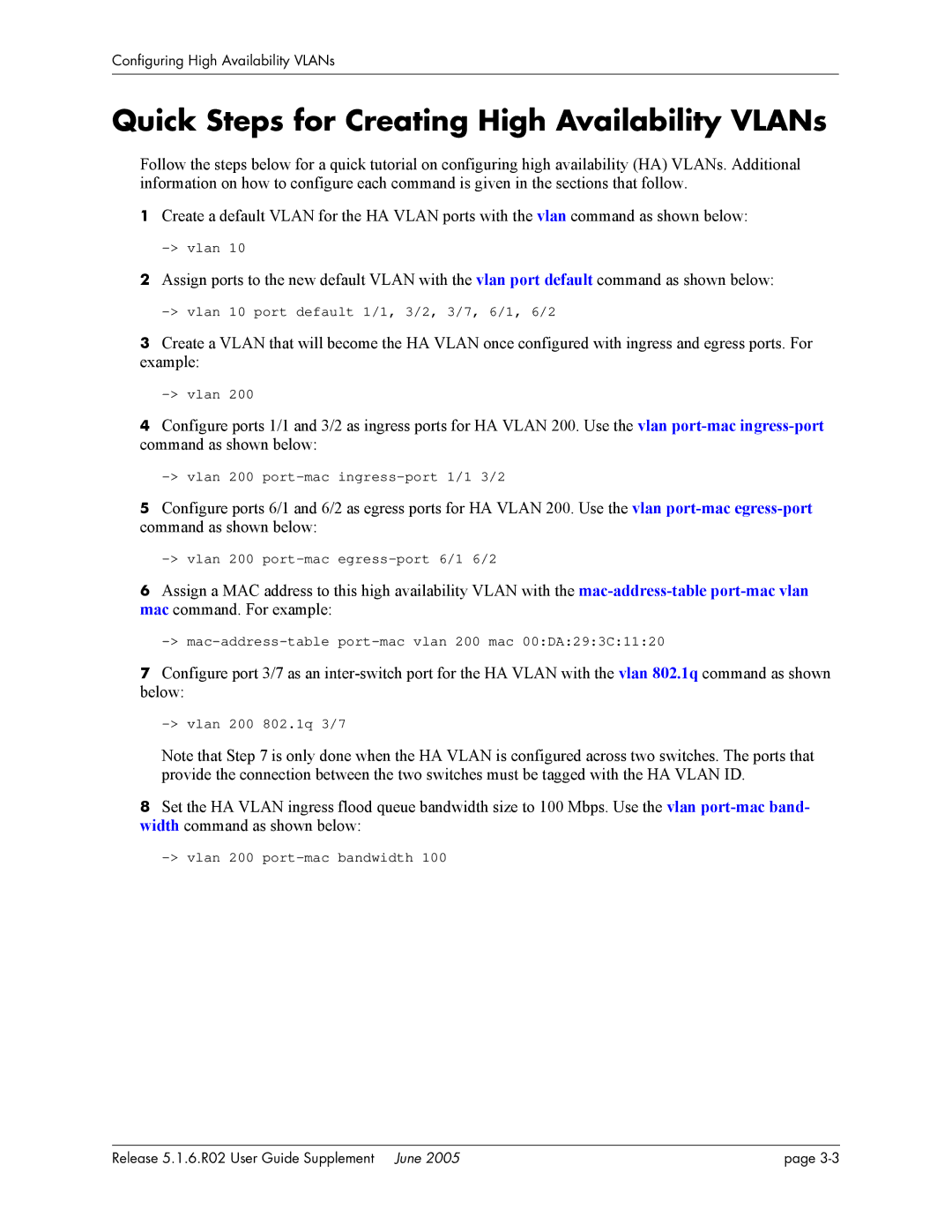Configuring High Availability VLANs
Quick Steps for Creating High Availability VLANs
Follow the steps below for a quick tutorial on configuring high availability (HA) VLANs. Additional information on how to configure each command is given in the sections that follow.
1Create a default VLAN for the HA VLAN ports with the vlan command as shown below:
2Assign ports to the new default VLAN with the vlan port default command as shown below:
3Create a VLAN that will become the HA VLAN once configured with ingress and egress ports. For example:
4Configure ports 1/1 and 3/2 as ingress ports for HA VLAN 200. Use the vlan
5Configure ports 6/1 and 6/2 as egress ports for HA VLAN 200. Use the vlan
6Assign a MAC address to this high availability VLAN with the
7Configure port 3/7 as an
Note that Step 7 is only done when the HA VLAN is configured across two switches. The ports that provide the connection between the two switches must be tagged with the HA VLAN ID.
8Set the HA VLAN ingress flood queue bandwidth size to 100 Mbps. Use the vlan
Release 5.1.6.R02 User Guide Supplement June 2005 | page |