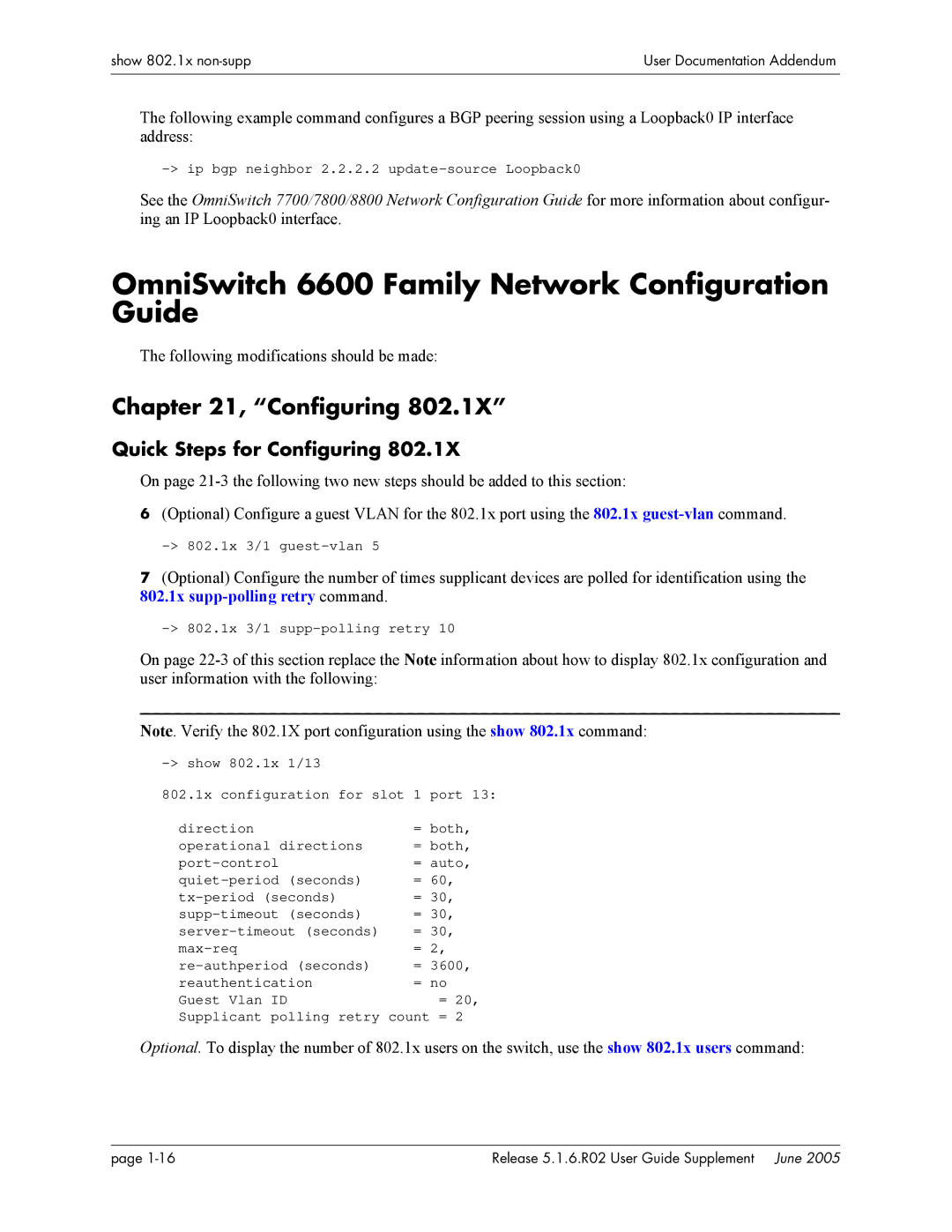show 802.1x | User Documentation Addendum |
|
|
|
|
The following example command configures a BGP peering session using a Loopback0 IP interface address:
See the OmniSwitch 7700/7800/8800 Network Configuration Guide for more information about configur- ing an IP Loopback0 interface.
OmniSwitch 6600 Family Network Configuration Guide
The following modifications should be made:
Chapter 21, “Configuring 802.1X”
Quick Steps for Configuring 802.1X
On page
6(Optional) Configure a guest VLAN for the 802.1x port using the 802.1x
7(Optional) Configure the number of times supplicant devices are polled for identification using the 802.1x
On page
Note. Verify the 802.1X port configuration using the show 802.1x command:
802.1x configuration for slot 1 port 13:
direction | = both, |
operational directions | = both, |
= auto, | |
= 60, | |
= 30, | |
= 30, | |
= 30, | |
= 2, | |
= 3600, | |
reauthentication | = no |
Guest Vlan ID | = 20, |
Supplicant polling retry count = 2
Optional. To display the number of 802.1x users on the switch, use the show 802.1x users command:
page | Release 5.1.6.R02 User Guide Supplement June 2005 |