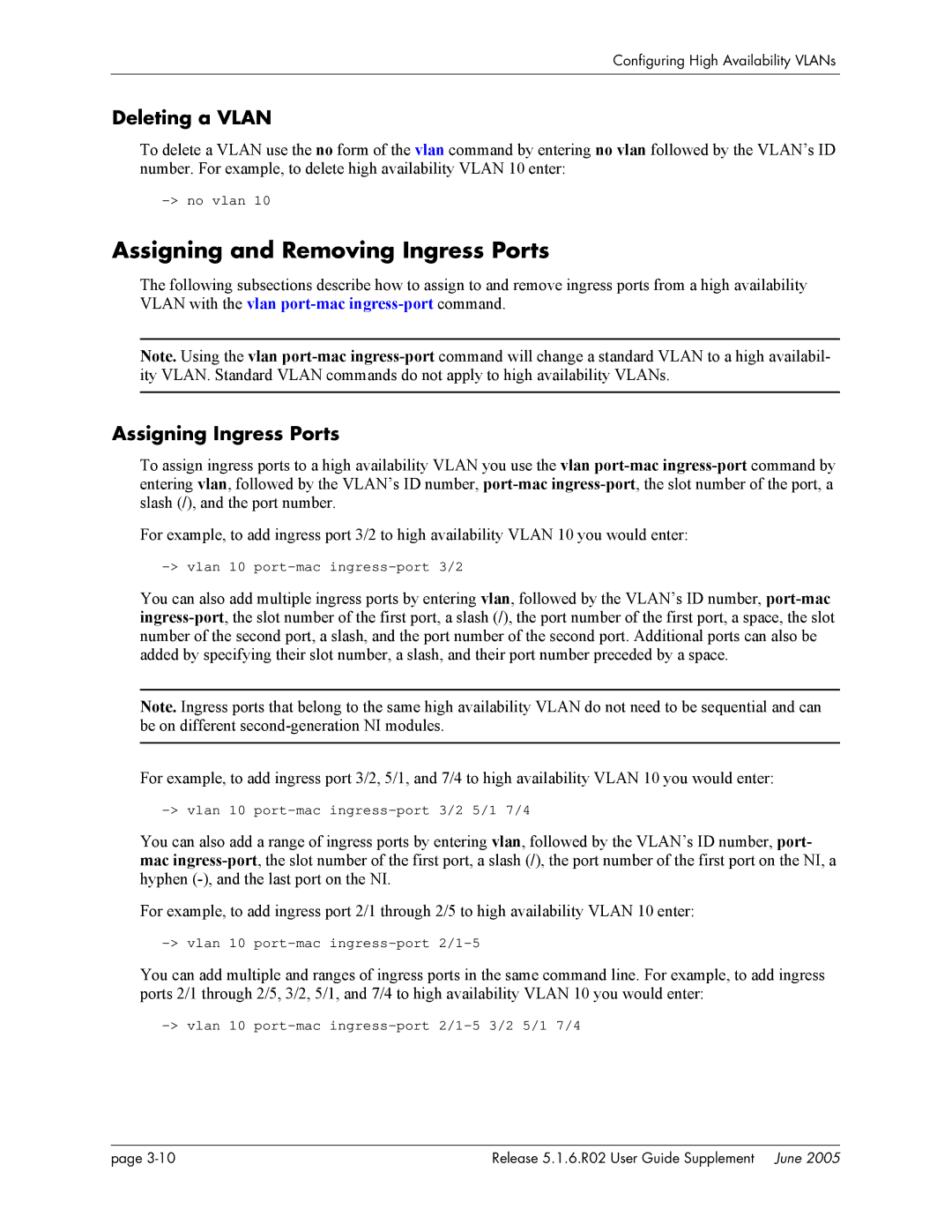Configuring High Availability VLANs
Deleting a VLAN
To delete a VLAN use the no form of the vlan command by entering no vlan followed by the VLAN’s ID number. For example, to delete high availability VLAN 10 enter:
Assigning and Removing Ingress Ports
The following subsections describe how to assign to and remove ingress ports from a high availability VLAN with the vlan
Note. Using the vlan
Assigning Ingress Ports
To assign ingress ports to a high availability VLAN you use the vlan
For example, to add ingress port 3/2 to high availability VLAN 10 you would enter:
You can also add multiple ingress ports by entering vlan, followed by the VLAN’s ID number,
Note. Ingress ports that belong to the same high availability VLAN do not need to be sequential and can be on different
For example, to add ingress port 3/2, 5/1, and 7/4 to high availability VLAN 10 you would enter:
You can also add a range of ingress ports by entering vlan, followed by the VLAN’s ID number, port- mac
For example, to add ingress port 2/1 through 2/5 to high availability VLAN 10 enter:
You can add multiple and ranges of ingress ports in the same command line. For example, to add ingress ports 2/1 through 2/5, 3/2, 5/1, and 7/4 to high availability VLAN 10 you would enter:
page | Release 5.1.6.R02 User Guide Supplement June 2005 |