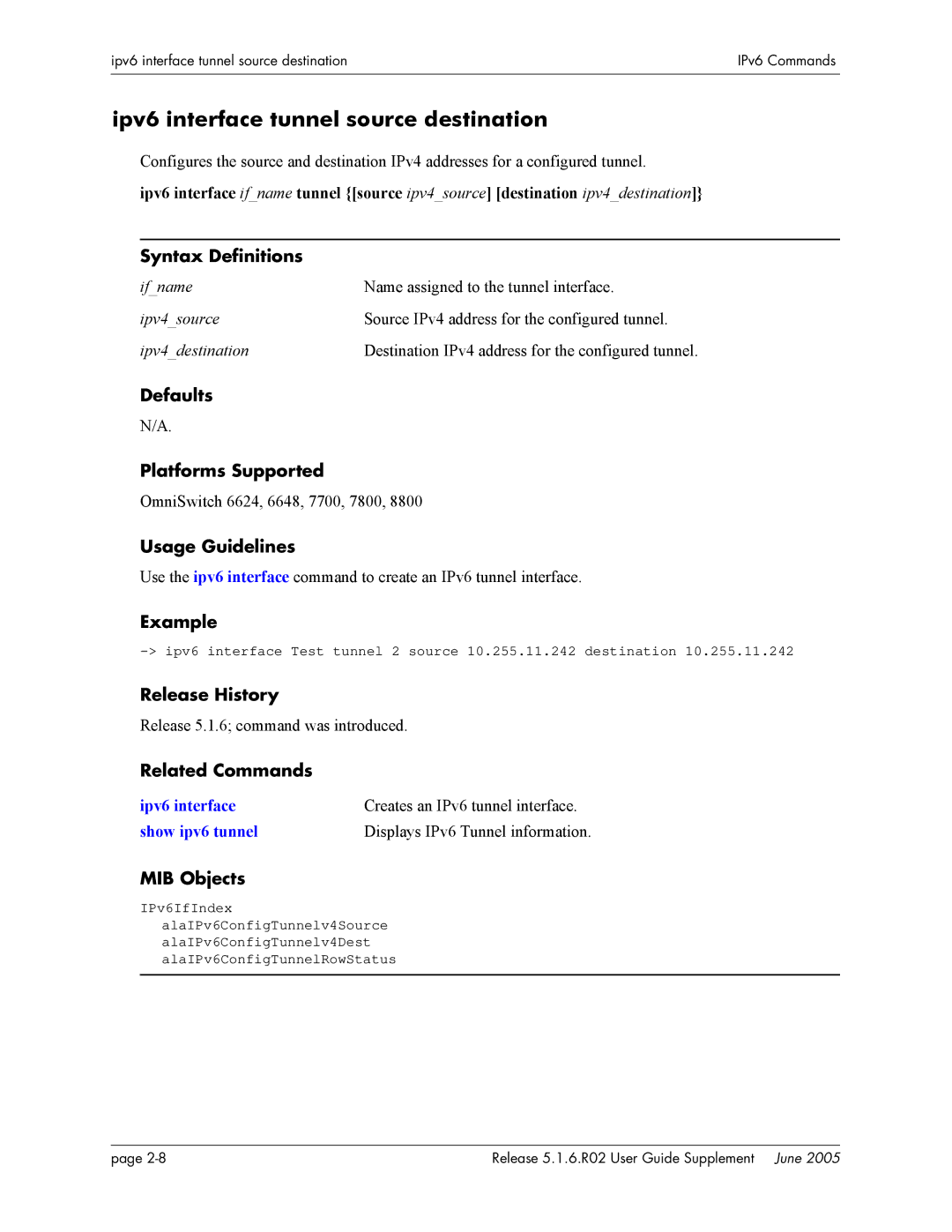ipv6 interface tunnel source destination | IPv6 Commands |
|
|
|
|
ipv6 interface tunnel source destination
Configures the source and destination IPv4 addresses for a configured tunnel.
ipv6 interface if_name tunnel {[source ipv4_source] [destination ipv4_destination]}
Syntax Definitions
if_name ipv4_source ipv4_destination
Name assigned to the tunnel interface.
Source IPv4 address for the configured tunnel. Destination IPv4 address for the configured tunnel.
Defaults
N/A.
Platforms Supported
OmniSwitch 6624, 6648, 7700, 7800, 8800
Usage Guidelines
Use the ipv6 interface command to create an IPv6 tunnel interface.
Example
Release History
Release 5.1.6; command was introduced.
Related Commands
ipv6 interface | Creates an IPv6 tunnel interface. |
show ipv6 tunnel | Displays IPv6 Tunnel information. |
MIB Objects
IPv6IfIndex
alaIPv6ConfigTunnelv4Source
alaIPv6ConfigTunnelv4Dest
alaIPv6ConfigTunnelRowStatus
page | Release 5.1.6.R02 User Guide Supplement June 2005 |