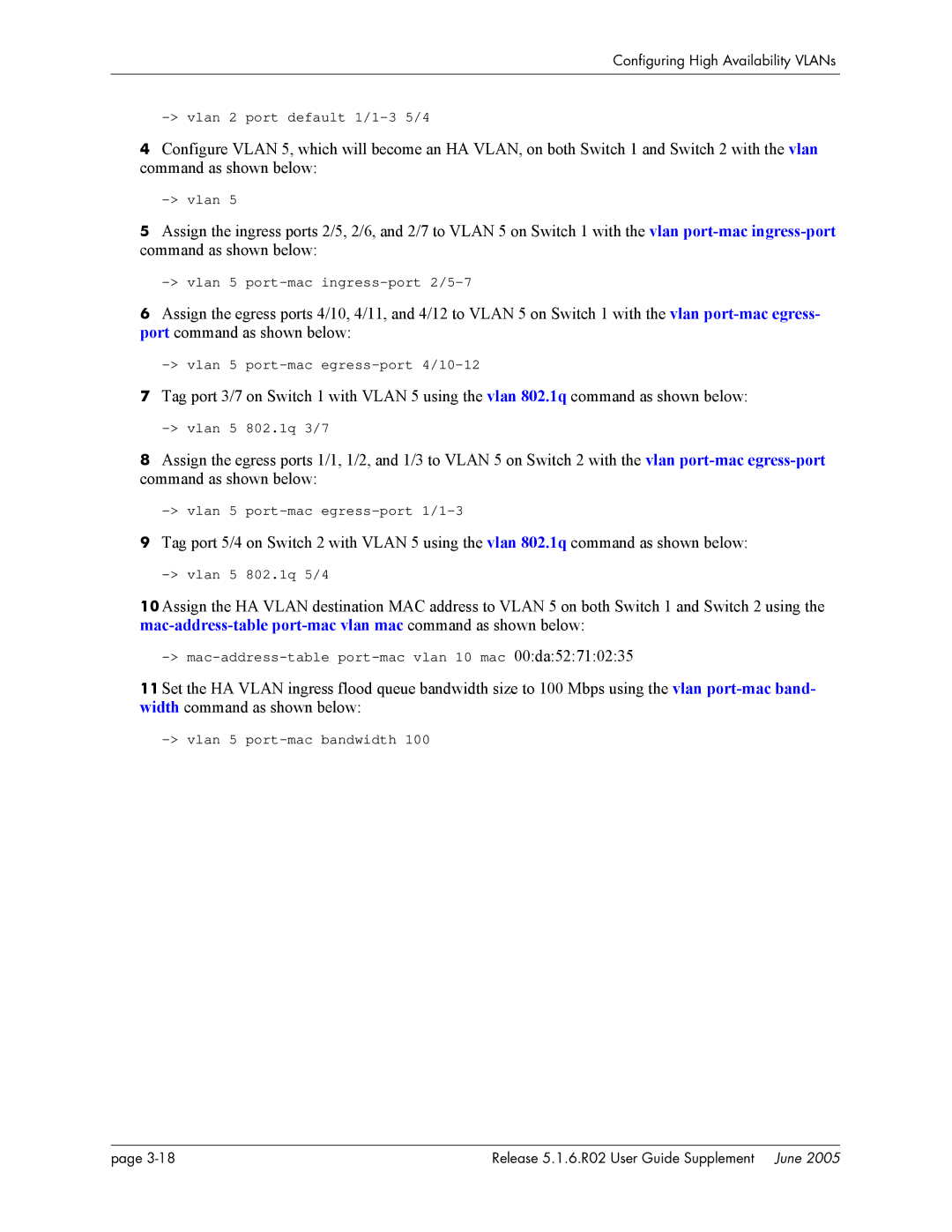Configuring High Availability VLANs
-> vlan 2 port default 1/1-3 5/4
4Configure VLAN 5, which will become an HA VLAN, on both Switch 1 and Switch 2 with the vlan command as shown below:
5Assign the ingress ports 2/5, 2/6, and 2/7 to VLAN 5 on Switch 1 with the vlan
6Assign the egress ports 4/10, 4/11, and 4/12 to VLAN 5 on Switch 1 with the vlan
7Tag port 3/7 on Switch 1 with VLAN 5 using the vlan 802.1q command as shown below:
8Assign the egress ports 1/1, 1/2, and 1/3 to VLAN 5 on Switch 2 with the vlan
9Tag port 5/4 on Switch 2 with VLAN 5 using the vlan 802.1q command as shown below:
10 Assign the HA VLAN destination MAC address to VLAN 5 on both Switch 1 and Switch 2 using the
11 Set the HA VLAN ingress flood queue bandwidth size to 100 Mbps using the vlan
page | Release 5.1.6.R02 User Guide Supplement June 2005 |