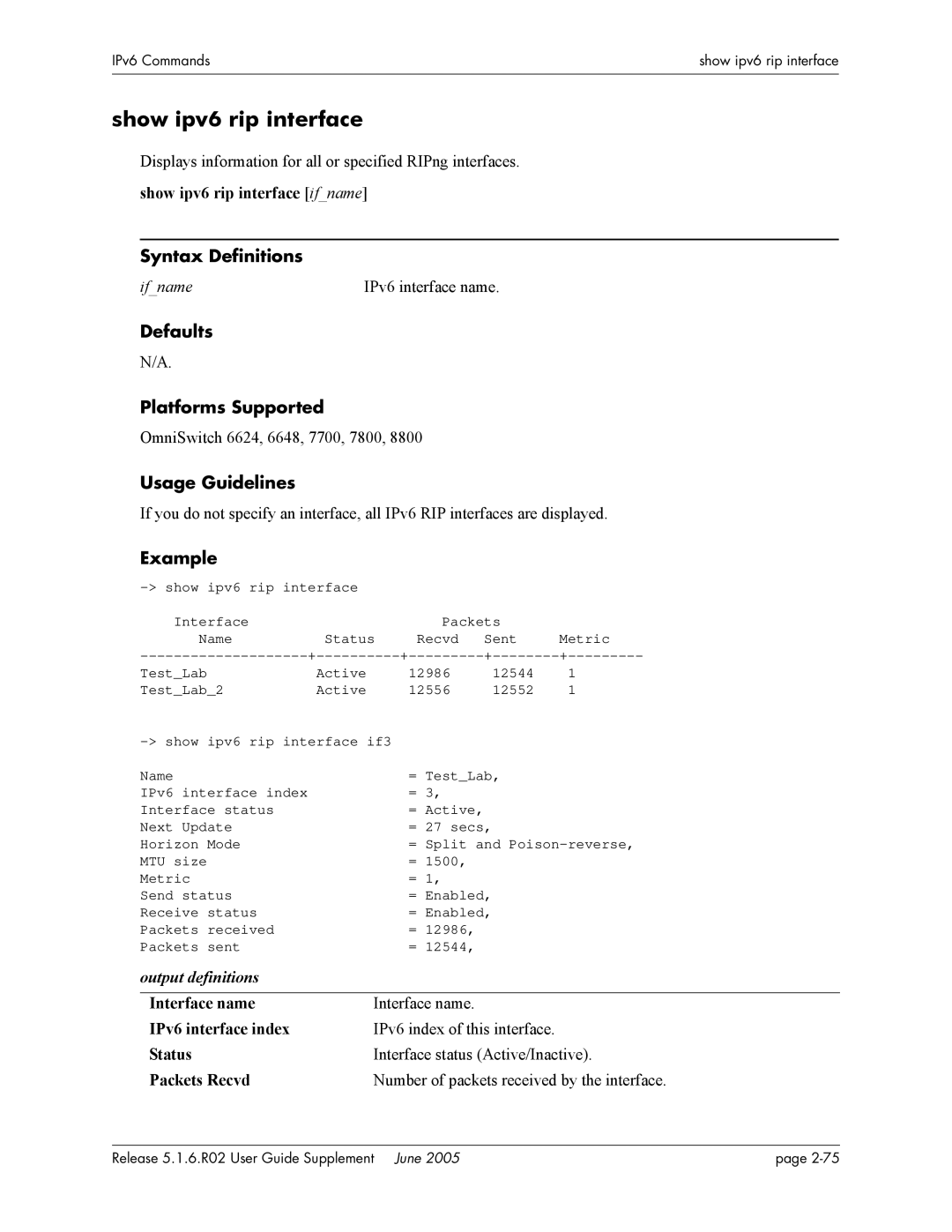IPv6 Commands | show ipv6 rip interface |
|
|
|
|
show ipv6 rip interface
Displays information for all or specified RIPng interfaces. show ipv6 rip interface [if_name]
Syntax Definitions
if_name | IPv6 interface name. |
Defaults
N/A.
Platforms Supported
OmniSwitch 6624, 6648, 7700, 7800, 8800
Usage Guidelines
If you do not specify an interface, all IPv6 RIP interfaces are displayed.
Example
Interface |
| Packets |
| |
Name | Status | Recvd | Sent | Metric |
Test_Lab | Active | 12986 | 12544 | 1 |
Test_Lab_2 | Active | 12556 | 12552 | 1 |
|
|
| ||
Name |
| = Test_Lab, |
| |
IPv6 interface index |
| = 3, |
|
|
Interface status |
| = Active, |
|
|
Next Update |
| = 27 secs, |
| |
Horizon Mode |
| = Split and | ||
MTU size |
| = 1500, |
|
|
Metric |
| = 1, |
|
|
Send status |
| = Enabled, |
| |
Receive status |
| = Enabled, |
| |
Packets received |
| = 12986, |
|
|
Packets sent |
| = 12544, |
|
|
output definitions |
|
|
|
|
|
|
|
| |
Interface name | Interface name. |
|
| |
IPv6 interface index | IPv6 index of this interface. |
| ||
Status | Interface status (Active/Inactive). | |||
Packets Recvd | Number of packets received by the interface. | |||
Release 5.1.6.R02 User Guide Supplement June 2005 | page |