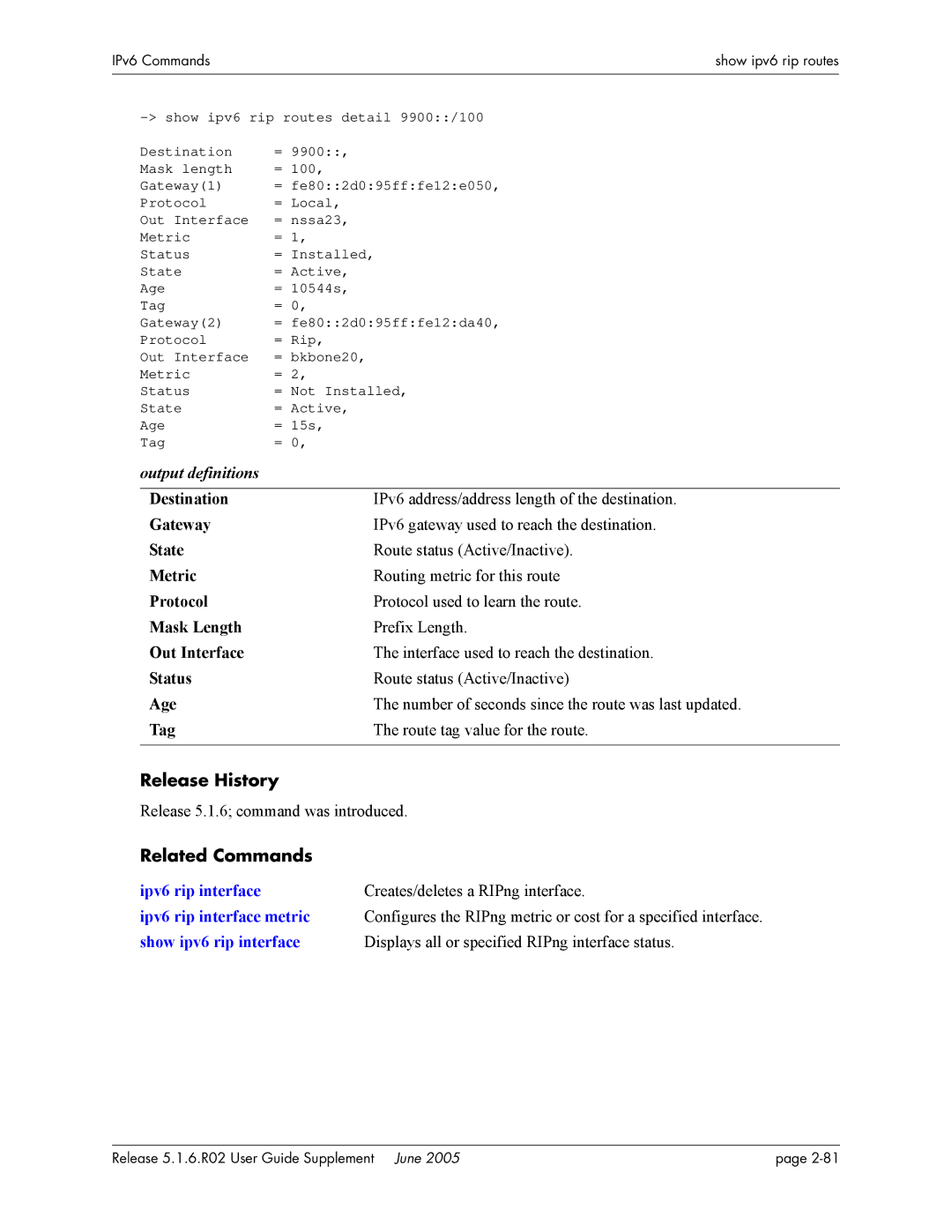IPv6 Commands | show ipv6 rip routes |
| |
|
|
| |
Destination | = 9900::, |
Mask length | = 100, |
Gateway(1) | = fe80::2d0:95ff:fe12:e050, |
Protocol | = Local, |
Out Interface | = nssa23, |
Metric | = 1, |
Status | = Installed, |
State | = Active, |
Age | = 10544s, |
Tag | = 0, |
Gateway(2) | = fe80::2d0:95ff:fe12:da40, |
Protocol | = Rip, |
Out Interface | = bkbone20, |
Metric | = 2, |
Status | = Not Installed, |
State | = Active, |
Age | = 15s, |
Tag | = 0, |
output definitions
Destination | IPv6 address/address length of the destination. |
Gateway | IPv6 gateway used to reach the destination. |
State | Route status (Active/Inactive). |
Metric | Routing metric for this route |
Protocol | Protocol used to learn the route. |
Mask Length | Prefix Length. |
Out Interface | The interface used to reach the destination. |
Status | Route status (Active/Inactive) |
Age | The number of seconds since the route was last updated. |
Tag | The route tag value for the route. |
|
|
Release History
Release 5.1.6; command was introduced.
Related Commands
ipv6 rip interface | Creates/deletes a RIPng interface. |
ipv6 rip interface metric | Configures the RIPng metric or cost for a specified interface. |
show ipv6 rip interface | Displays all or specified RIPng interface status. |
Release 5.1.6.R02 User Guide Supplement June 2005 | page |