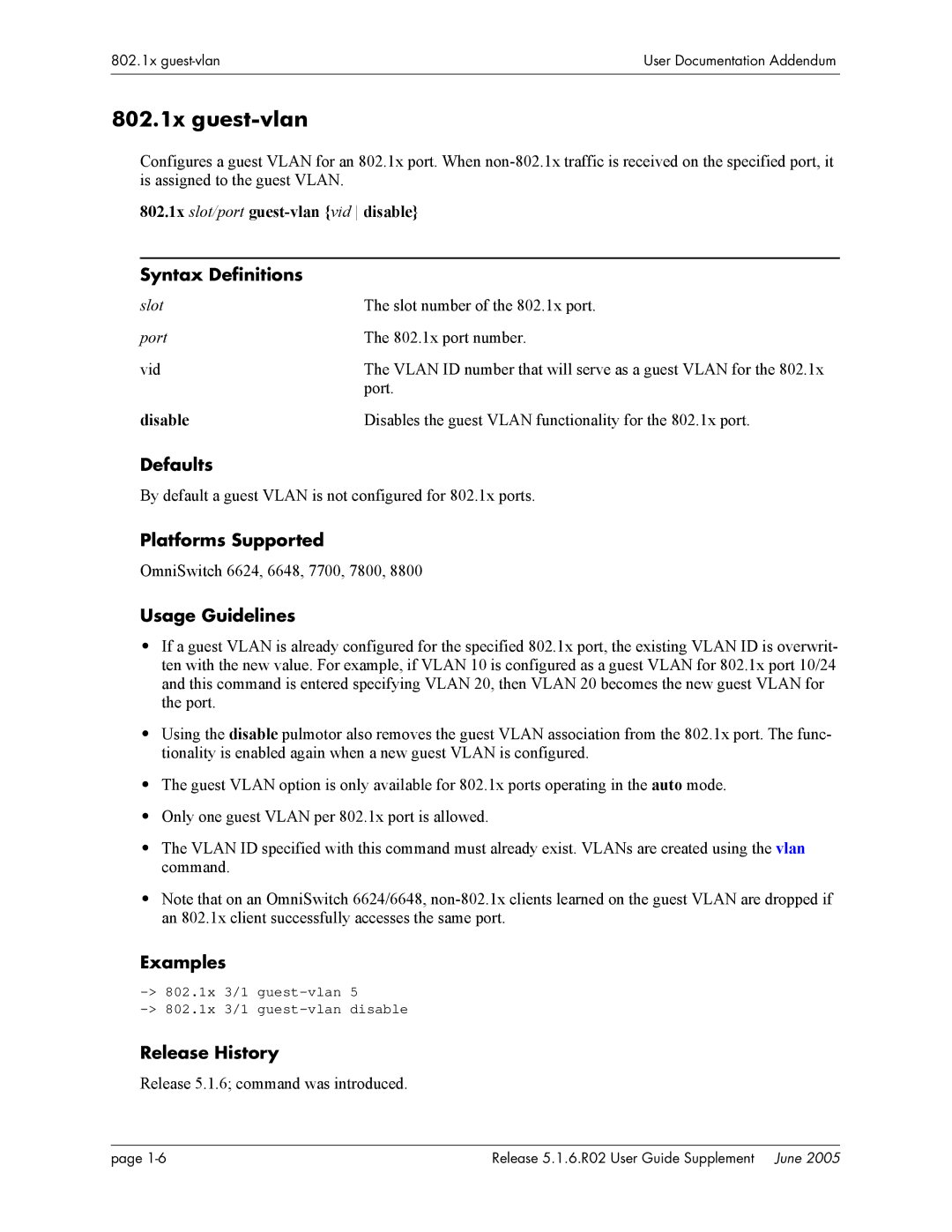802.1x | User Documentation Addendum |
|
|
|
|
802.1x guest-vlan
Configures a guest VLAN for an 802.1x port. When
802.1x slot/port guest-vlan {vid disable}
Syntax Definitions
slot | The slot number of the 802.1x port. |
port | The 802.1x port number. |
vid | The VLAN ID number that will serve as a guest VLAN for the 802.1x |
| port. |
disable | Disables the guest VLAN functionality for the 802.1x port. |
Defaults
By default a guest VLAN is not configured for 802.1x ports.
Platforms Supported
OmniSwitch 6624, 6648, 7700, 7800, 8800
Usage Guidelines
•If a guest VLAN is already configured for the specified 802.1x port, the existing VLAN ID is overwrit- ten with the new value. For example, if VLAN 10 is configured as a guest VLAN for 802.1x port 10/24 and this command is entered specifying VLAN 20, then VLAN 20 becomes the new guest VLAN for the port.
•Using the disable pulmotor also removes the guest VLAN association from the 802.1x port. The func- tionality is enabled again when a new guest VLAN is configured.
•The guest VLAN option is only available for 802.1x ports operating in the auto mode.
•Only one guest VLAN per 802.1x port is allowed.
•The VLAN ID specified with this command must already exist. VLANs are created using the vlan command.
•Note that on an OmniSwitch 6624/6648,
Examples
Release History
Release 5.1.6; command was introduced.
page | Release 5.1.6.R02 User Guide Supplement June 2005 |