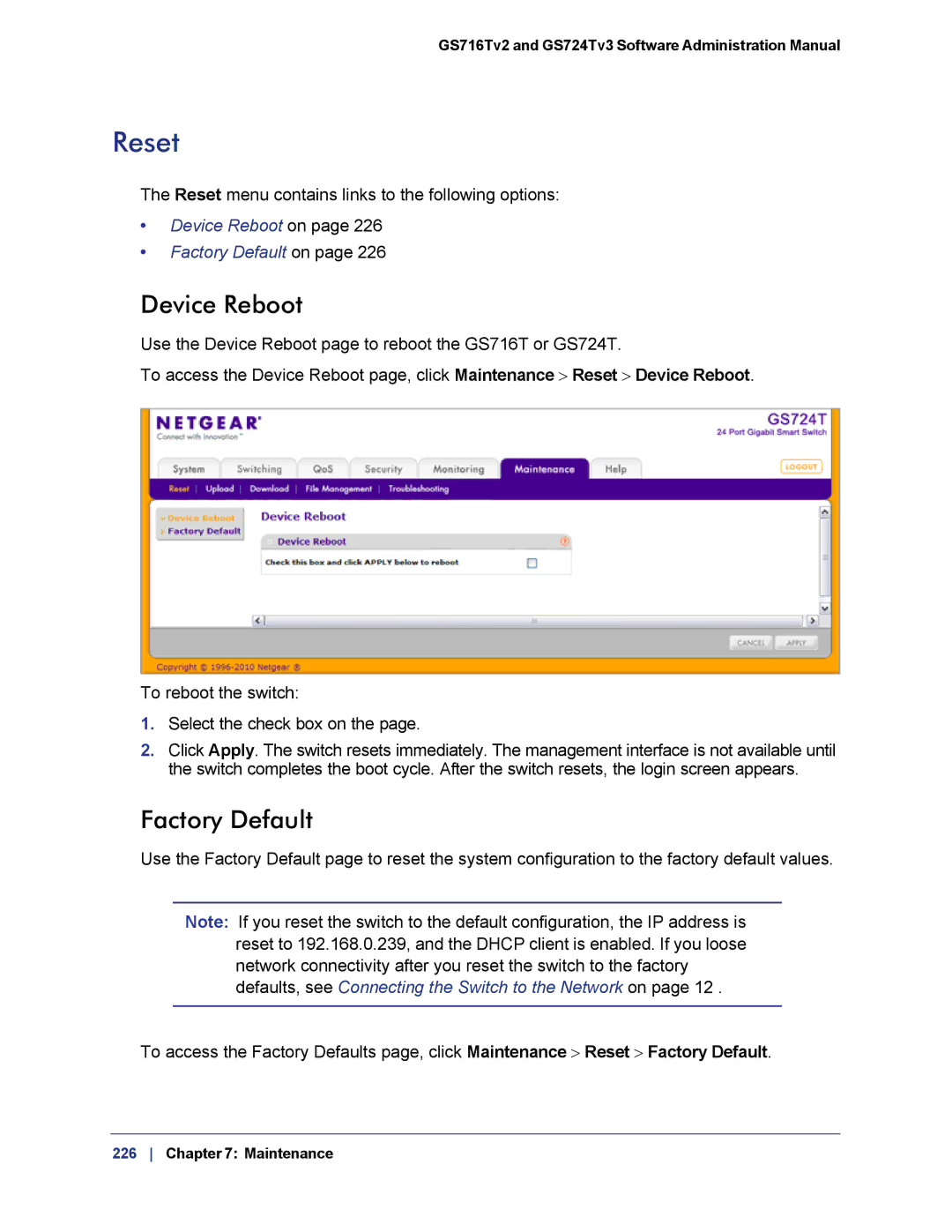GS716Tv2 and GS724Tv3 Software Administration Manual
Reset
The Reset menu contains links to the following options:
•Device Reboot on page 226
•Factory Default on page 226
Device Reboot
Use the Device Reboot page to reboot the GS716T or GS724T.
To access the Device Reboot page, click Maintenance > Reset > Device Reboot.
To reboot the switch:
1.Select the check box on the page.
2.Click Apply. The switch resets immediately. The management interface is not available until the switch completes the boot cycle. After the switch resets, the login screen appears.
Factory Default
Use the Factory Default page to reset the system configuration to the factory default values.
Note: If you reset the switch to the default configuration, the IP address is reset to 192.168.0.239, and the DHCP client is enabled. If you loose network connectivity after you reset the switch to the factory defaults, see Connecting the Switch to the Network on page 12 .
To access the Factory Defaults page, click Maintenance > Reset > Factory Default.
226 Chapter 7: Maintenance