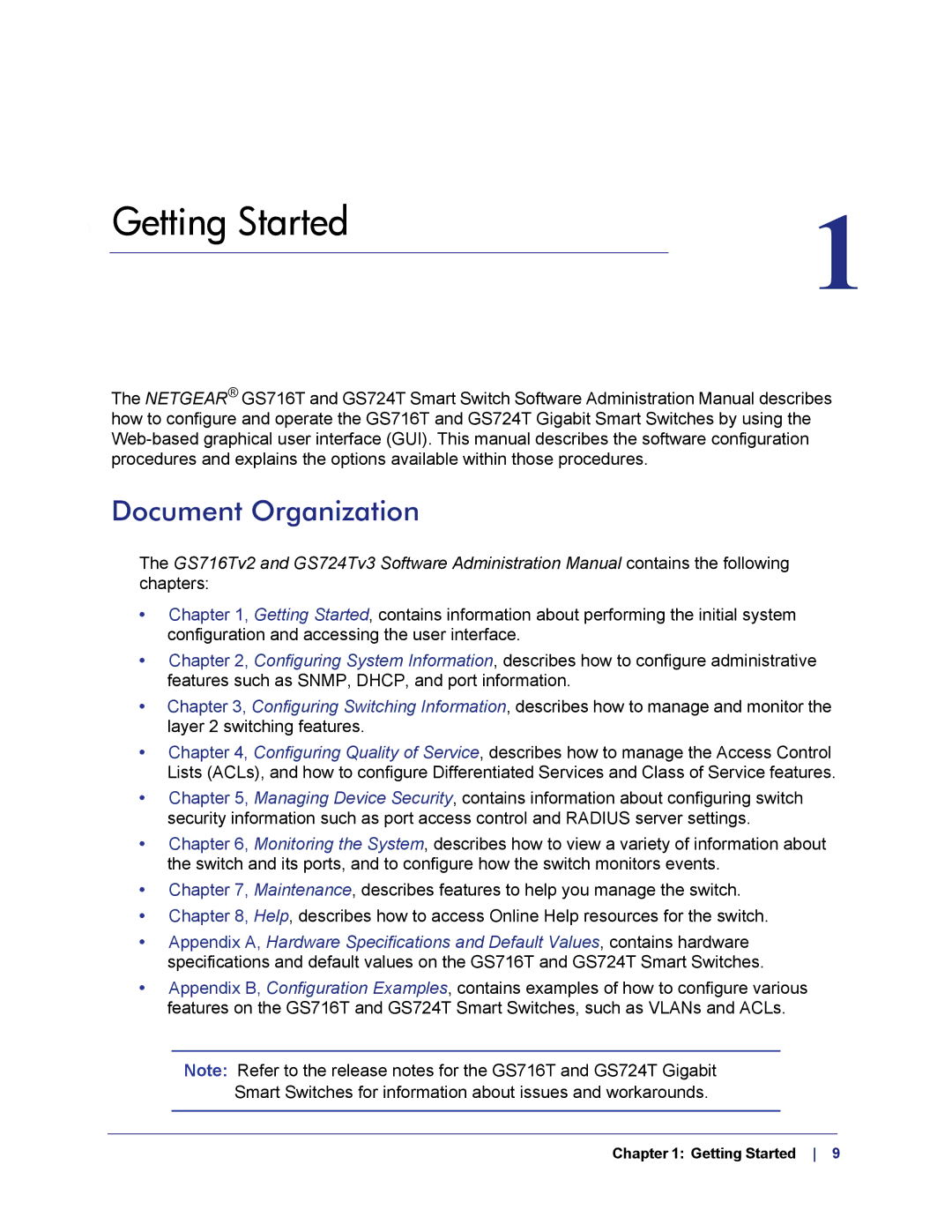1. Getting Started | 1 | |
| ||
|
|
|
The NETGEAR® GS716T and GS724T Smart Switch Software Administration Manual describes how to configure and operate the GS716T and GS724T Gigabit Smart Switches by using the
Document Organization
The GS716Tv2 and GS724Tv3 Software Administration Manual contains the following chapters:
•Chapter 1, Getting Started, contains information about performing the initial system configuration and accessing the user interface.
•Chapter 2, Configuring System Information, describes how to configure administrative features such as SNMP, DHCP, and port information.
•Chapter 3, Configuring Switching Information, describes how to manage and monitor the layer 2 switching features.
•Chapter 4, Configuring Quality of Service, describes how to manage the Access Control Lists (ACLs), and how to configure Differentiated Services and Class of Service features.
•Chapter 5, Managing Device Security, contains information about configuring switch security information such as port access control and RADIUS server settings.
•Chapter 6, Monitoring the System, describes how to view a variety of information about the switch and its ports, and to configure how the switch monitors events.
•Chapter 7, Maintenance, describes features to help you manage the switch.
•Chapter 8, Help, describes how to access Online Help resources for the switch.
•Appendix A, Hardware Specifications and Default Values, contains hardware specifications and default values on the GS716T and GS724T Smart Switches.
•Appendix B, Configuration Examples, contains examples of how to configure various features on the GS716T and GS724T Smart Switches, such as VLANs and ACLs.
Note: Refer to the release notes for the GS716T and GS724T Gigabit
Smart Switches for information about issues and workarounds.
Chapter 1: Getting Started 9