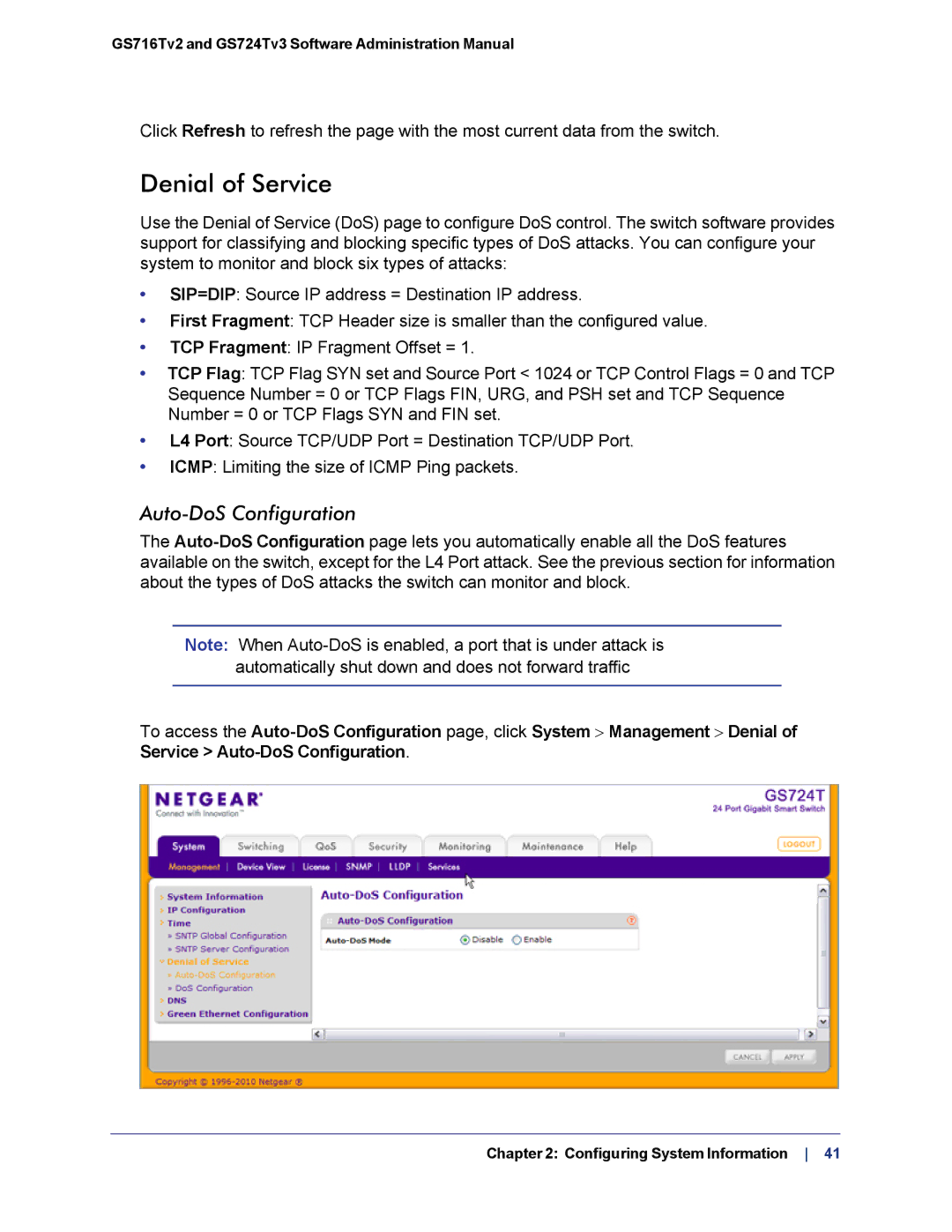GS716Tv2 and GS724Tv3 Software Administration Manual
Click Refresh to refresh the page with the most current data from the switch.
Denial of Service
Use the Denial of Service (DoS) page to configure DoS control. The switch software provides support for classifying and blocking specific types of DoS attacks. You can configure your system to monitor and block six types of attacks:
•SIP=DIP: Source IP address = Destination IP address.
•First Fragment: TCP Header size is smaller than the configured value.
•TCP Fragment: IP Fragment Offset = 1.
•TCP Flag: TCP Flag SYN set and Source Port < 1024 or TCP Control Flags = 0 and TCP Sequence Number = 0 or TCP Flags FIN, URG, and PSH set and TCP Sequence Number = 0 or TCP Flags SYN and FIN set.
•L4 Port: Source TCP/UDP Port = Destination TCP/UDP Port.
•ICMP: Limiting the size of ICMP Ping packets.
Auto-DoS Configuration
The
Note: When
To access the
Chapter 2: Configuring System Information 41