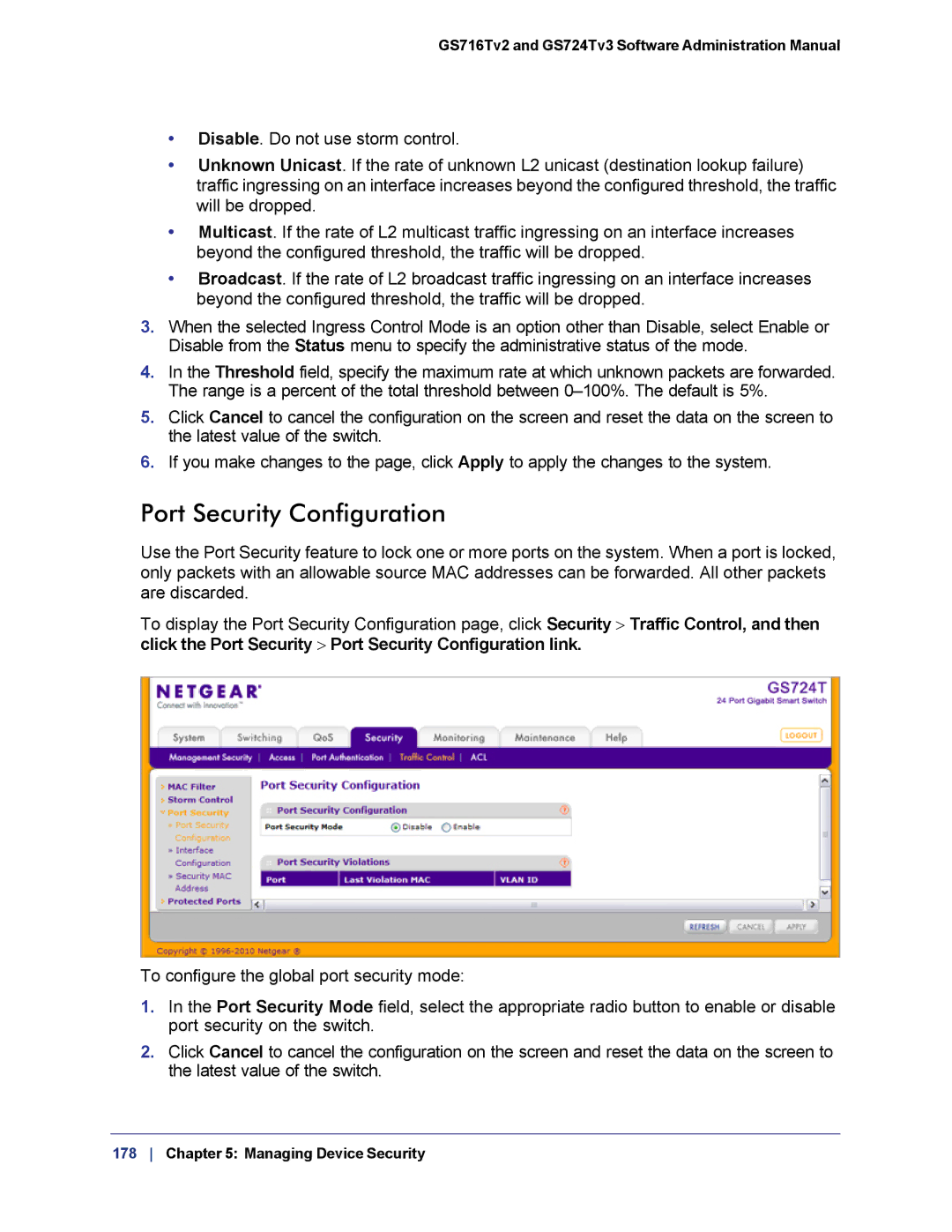GS716Tv2 and GS724Tv3 Software Administration Manual
•Disable. Do not use storm control.
•Unknown Unicast. If the rate of unknown L2 unicast (destination lookup failure) traffic ingressing on an interface increases beyond the configured threshold, the traffic will be dropped.
•Multicast. If the rate of L2 multicast traffic ingressing on an interface increases beyond the configured threshold, the traffic will be dropped.
•Broadcast. If the rate of L2 broadcast traffic ingressing on an interface increases beyond the configured threshold, the traffic will be dropped.
3.When the selected Ingress Control Mode is an option other than Disable, select Enable or Disable from the Status menu to specify the administrative status of the mode.
4.In the Threshold field, specify the maximum rate at which unknown packets are forwarded. The range is a percent of the total threshold between
5.Click Cancel to cancel the configuration on the screen and reset the data on the screen to the latest value of the switch.
6.If you make changes to the page, click Apply to apply the changes to the system.
Port Security Configuration
Use the Port Security feature to lock one or more ports on the system. When a port is locked, only packets with an allowable source MAC addresses can be forwarded. All other packets are discarded.
To display the Port Security Configuration page, click Security > Traffic Control, and then click the Port Security > Port Security Configuration link.
To configure the global port security mode:
1.In the Port Security Mode field, select the appropriate radio button to enable or disable port security on the switch.
2.Click Cancel to cancel the configuration on the screen and reset the data on the screen to the latest value of the switch.
178 Chapter 5: Managing Device Security