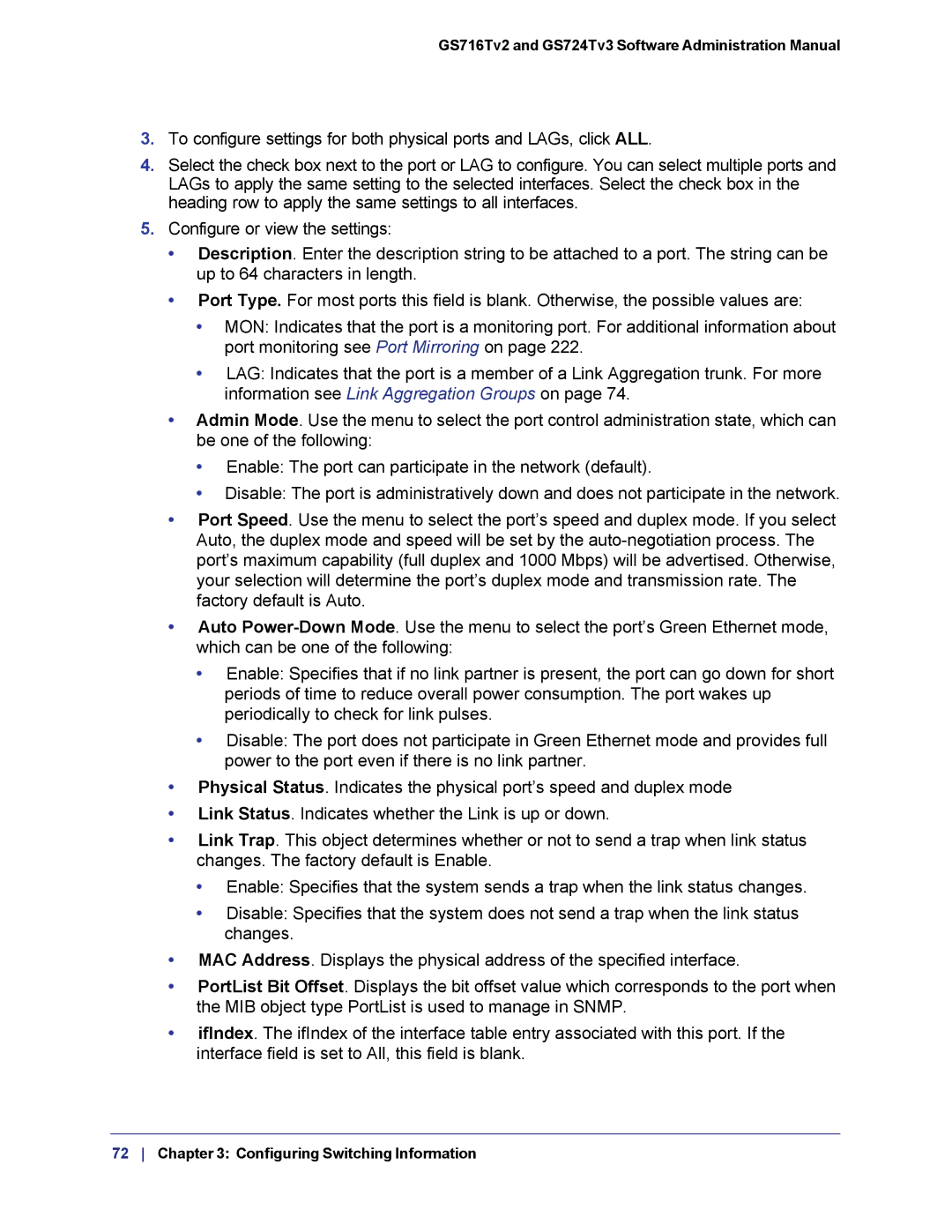GS716Tv2 and GS724Tv3 Software Administration Manual
3.To configure settings for both physical ports and LAGs, click ALL.
4.Select the check box next to the port or LAG to configure. You can select multiple ports and LAGs to apply the same setting to the selected interfaces. Select the check box in the heading row to apply the same settings to all interfaces.
5.Configure or view the settings:
•Description. Enter the description string to be attached to a port. The string can be up to 64 characters in length.
•Port Type. For most ports this field is blank. Otherwise, the possible values are:
•MON: Indicates that the port is a monitoring port. For additional information about port monitoring see Port Mirroring on page 222.
•LAG: Indicates that the port is a member of a Link Aggregation trunk. For more information see Link Aggregation Groups on page 74.
•Admin Mode. Use the menu to select the port control administration state, which can be one of the following:
•Enable: The port can participate in the network (default).
•Disable: The port is administratively down and does not participate in the network.
•Port Speed. Use the menu to select the port’s speed and duplex mode. If you select Auto, the duplex mode and speed will be set by the
•Auto
•Enable: Specifies that if no link partner is present, the port can go down for short periods of time to reduce overall power consumption. The port wakes up periodically to check for link pulses.
•Disable: The port does not participate in Green Ethernet mode and provides full power to the port even if there is no link partner.
•Physical Status. Indicates the physical port’s speed and duplex mode
•Link Status. Indicates whether the Link is up or down.
•Link Trap. This object determines whether or not to send a trap when link status changes. The factory default is Enable.
•Enable: Specifies that the system sends a trap when the link status changes.
•Disable: Specifies that the system does not send a trap when the link status changes.
•MAC Address. Displays the physical address of the specified interface.
•PortList Bit Offset. Displays the bit offset value which corresponds to the port when the MIB object type PortList is used to manage in SNMP.
•ifIndex. The ifIndex of the interface table entry associated with this port. If the interface field is set to All, this field is blank.
72 Chapter 3: Configuring Switching Information