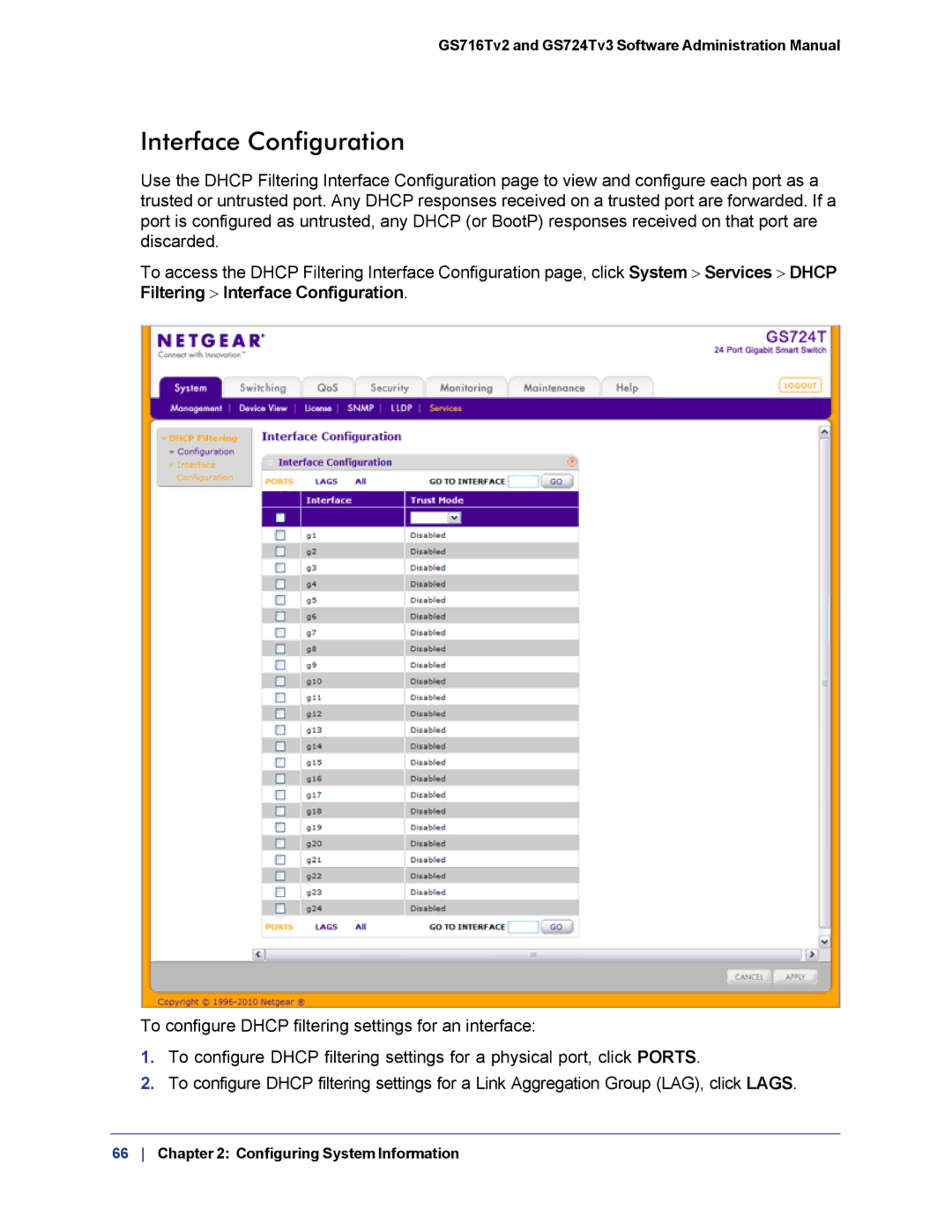GS716Tv2 and GS724Tv3 Software Administration Manual
Interface Configuration
Use the DHCP Filtering Interface Configuration page to view and configure each port as a trusted or untrusted port. Any DHCP responses received on a trusted port are forwarded. If a port is configured as untrusted, any DHCP (or BootP) responses received on that port are discarded.
To access the DHCP Filtering Interface Configuration page, click System > Services > DHCP Filtering > Interface Configuration.
To configure DHCP filtering settings for an interface:
1.To configure DHCP filtering settings for a physical port, click PORTS.
2.To configure DHCP filtering settings for a Link Aggregation Group (LAG), click LAGS.
66 Chapter 2: Configuring System Information