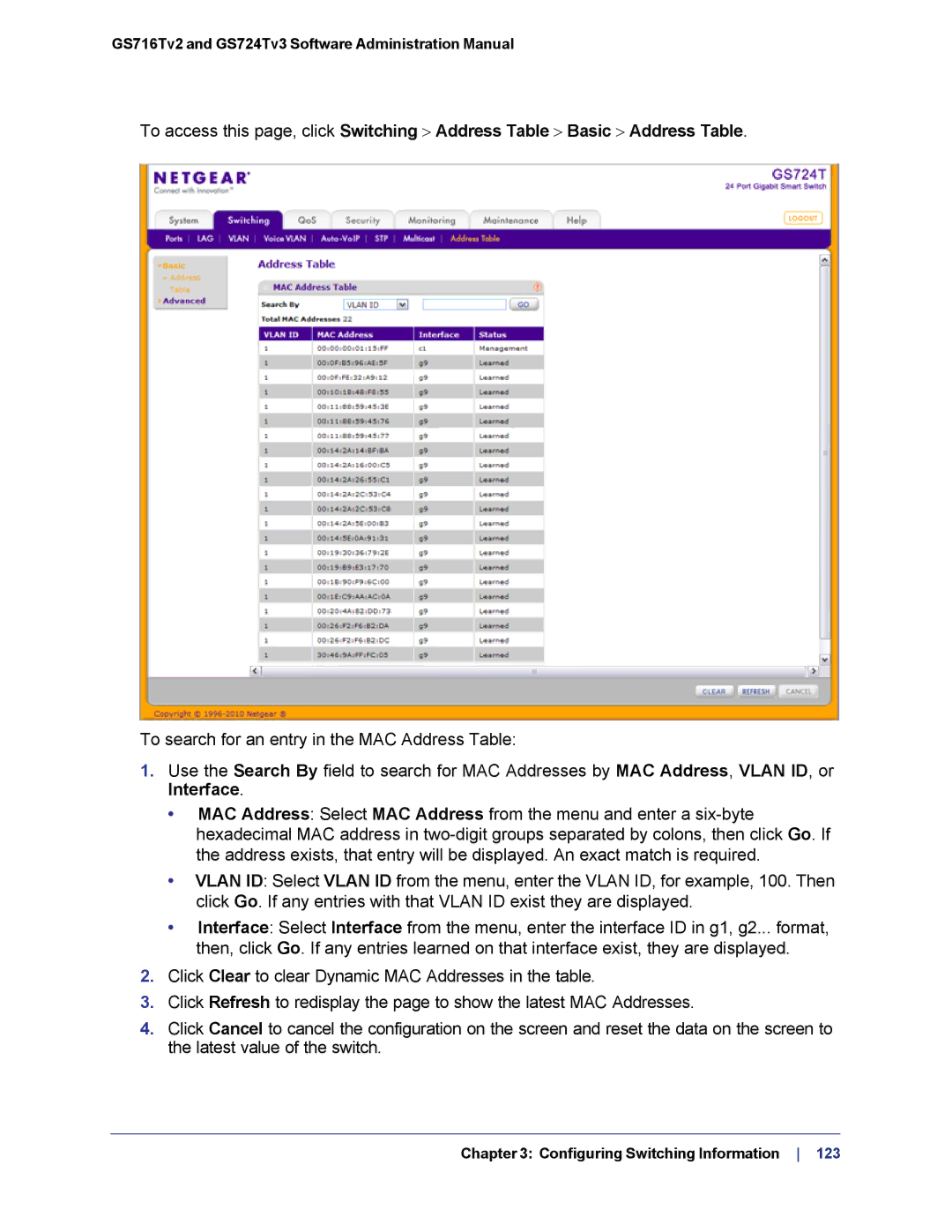GS716Tv2 and GS724Tv3 Software Administration Manual
To access this page, click Switching > Address Table > Basic > Address Table.
To search for an entry in the MAC Address Table:
1.Use the Search By field to search for MAC Addresses by MAC Address, VLAN ID, or Interface.
•MAC Address: Select MAC Address from the menu and enter a
•VLAN ID: Select VLAN ID from the menu, enter the VLAN ID, for example, 100. Then click Go. If any entries with that VLAN ID exist they are displayed.
•Interface: Select Interface from the menu, enter the interface ID in g1, g2... format, then, click Go. If any entries learned on that interface exist, they are displayed.
2.Click Clear to clear Dynamic MAC Addresses in the table.
3.Click Refresh to redisplay the page to show the latest MAC Addresses.
4.Click Cancel to cancel the configuration on the screen and reset the data on the screen to the latest value of the switch.
Chapter 3: Configuring Switching Information 123