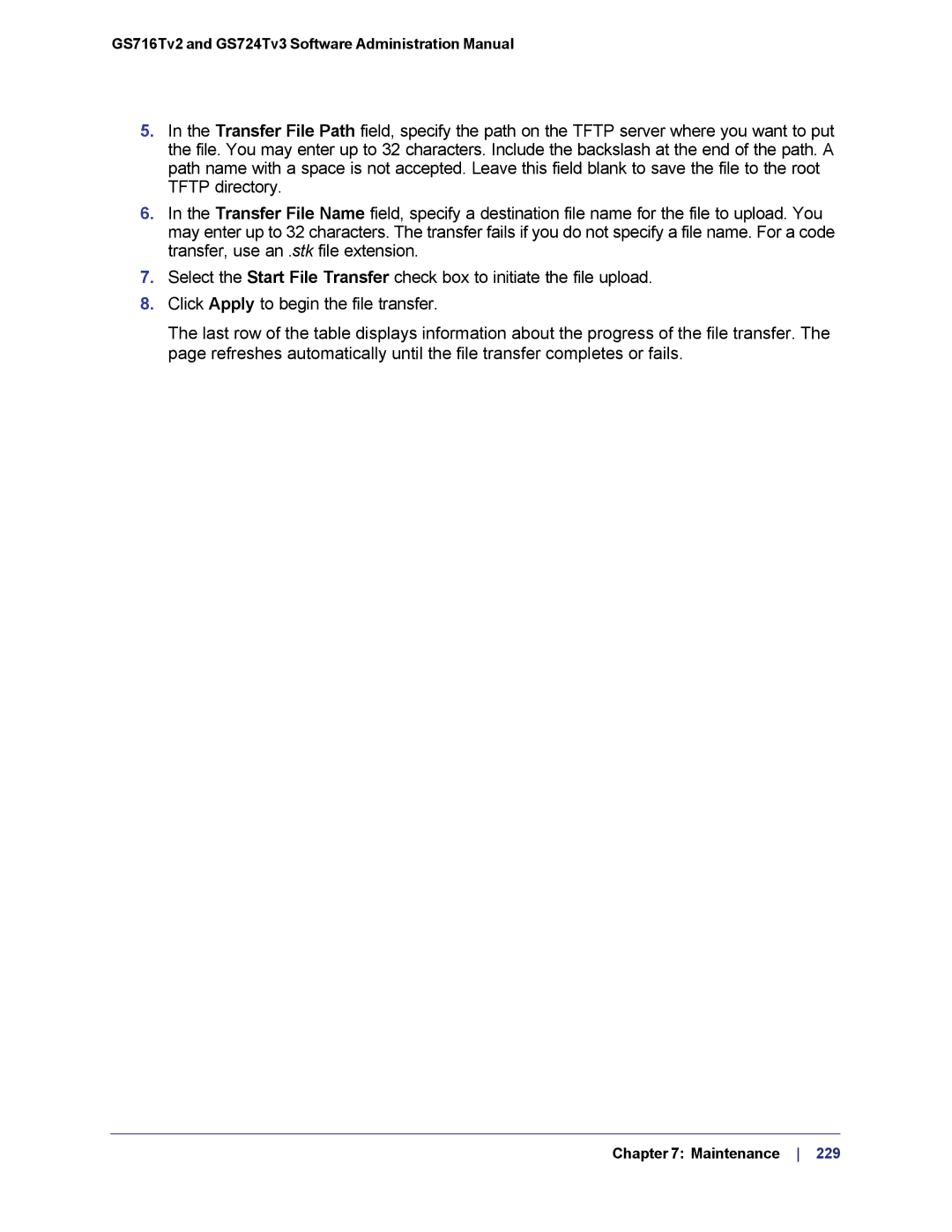GS716Tv2 and GS724Tv3 Software Administration Manual
5.In the Transfer File Path field, specify the path on the TFTP server where you want to put the file. You may enter up to 32 characters. Include the backslash at the end of the path. A path name with a space is not accepted. Leave this field blank to save the file to the root TFTP directory.
6.In the Transfer File Name field, specify a destination file name for the file to upload. You may enter up to 32 characters. The transfer fails if you do not specify a file name. For a code transfer, use an .stk file extension.
7.Select the Start File Transfer check box to initiate the file upload.
8.Click Apply to begin the file transfer.
The last row of the table displays information about the progress of the file transfer. The page refreshes automatically until the file transfer completes or fails.
Chapter 7: Maintenance 229