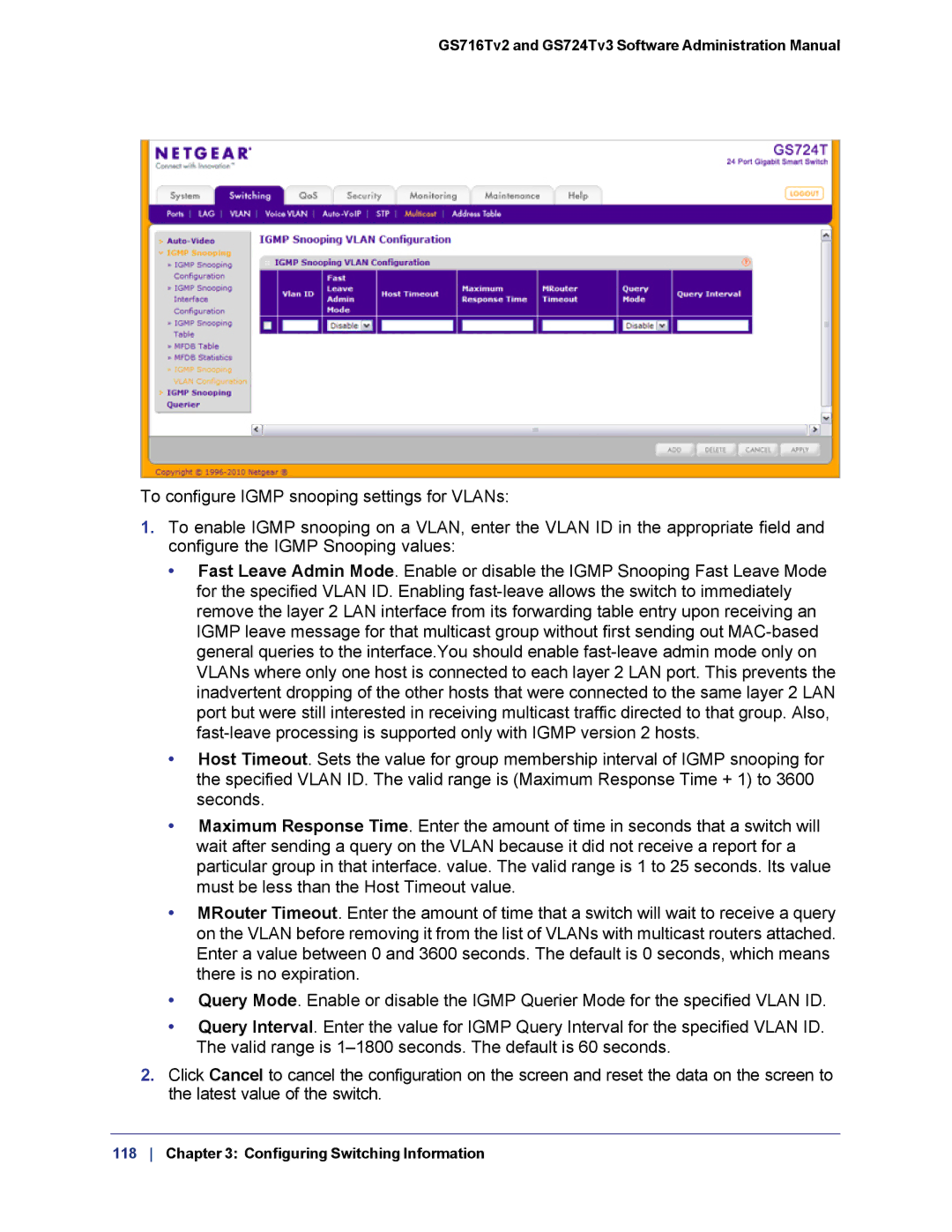GS716Tv2 and GS724Tv3 Software Administration Manual
To configure IGMP snooping settings for VLANs:
1.To enable IGMP snooping on a VLAN, enter the VLAN ID in the appropriate field and configure the IGMP Snooping values:
•Fast Leave Admin Mode. Enable or disable the IGMP Snooping Fast Leave Mode for the specified VLAN ID. Enabling
•Host Timeout. Sets the value for group membership interval of IGMP snooping for the specified VLAN ID. The valid range is (Maximum Response Time + 1) to 3600 seconds.
•Maximum Response Time. Enter the amount of time in seconds that a switch will wait after sending a query on the VLAN because it did not receive a report for a particular group in that interface. value. The valid range is 1 to 25 seconds. Its value must be less than the Host Timeout value.
•MRouter Timeout. Enter the amount of time that a switch will wait to receive a query on the VLAN before removing it from the list of VLANs with multicast routers attached. Enter a value between 0 and 3600 seconds. The default is 0 seconds, which means there is no expiration.
•Query Mode. Enable or disable the IGMP Querier Mode for the specified VLAN ID.
•Query Interval. Enter the value for IGMP Query Interval for the specified VLAN ID. The valid range is
2.Click Cancel to cancel the configuration on the screen and reset the data on the screen to the latest value of the switch.
118 Chapter 3: Configuring Switching Information