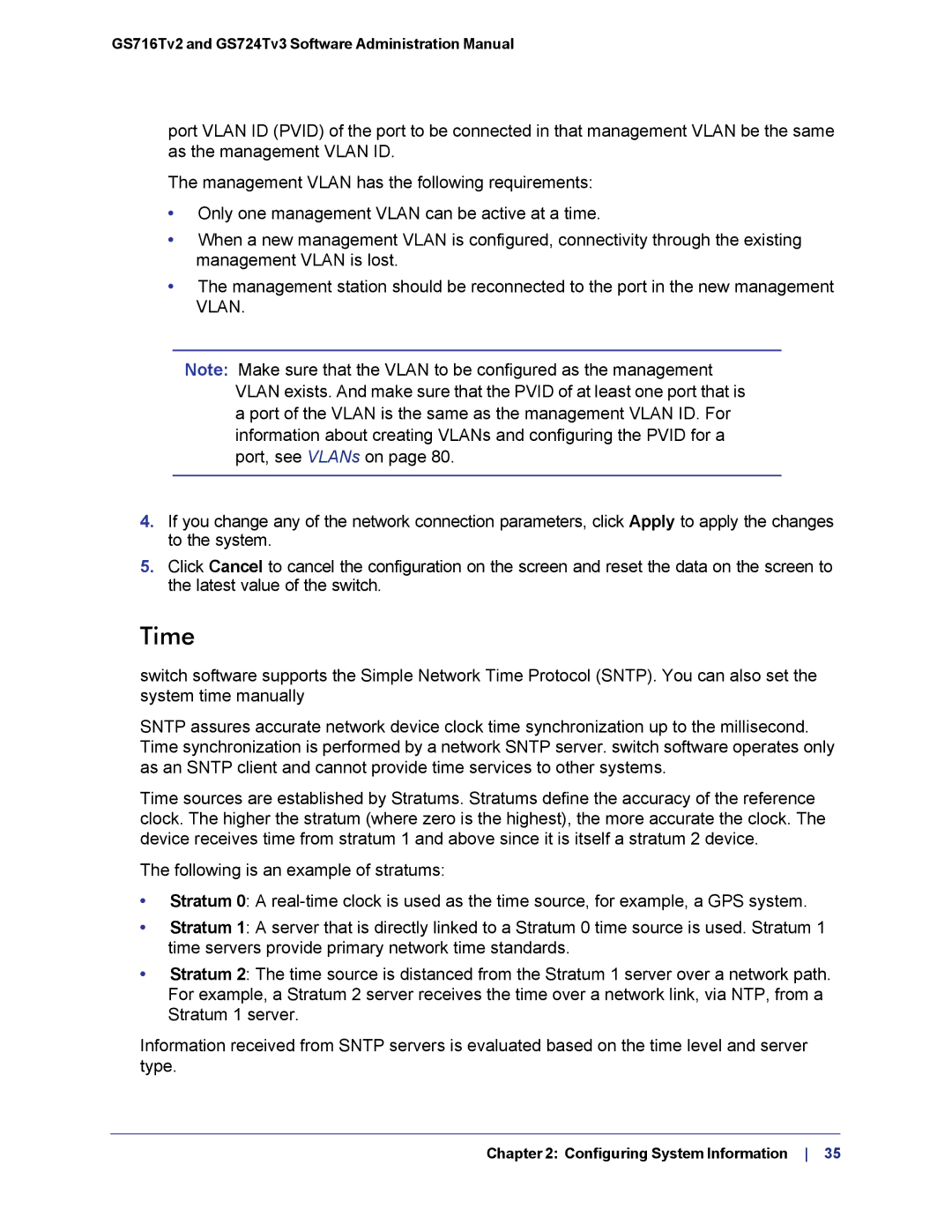GS716Tv2 and GS724Tv3 Software Administration Manual
port VLAN ID (PVID) of the port to be connected in that management VLAN be the same as the management VLAN ID.
The management VLAN has the following requirements:
•Only one management VLAN can be active at a time.
•When a new management VLAN is configured, connectivity through the existing management VLAN is lost.
•The management station should be reconnected to the port in the new management VLAN.
Note: Make sure that the VLAN to be configured as the management VLAN exists. And make sure that the PVID of at least one port that is a port of the VLAN is the same as the management VLAN ID. For information about creating VLANs and configuring the PVID for a port, see VLANs on page 80.
4.If you change any of the network connection parameters, click Apply to apply the changes to the system.
5.Click Cancel to cancel the configuration on the screen and reset the data on the screen to the latest value of the switch.
Time
switch software supports the Simple Network Time Protocol (SNTP). You can also set the system time manually
SNTP assures accurate network device clock time synchronization up to the millisecond. Time synchronization is performed by a network SNTP server. switch software operates only as an SNTP client and cannot provide time services to other systems.
Time sources are established by Stratums. Stratums define the accuracy of the reference clock. The higher the stratum (where zero is the highest), the more accurate the clock. The device receives time from stratum 1 and above since it is itself a stratum 2 device.
The following is an example of stratums:
•Stratum 0: A
•Stratum 1: A server that is directly linked to a Stratum 0 time source is used. Stratum 1 time servers provide primary network time standards.
•Stratum 2: The time source is distanced from the Stratum 1 server over a network path. For example, a Stratum 2 server receives the time over a network link, via NTP, from a Stratum 1 server.
Information received from SNTP servers is evaluated based on the time level and server type.
Chapter 2: Configuring System Information 35