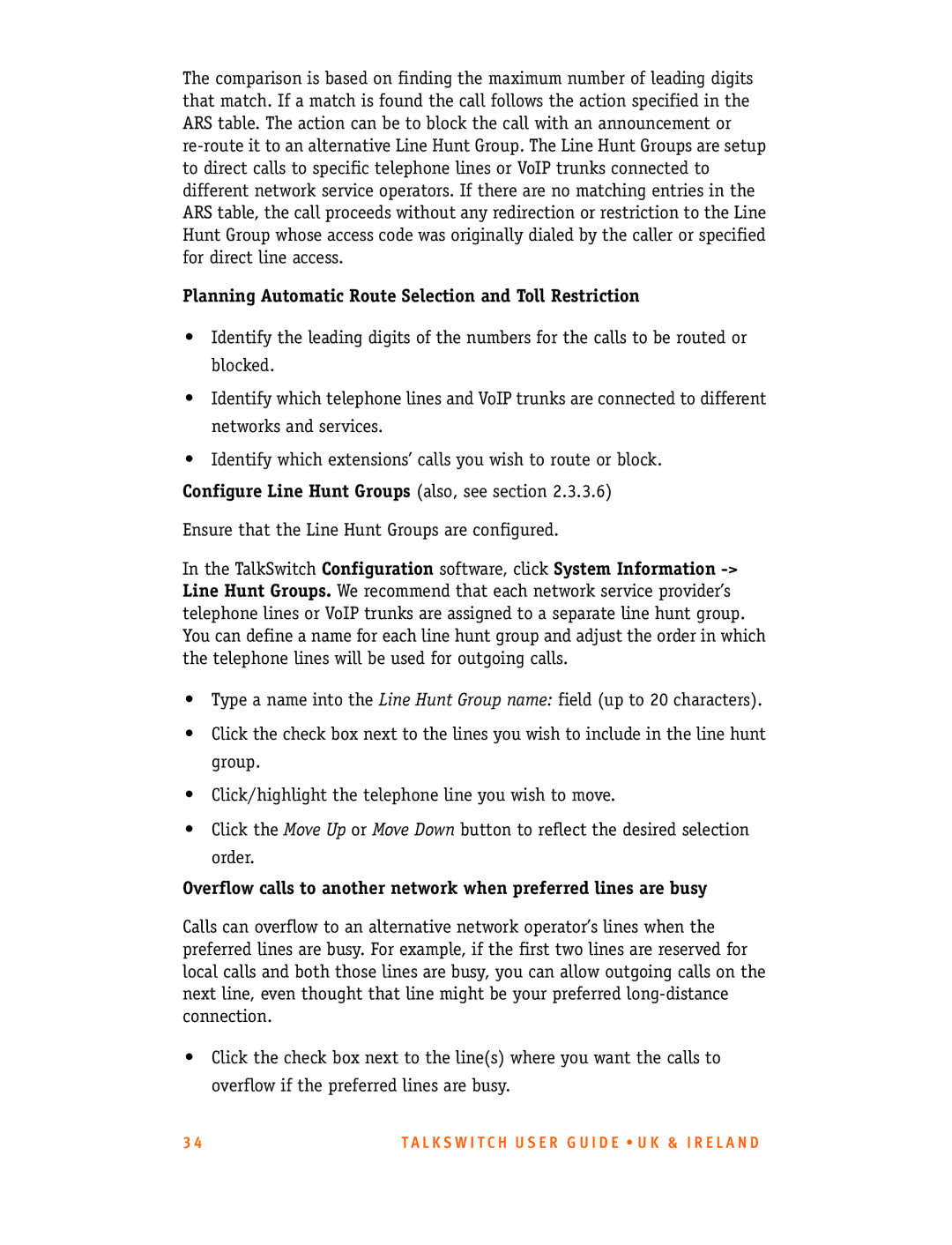The comparison is based on finding the maximum number of leading digits that match. If a match is found the call follows the action specified in the ARS table. The action can be to block the call with an announcement or
Planning Automatic Route Selection and Toll Restriction
•Identify the leading digits of the numbers for the calls to be routed or blocked.
•Identify which telephone lines and VoIP trunks are connected to different networks and services.
•Identify which extensions’ calls you wish to route or block.
Configure Line Hunt Groups (also, see section 2.3.3.6)
Ensure that the Line Hunt Groups are configured.
In the TalkSwitch Configuration software, click System Information
•Type a name into the Line Hunt Group name: field (up to 20 characters).
•Click the check box next to the lines you wish to include in the line hunt group.
•Click/highlight the telephone line you wish to move.
•Click the Move Up or Move Down button to reflect the desired selection order.
Overflow calls to another network when preferred lines are busy
Calls can overflow to an alternative network operator’s lines when the preferred lines are busy. For example, if the first two lines are reserved for local calls and both those lines are busy, you can allow outgoing calls on the next line, even thought that line might be your preferred
•Click the check box next to the line(s) where you want the calls to overflow if the preferred lines are busy.
3 4 | T A L K S W I T C H U S E R G U I D E • U K & I R E L A N D |