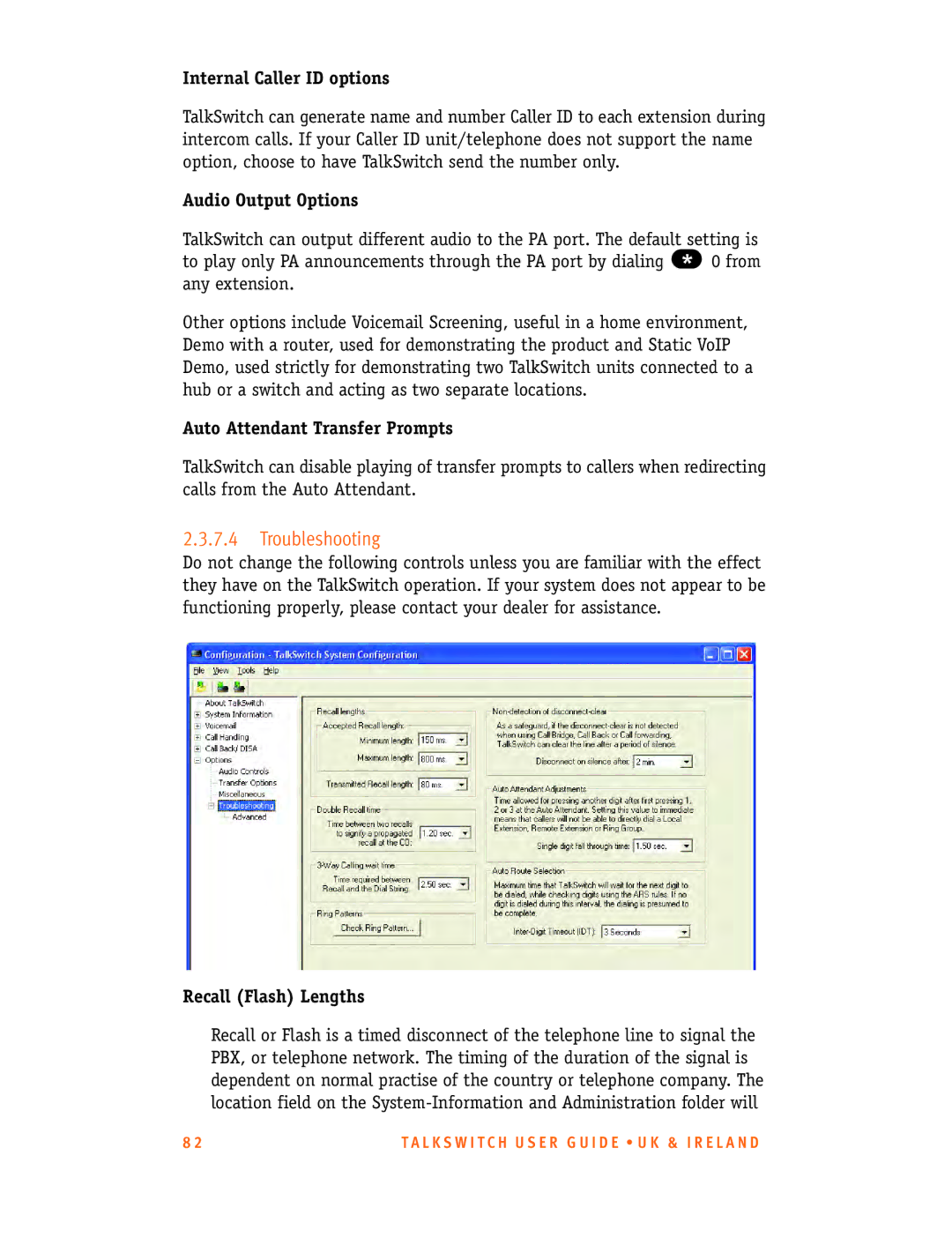Internal Caller ID options
TalkSwitch can generate name and number Caller ID to each extension during intercom calls. If your Caller ID unit/telephone does not support the name option, choose to have TalkSwitch send the number only.
Audio Output Options
TalkSwitch can output different audio to the PA port. The default setting is to play only PA announcements through the PA port by dialing * 0 from any extension.
Other options include Voicemail Screening, useful in a home environment, Demo with a router, used for demonstrating the product and Static VoIP Demo, used strictly for demonstrating two TalkSwitch units connected to a hub or a switch and acting as two separate locations.
Auto Attendant Transfer Prompts
TalkSwitch can disable playing of transfer prompts to callers when redirecting calls from the Auto Attendant.
2.3.7.4Troubleshooting
Do not change the following controls unless you are familiar with the effect they have on the TalkSwitch operation. If your system does not appear to be functioning properly, please contact your dealer for assistance.
Recall (Flash) Lengths
Recall or Flash is a timed disconnect of the telephone line to signal the PBX, or telephone network. The timing of the duration of the signal is dependent on normal practise of the country or telephone company. The location field on the
8 2 | T A L K S W I T C H U S E R G U I D E • U K & I R E L A N D |