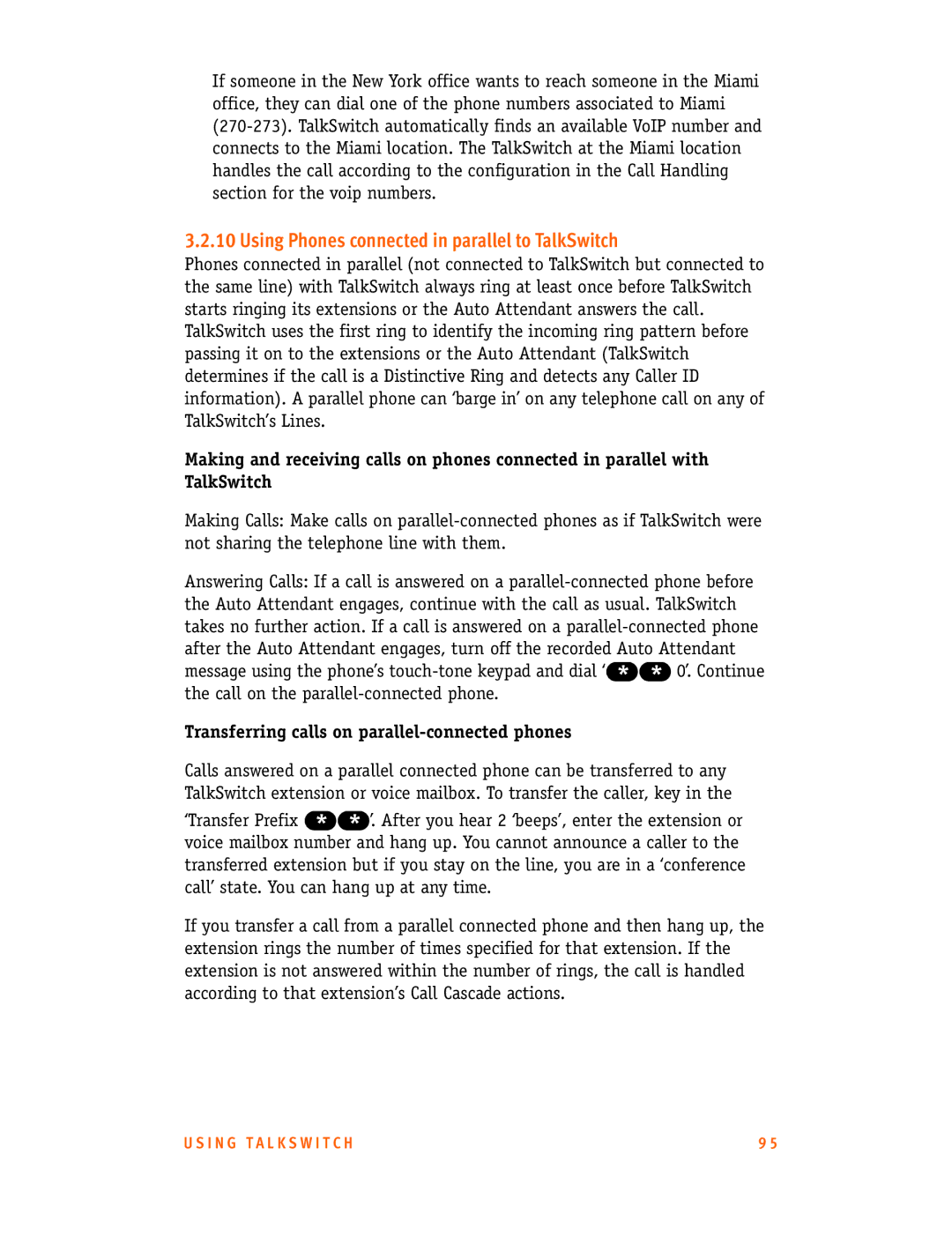If someone in the New York office wants to reach someone in the Miami office, they can dial one of the phone numbers associated to Miami
3.2.10 Using Phones connected in parallel to TalkSwitch
Phones connected in parallel (not connected to TalkSwitch but connected to the same line) with TalkSwitch always ring at least once before TalkSwitch starts ringing its extensions or the Auto Attendant answers the call. TalkSwitch uses the first ring to identify the incoming ring pattern before passing it on to the extensions or the Auto Attendant (TalkSwitch determines if the call is a Distinctive Ring and detects any Caller ID information). A parallel phone can ‘barge in’ on any telephone call on any of TalkSwitch’s Lines.
Making and receiving calls on phones connected in parallel with TalkSwitch
Making Calls: Make calls on
Answering Calls: If a call is answered on a
Transferring calls on parallel-connected phones
Calls answered on a parallel connected phone can be transferred to any TalkSwitch extension or voice mailbox. To transfer the caller, key in the
‘Transfer Prefix * * ’. After you hear 2 ‘beeps’, enter the extension or voice mailbox number and hang up. You cannot announce a caller to the transferred extension but if you stay on the line, you are in a ‘conference call’ state. You can hang up at any time.
If you transfer a call from a parallel connected phone and then hang up, the extension rings the number of times specified for that extension. If the extension is not answered within the number of rings, the call is handled according to that extension’s Call Cascade actions.
U S I N G T A L K S W I T C H | 9 5 |