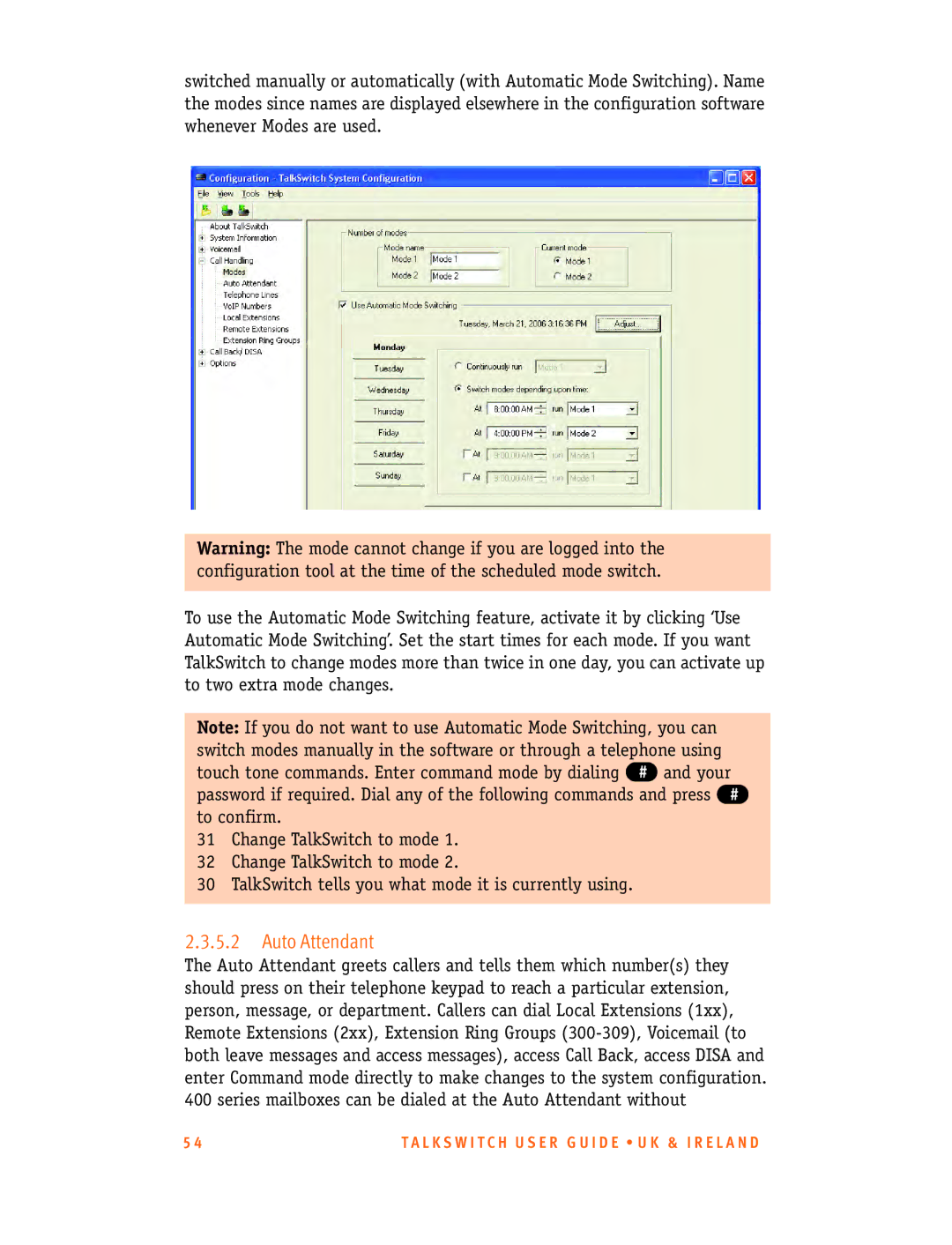switched manually or automatically (with Automatic Mode Switching). Name the modes since names are displayed elsewhere in the configuration software whenever Modes are used.
Warning: The mode cannot change if you are logged into the configuration tool at the time of the scheduled mode switch.
To use the Automatic Mode Switching feature, activate it by clicking ‘Use Automatic Mode Switching’. Set the start times for each mode. If you want TalkSwitch to change modes more than twice in one day, you can activate up to two extra mode changes.
Note: If you do not want to use Automatic Mode Switching, you can switch modes manually in the software or through a telephone using touch tone commands. Enter command mode by dialing # and your password if required. Dial any of the following commands and press # to confirm.
31Change TalkSwitch to mode 1.
32Change TalkSwitch to mode 2.
30 TalkSwitch tells you what mode it is currently using.
2.3.5.2Auto Attendant
The Auto Attendant greets callers and tells them which number(s) they should press on their telephone keypad to reach a particular extension, person, message, or department. Callers can dial Local Extensions (1xx), Remote Extensions (2xx), Extension Ring Groups
5 4 | T A L K S W I T C H U S E R G U I D E • U K & I R E L A N D |