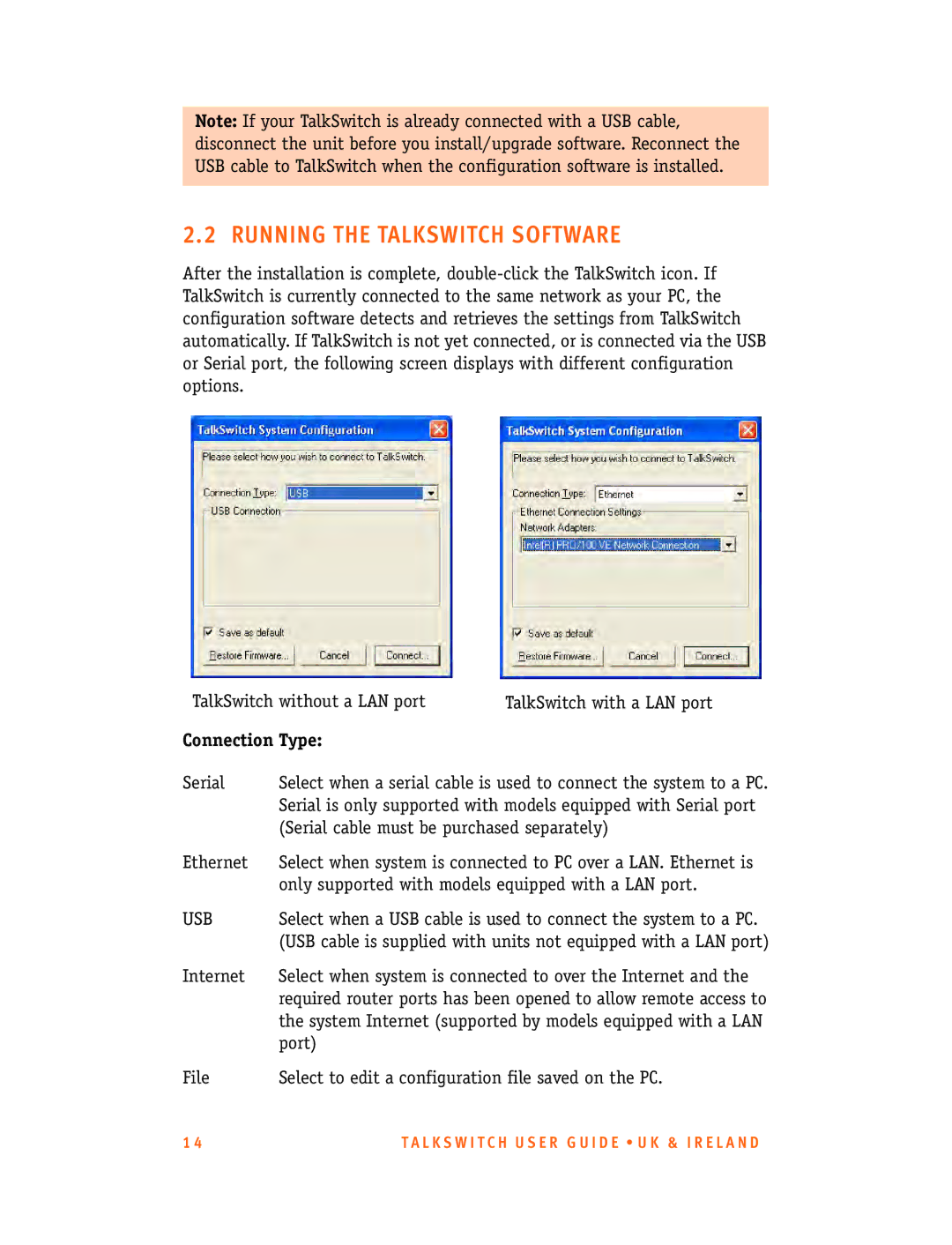Note: If your TalkSwitch is already connected with a USB cable, disconnect the unit before you install/upgrade software. Reconnect the USB cable to TalkSwitch when the configuration software is installed.
2.2 RUNNING THE TALKSWITCH SOFTWARE
After the installation is complete,
TalkSwitch without a LAN port | TalkSwitch with a LAN port | |
Connection Type: |
| |
Serial | Select when a serial cable is used to connect the system to a PC. | |
| Serial is only supported with models equipped with Serial port | |
| (Serial cable must be purchased separately) | |
Ethernet | Select when system is connected to PC over a LAN. Ethernet is | |
| only supported with models equipped with a LAN port. | |
USB | Select when a USB cable is used to connect the system to a PC. | |
| (USB cable is supplied with units not equipped with a LAN port) | |
Internet | Select when system is connected to over the Internet and the | |
| required router ports has been opened to allow remote access to | |
| the system Internet (supported by models equipped with a LAN | |
| port) |
|
File | Select to edit a configuration file saved on the PC. | |
1 4 | T A L K S W I T C H U S E R G U I D E • U K & I R E L A N D |