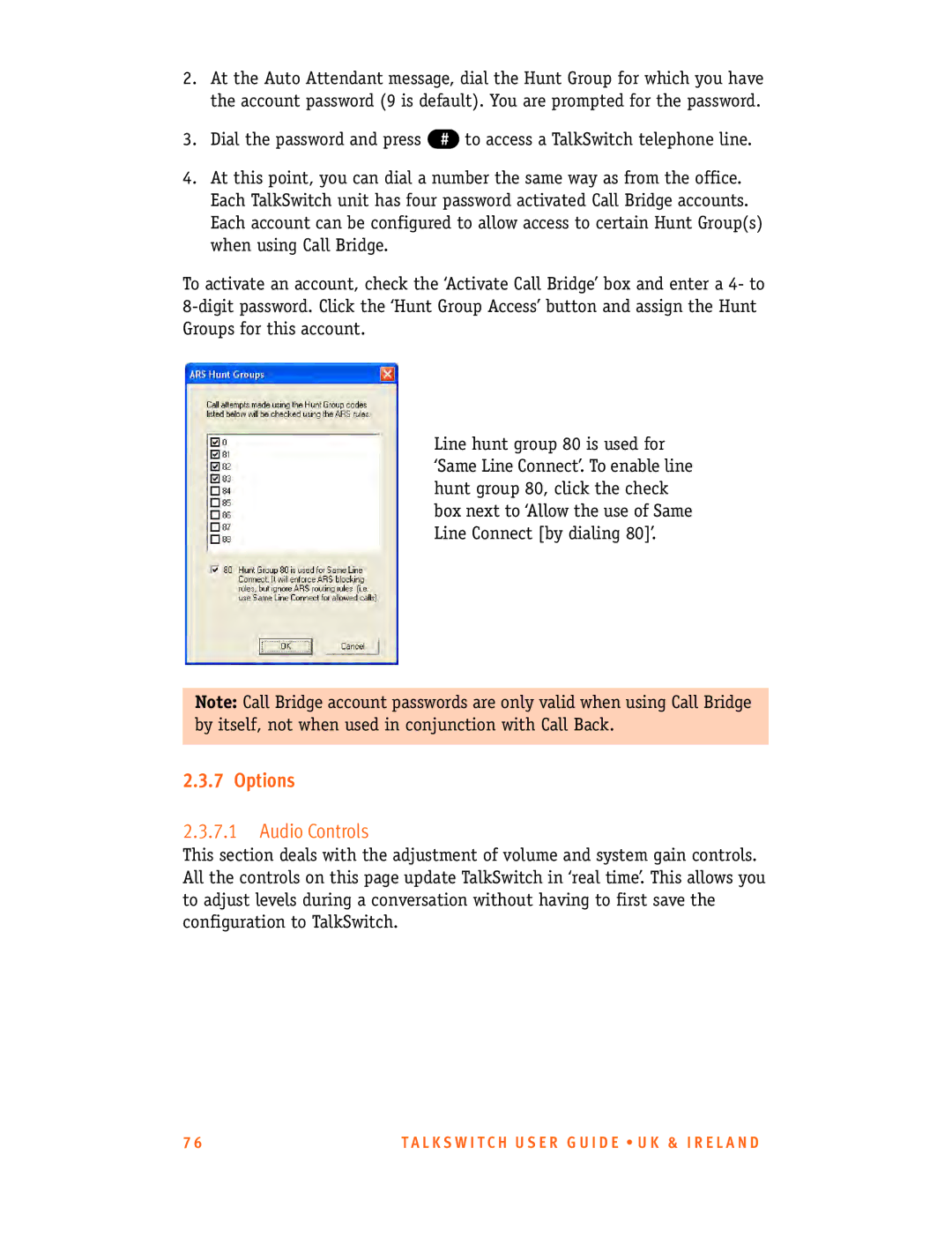2.At the Auto Attendant message, dial the Hunt Group for which you have the account password (9 is default). You are prompted for the password.
3. Dial the password and press # to access a TalkSwitch telephone line.
4.At this point, you can dial a number the same way as from the office. Each TalkSwitch unit has four password activated Call Bridge accounts. Each account can be configured to allow access to certain Hunt Group(s) when using Call Bridge.
To activate an account, check the ‘Activate Call Bridge’ box and enter a 4- to
Line hunt group 80 is used for ‘Same Line Connect’. To enable line hunt group 80, click the check box next to ‘Allow the use of Same Line Connect [by dialing 80]’.
Note: Call Bridge account passwords are only valid when using Call Bridge by itself, not when used in conjunction with Call Back.
2.3.7 Options
2.3.7.1Audio Controls
This section deals with the adjustment of volume and system gain controls. All the controls on this page update TalkSwitch in ‘real time’. This allows you to adjust levels during a conversation without having to first save the configuration to TalkSwitch.
7 6 | T A L K S W I T C H U S E R G U I D E • U K & I R E L A N D |