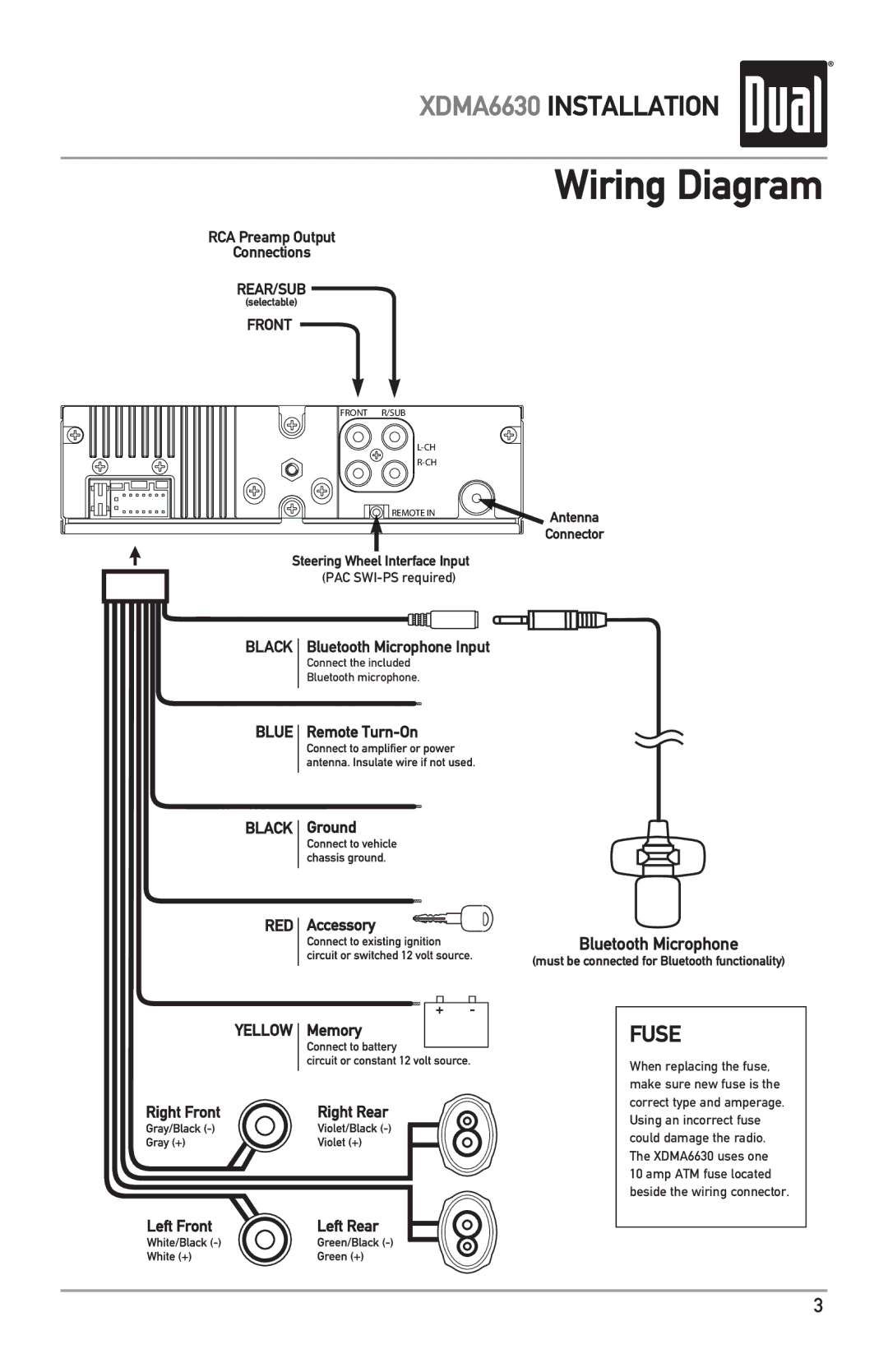XDMA6630 INSTALLATION
Wiring Diagram
RCA Preamp Output
Connections
REAR/SUB
(selectable)
FRONT
FRONT R/SUB
| |
| |
REMOTE IN | Antenna |
| |
| Connector |
Steering Wheel Interface Input
(PAC
BLACK | Bluetooth Microphone Input |
| Connect the included |
| Bluetooth microphone. |
| Bluetooth Microphone |
| (must be connected for Bluetooth functionality) |
FUSE
When replacing the fuse, make sure new fuse is the correct type and amperage. Using an incorrect fuse could damage the radio. The XDMA6630 uses one
10 amp ATM fuse located beside the wiring connector.
3