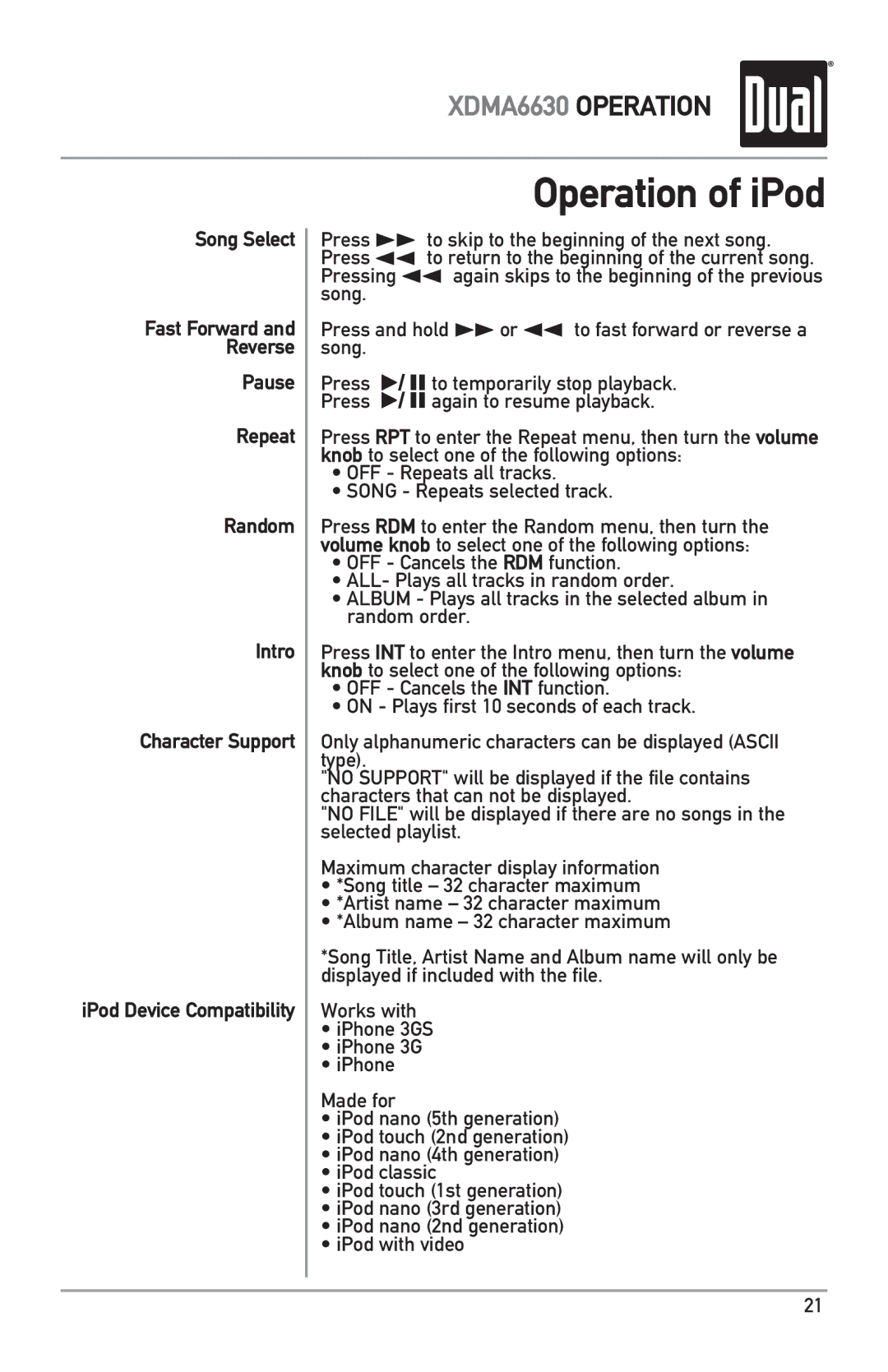XDMA6630 OPERATION
Song Select
Fast Forward and
Reverse
Pause
Repeat
Random
Intro
Character Support
iPod Device Compatibility
Operation of iPod
Press ll to skip to the beginning of the next song. Press nn to return to the beginning of the current song. Pressingsong. nn again skips to the beginning of the previous
Press and hold llor nn to fast forward or reverse a song.
Press l/ II to temporarily stop playback. Press l/ II again to resume playback.
Press RPT to enter the Repeat menu, then turn the volume knob to select one of the following options:
• OFF - Repeats all tracks.
• SONG - Repeats selected track.
Press RDM to enter the Random menu, then turn the volume knob to select one of the following options:
• OFF - Cancels the RDM function.
• ALL- Plays all tracks in random order.
• ALBUM - Plays all tracks in the selected album in random order.
Press INT to enter the Intro menu, then turn the volume knob to select one of the following options:
• OFF - Cancels the INT function.
• ON - Plays first 10 seconds of each track.
Only alphanumeric characters can be displayed (ASCII type).
"NO SUPPORT" will be displayed if the file contains characters that can not be displayed.
"NO FILE" will be displayed if there are no songs in the selected playlist.
Maximum character display information
• *Song title – 32 character maximum
• *Artist name – 32 character maximum
• *Album name – 32 character maximum
*Song Title, Artist Name and Album name will only be displayed if included with the file.
Works with
• iPhone 3GS
• iPhone 3G
• iPhone
Made for
• iPod nano (5th generation)
• iPod touch (2nd generation)
• iPod nano (4th generation)
• iPod classic
• iPod touch (1st generation)
• iPod nano (3rd generation)
• iPod nano (2nd generation)
• iPod with video
21