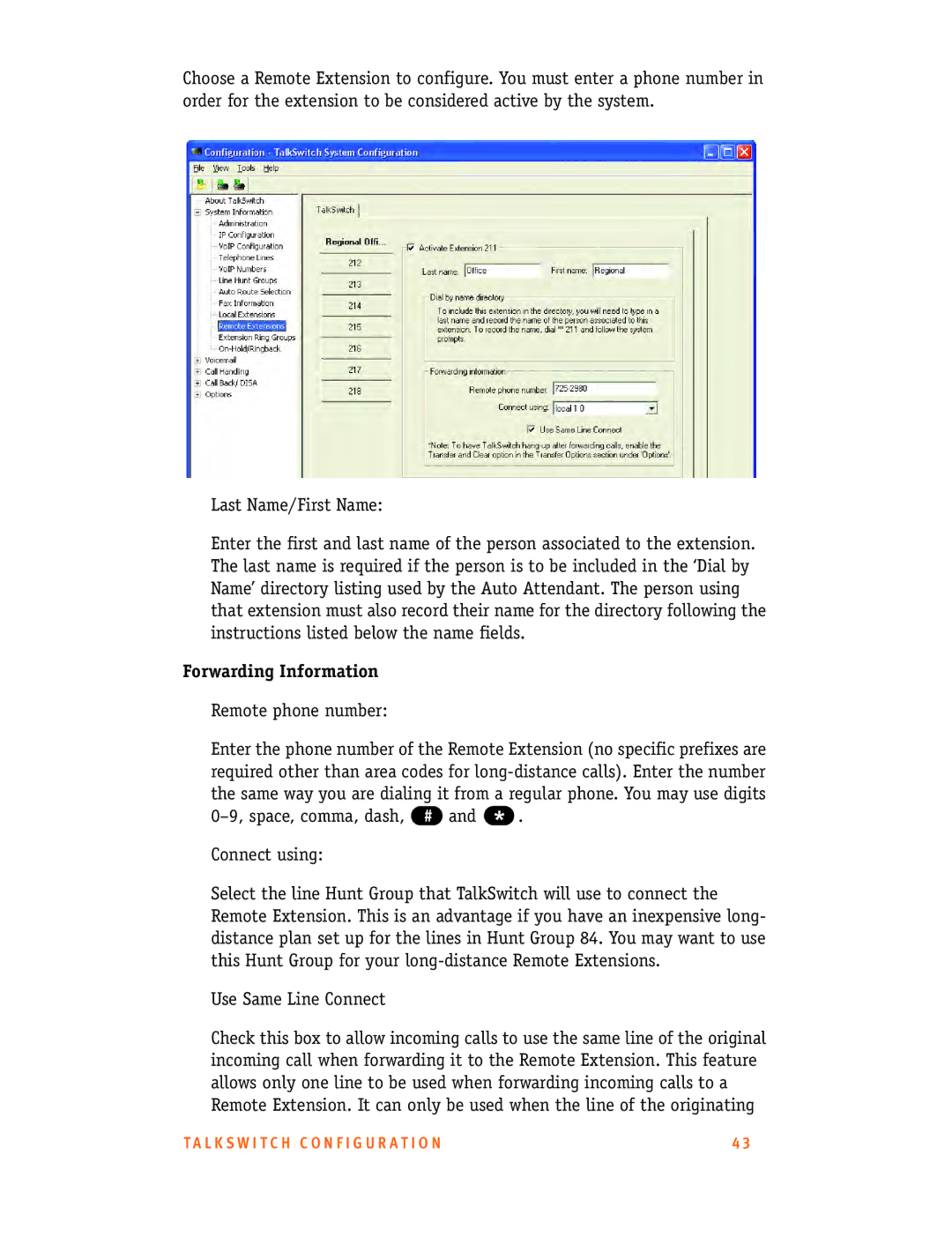Choose a Remote Extension to configure. You must enter a phone number in order for the extension to be considered active by the system.
Last Name/First Name:
Enter the first and last name of the person associated to the extension. The last name is required if the person is to be included in the ‘Dial by Name’ directory listing used by the Auto Attendant. The person using that extension must also record their name for the directory following the instructions listed below the name fields.
Forwarding Information
Remote phone number:
Enter the phone number of the Remote Extension (no specific prefixes are required other than area codes for
Connect using:
Select the line Hunt Group that TalkSwitch will use to connect the Remote Extension. This is an advantage if you have an inexpensive long- distance plan set up for the lines in Hunt Group 84. You may want to use this Hunt Group for your
Use Same Line Connect
Check this box to allow incoming calls to use the same line of the original incoming call when forwarding it to the Remote Extension. This feature allows only one line to be used when forwarding incoming calls to a Remote Extension. It can only be used when the line of the originating
T A L K S W I T C H C O N F I G U R A T I O N | 4 3 |